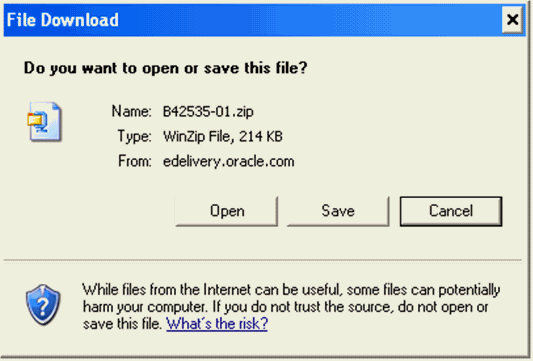3 Part 2 – Download or Load your Software
This part contains these topics:
-
Section 3.1, "Scenario One – Download Using Oracle Software Delivery Cloud,"
-
Section 3.2, "Scenario Two – Load Software on Windows PC DVD."
This section covers installing from the Oracle Software Delivery Cloud web site or from a Windows PC DVD. After reviewing these two scenarios, choose the appropriate scenario for your situation and follow the detailed instructions.
3.1 Scenario One – Download Using Oracle Software Delivery Cloud
3.1.1 When to Use this Scenario
Use this scenario if:
-
You are going to use the Oracle Software Delivery Cloud web site to obtain the World A9.4 base software
3.1.2 Before You Begin
Review the following checklist prior to starting your installation:
-
Most browsers write download files to a temporary version in your Temporary Internet Files folder and then copy the temporary version to the folder you specify in the download. In addition, once the download files are unzipped, they take additional disk space. For these reasons, before you download and unzip, ensure you have 8 GB of hard disk space open on the drive where you specify the download folder, assuming your Temporary Internet Files folder is on the same drive as the download folder you specify.
-
Be sure you have a login with QSECOFR level authority on the System i.
3.1.3 Installation Steps
Sign on to the Oracle Software Delivery Cloud (http://edelivery.oracle.com) Web site and execute all downloads in the JD Edwards World A9.4 New Installs or Upgrades Single Byte or Double Byte Media Pack. For each file in the Media Pack, click Download. The File Download dialog box displays.
For the Quick Installation Guide Version A9.4, click Save and then specify a location on your workstation. Extract the Quick Installation Guide download.
For the JD Edwards World A9.4 New Installs or Upgrades, Single Byte or Double Byte file, click Save and then specify your C: drive. This process creates a zip file. The name will be in the format Vxxxxx.zip.
|
Caution: Do not click the Open button in the File Download dialog box. |
To continue the software installation, proceed to the ”Install Your Software” section.
3.2 Scenario Two – Load Software on Windows PC DVD
3.2.1 When to Use this Scenario
Use this scenario if:
-
You are going to use a Windows PC DVD obtained from Oracle to obtain the World A9.4 base software
3.2.2 Before You Begin
Review the following checklist prior to starting your installation:
-
Be sure you have a login with QSECOFR level authority on the System i.
-
Review your Packing Slip
Your shipment may contain more than one Media pack. Inspect the contents of your shipment to make sure you have everything needed. Contact your local Oracle Support Services Center if you have any questions about your shipment. To locate a Oracle Support Services Center, access My Oracle Support (login required, http://www.oracle.com/support/contact.html).
Review the Contents of Each Media Pack.
Based on your order, your Media Pack contains the following items:
JD Edwards World A9.4 Orders:
-
Quick Installation Guide, Version A9.4 CD
-
JD Edwards World A9.4 New Installs or Upgrades, Single Byte or Double Byte DVD