5 Performing Pre-Migration Tasks
ONLY if you are migrating from JD Edwards World A9.2.1, A9.3.1, or A9.4, you need to complete the pre-migration tasks listed on the Post Install Menu (GH9619).
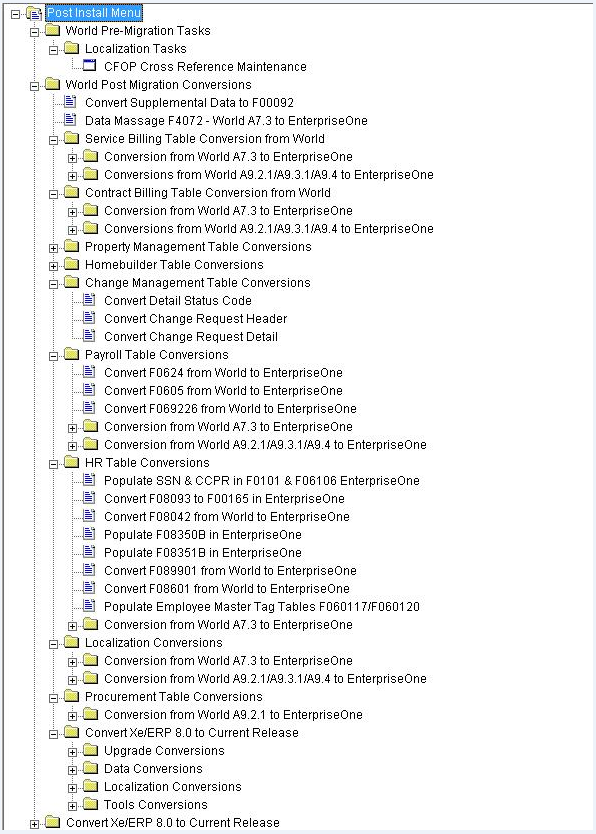
5.1 Localization Tasks
| Conversion Program | Run this Job | Reqs | Purpose | Notes |
|---|---|---|---|---|
| P76B2002 | When migrating from JD Edwards World A9.2.1, A9.3.1, or A9.4 releases and using Brazil Localization module. | None. | Translates the three-digit Transaction Nature Codes and two-digit Transaction Nature Suffixes to four-digit Transaction Nature codes when migrating the F7615B from World to EnterpriseOne. | The cross reference must be setup prior to running the Table Conversion Workbench. |
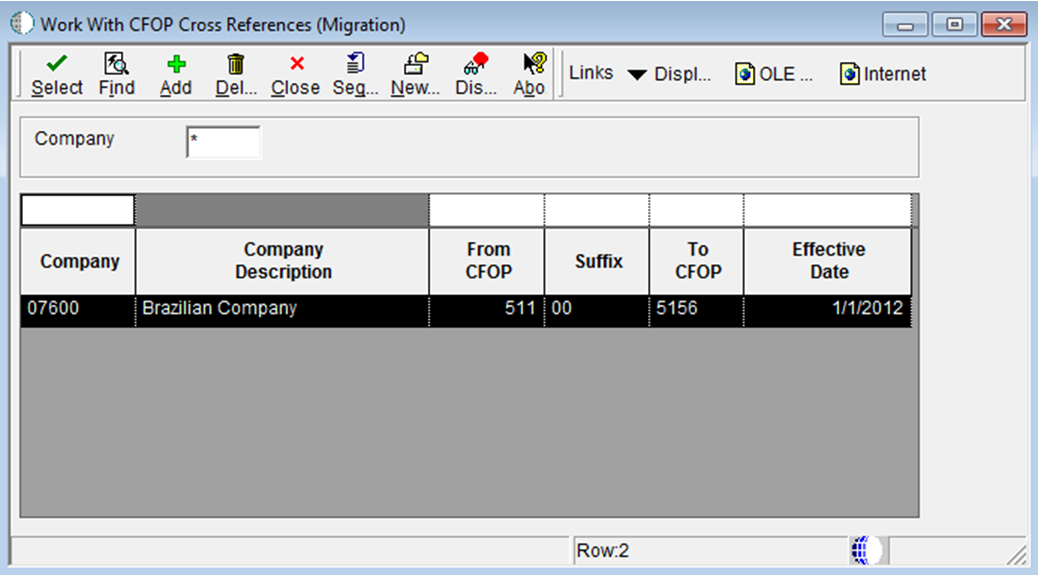
5.2 Setting Up a Cross Reference for Transaction Nature codes for Brazil (Migration)
Note:
This section is ONLY for customers migrating from JD Edwards World A9.2.1, A9.3.1, or A9.4.This section provides an overview of cross-references for transaction nature codes and discusses how to set up a cross-reference, in case of migration.
5.2.1 Understanding Cross-References for Transaction Nature Codes
JD Edwards EnterpriseOne uses three digits for Transaction Nature Codes and two digits for Transaction Nature Suffixes. However, some states in Brazil require a four-digit code to define the Transaction Nature. You can use the CFOP From/To Maintenance – Migration program (P76B2002) to create a cross-reference between the standard three-digit and two- digit codes in the JD Edwards EnterpriseOne software and the four-digit codes that are required for Brazil. You set up the cross-references by company.
5.2.2 Forms Used to Set Up a Cross-Reference
| Form Name | FormID | Navigation | Usage |
|---|---|---|---|
| CFOP Cross Reference – Migration [Work With CFOP Cross References (Migration)] | W76B2002A | Fiscal Reports – Brazil (G76B111), Setup Transaction Nature Cross Reference | Access forms to set up cross-references. |
| CFOP Cross Reference (Migration) -[CFOP Cross Reference (Migration)] | W76B2002B | Click Add on Work With CFOP Cross References (Migration). | Add a cross-reference between a three-digit / two-digit, and a four-digit transaction nature code. |
5.2.3 Setting Up a Cross-Reference for Transaction Nature Codes (Migration)
Access the CFOP Cross References (Migration) form.
5.2.3.1 Setting Up a Cross Reference for Transaction Nature codes for Brazil (Migration)
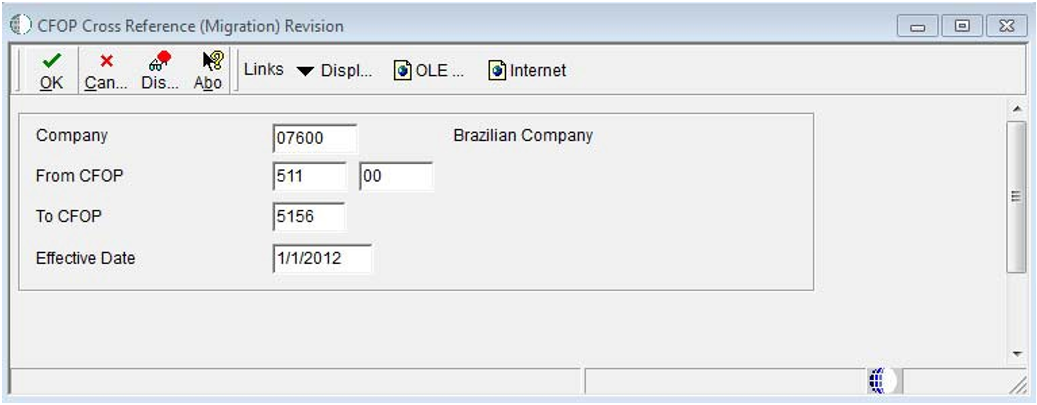
5.2.3.1.1 To set up a cross-reference for Transaction Nature Codes (Migration)
-
From CFOP
Enter a three-character code that, for tax purposes, identifies a type of transaction. To enter values for the transaction nature code, use this convention: X.YY where X defines the origin of the transaction (inbound or outbound), and YY defines the transaction as a whole, such as a sales transaction. Values for X are:
-
1:Inbound, inside the state.
-
2:Inbound, other states.
-
3:Inbound, import.
-
5:Outbound, inside state.
-
6:Outbound, other states.
-
7:Outbound, export.
Examples of transaction nature codes:
-
511: In-state sale.
-
611: Out-of-state sale.
-
-
Suffix
Complete this two-character field in conjunction with the transaction nature code to identify the complementary implications of a type of transaction. For example, the suffix might indicate that a certain type of transaction represents a inventory change, or that a transaction is eligible for a certain type of tax.
Values might include:
-
01: Bonus
-
02: Demo
-
03: Sample
-
04: Return merchandise
-
05: Back order
-
06: Donation
Examples of transaction nature codes with suffixes:
-
511 01: In-state sale, bonus.
-
511 05: In-state sale, back order.
-
-
To CFOP
Use this four-character code to indicate different types of transactions for tax purposes. This code is included in the list of legal fiscal codes for transaction nature (Códigos Fiscais de Operações E Prestações) published by the SEFAZ (Secretaria da Fazenda do Brasil).
Values might include:
-
1101: Purchasing of Rural Production or Industrialization
-
2251: Purchasing of Electrical Energy for commercialization or distribution.
-
5102: Sales of acquired or received merchandise from third parties.
-
6124: Industrializations performed for other company.
-
-
Effective Date
Enter the date on which you confirm that a specific order line was shipped.