1 Understanding JD Edwards World Migration to JD Edwards EnterpriseOne
The direct migration from Oracle's JD Edwards World to Oracle's JD Edwards EnterpriseOne 9.2 begins by performing a standard install of JD Edwards EnterpriseOne 9.2. This installation has no impact on the JD Edwards World production environment. Using migration tools developed with the JD Edwards World toolset, the JD Edwards EnterpriseOne toolset, and JD Edwards EnterpriseOne CNC technology, the business data is migrated to empty JD Edwards EnterpriseOne tables. After testing the JD Edwards EnterpriseOne 9.2 setup, this process is repeated using live production business data. Once the process is completed, only JD Edwards EnterpriseOne 9.2 environments are used. JD Edwards World is archived and removed from the machine.
-
Install JD Edwards EnterpriseOne.
-
Install JD Edwards EnterpriseOne with all path codes.
-
Apply the latest Planner Update.
-
Run R98403 XJDE0039 to create temporary migration tables.
-
Run Database Initializer.
-
-
JD Edwards World Environment Preparation.
-
Install the appropriate JD Edwards World Software Update to the JD Edwards World environment.
-
Run Migration Database Analyzer.
-
Review the report and manually clean up duplicate records.
-
-
JD Edwards World Conversions.
-
Miscellaneous File Validation.
i. Run the Miscellaneous File Validation program.
ii. Review the list of files not to be converted.
iii. Resolve/Setup necessary data in JD Edwards EnterpriseOne.
-
Application Specific Data Preparation and Conversions.
i. Execute Application Specific conversion programs.
ii. Review conversion reports.
-
Data Dictionary Comparison.
i. Run the Data Dictionary Comparison program.
ii. Review the Data Dictionary Comparison report.
iii. Manually apply necessary changes to JD Edwards EnterpriseOne Data Dictionary.
-
Next Number Synchronization.
i. Run the Next Number Synchronization program.
ii. Review the Next Number Synchronization report.
-
User Defined Codes (UDC) Synchronization.
i. Run the UDC Synchronization program.
ii. Review the UDC Synchronization report.
iii. Manually apply necessary changes to JD Edwards EnterpriseOne User Defined Codes.
-
CCSID Conversion Tool.
i. Run the CCSID Conversion Tool.
-
Business Data Copy.
i. Execute the Copy File Conversion program.
ii. Review the Copy File Conversion report.
iii. Review the Joblogs and clean up duplicate records
-
-
JD Edwards EnterpriseOne Conversions.
-
Application Specific Data Conversions and Post Conversions.
i. Execute Application Specific conversion programs.
ii. Review conversions reports.
-
-
Turn off JD Edwards World
-
Delete all necessary libraries and other related objects.
-
This diagram illustrates the flow of the migration process (IBM i platform only).
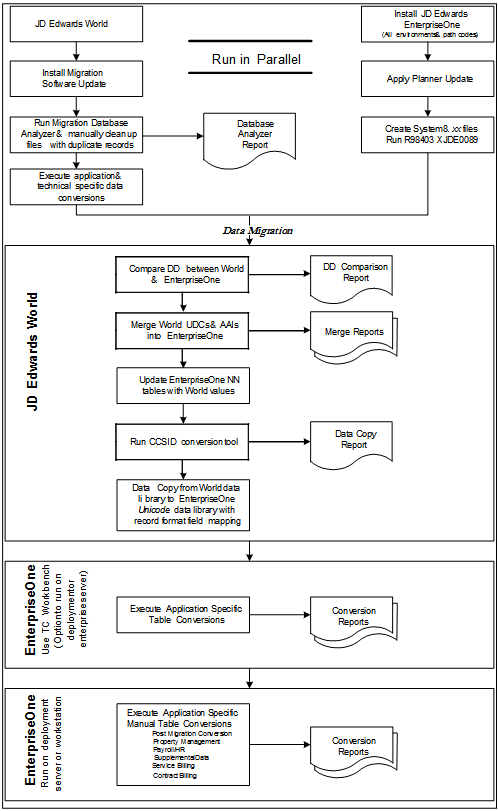
JD Edwards World Direct Migration Steps to EnterpriseOne – IBM i Platform Only