8.1 About the Page Designer Window
Page Designer is a full featured Integrated Development Environment (IDE) designed to maximize developer productivity for maintaining application pages.
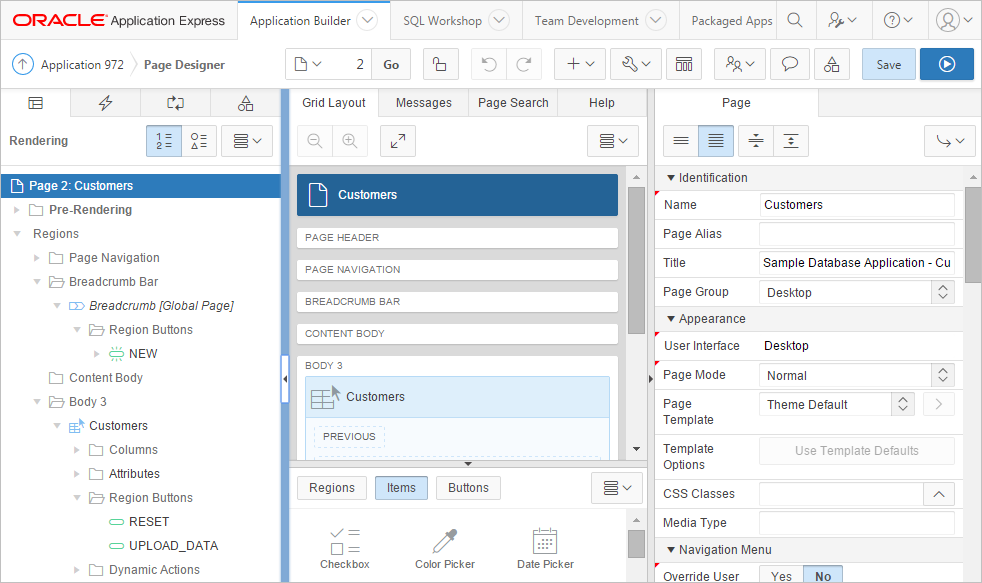
Description of the illustration ''pd_window.png''
As shown in the previous illustration, the Page Designer window is divided into three panes:
-
Left Pane - The left pane features the following tabs: Rendering, Dynamic Actions, Processing, and Page Shared Components. See "Tree Pane."
-
Central Pane - The central pane features the following tabs: Grid Layout and associated Gallery, Messages, Page Search and Help. See "Central Pane."
-
Right Pane - The Property Editor displays in the right pane. Use the Property Editor to edit the properties of the component currently selected in the Tree pane or Grid Layout. See "Property Editor."
Tip:
The Rendering tree and Grid Layout are two different representations of the regions, items, and buttons that define a page.You can adjust the size of each pane by selecting and dragging the horizontal and vertical splitters. To expand or collapse each pane, click the small triangle in the center of each splitter.