1.3 Using the Manage Service Page
This section describes the Manage Service page. Workspace administrators use the Manage Service page to manage service requests, configure workspace preferences, edit workspace announcements, and view reports. Additionally, administrators use this page to clear log files, manage session state, clear cached content, manage Websheet database objects, and manage interactive report settings.
1.3.1 Accessing the Manage Service Page
To access the Manage Service page:
-
Navigate to the Workspace Administration page. See "Accessing the Workspace Administration Page."
The Workspace Administration home page appears.
-
Click Manage Service.
The Manage Service page appears.
See Also:
"Manage Service Page"1.3.2 Manage Service Page
Administrators use the Manage Service page to manage service requests, configure workspace preferences, edit workspace announcements, and view workspace utilization reports. Additionally, links on the Manage Meta Data list enable administrators to manage log files, session state, page and region caching, Websheet Database objects, application build status, file utilization, and interactive report settings.
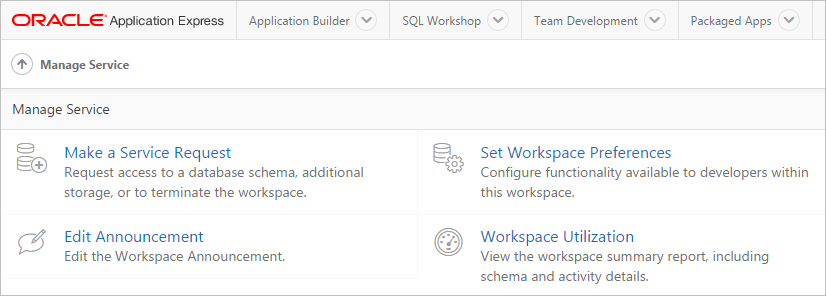
Description of the illustration ''wkspc_mg_service.png''
The center of the Manage Service page contains the following links:
-
Make a Service Request. Use Make a Service Request to request a new schema, request additional storage space, or terminate a workspace. See "Making a Service Request."
-
Set Workspace Preferences. Click Set Workspace Preferences to configure login controls, Application Builder, SQL Workshop, PL/SQL editing capability, RESTful service support, and Team Development. See "Configuring Workspace Preferences."
-
Edit Announcement. Click Edit Announcement to create a message that displays on the Workspace home page and on the Workspace Administration page. See "Defining a Workspace Announcement."
-
Workspace Utilization. Use Workspace Utilization to view a summary report about the current workspace. See "Viewing a Workspace Summary."
The Dashboards region displays links to specific dashboards. See "Viewing Workspace Dashboards."
The Manage Meta Data region displays on the right side of the page and displays the following links:
-
Developer Activity and Click Count Logs. See "Purging the Developer Activity and Click Count Log Files."
-
Session State. See "Managing Session State for a Workspace."
-
Application Cache. See "Managing Page and Region Caching."
-
Websheet Database Objects displays the Websheet Database Objects page. See "Removing and Validating Websheet Database Objects."
-
Application Build Status. See "Changing Build Status for Multiple Applications."
-
Utilization Page. See "Viewing a Workspace Summary."
-
Interactive Report Settings. See "Managing Saved Interactive Reports."