Edit Report Service Properties
You can configure the retention periods to change the number of days that data is retained, or you can disable the roll up of data.
Perform the following steps to disable the report service:
-
Expand Administration in the Navigation pane.
-
Select the Enterprise Controller.
-
Click the Configuration tab.
-
Select Report Service from the Subsystem menu.
Figure A-1 Report Service Configuration Properties
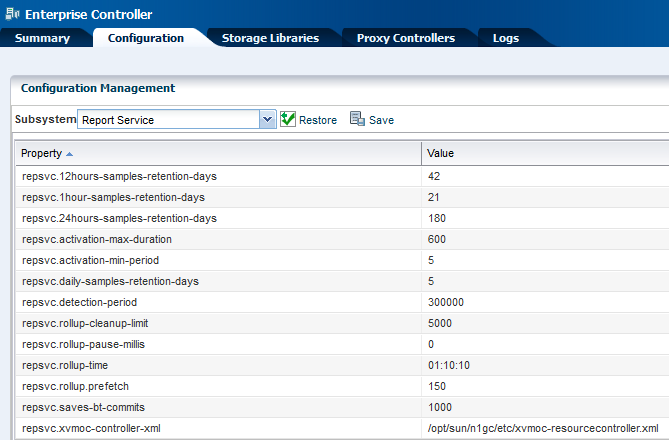
Description of "Figure A-1 Report Service Configuration Properties" -
You can edit the following property values:
-
To edit the number of days that data is retained, edit the number in the Value field for the
sample-retention-daysproperties. -
To increase the sample size, edit the number in the
epsvc.saves-bt-commitsfield. Larger deployments might want to increase the sample size from the default size of 1000. -
To disable the roll up of data, set the 1 hour samples, 12 hour samples, and 24 hour samples retention times to 0.
-
-
Click Save to save your changes.
Figure A-2 Save Configuration Property Values
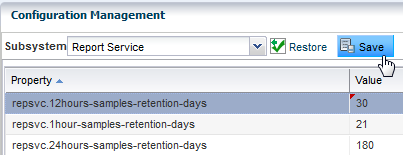
Description of "Figure A-2 Save Configuration Property Values" -
Stop and restart the Enterprise Controller.
-
As root, log in to the Enterprise Controller system.
-
Use the
ecadmcommand with thestopsubcommand to stop the Enterprise Controller. -
Use the
ecadmcommand with thestartsubcommand to start the Enterprise Controller.See the Related Resources for Report Service Configuration section for more information about viewing and changing the Enterprise Controller status and command options.
-