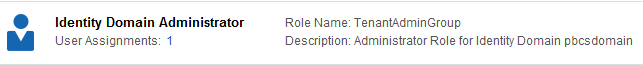Viewing the List of Predefined System Roles
View a list of all the predefined roles.
Note that the User Assignments field displays the number of users who are assigned the role. To view a list of the users who are assigned a particular role, click the role. The system automatically:
-
Navigates to the Users tab
-
Sets the Show filter to the role you selected
-
Lists only those users who are assigned that role
You can select other options from the Show filter to show users assigned to a different role or to show all users (that is, users assigned to any role).