During Initial Configuration, OTBI-Enterprise Implementors specify the languages and currencies in which to extract OLTP data into the OTBI-Enterprise data warehouse.
- In Configuration Manager, select the Manage Warehouse Languages link in the System Setups area on the Tasks pane.
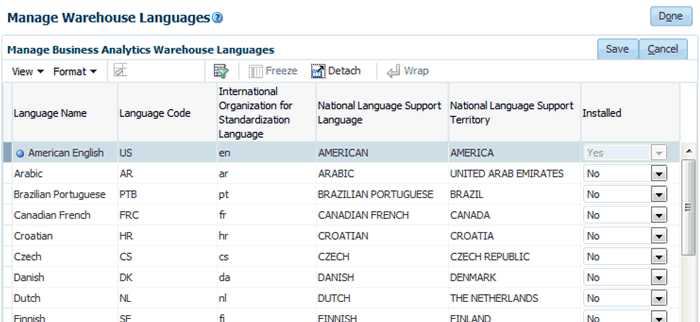
- Specify the languages from which data is to be extracted from the list of languages displayed in the table by selecting Yes from the Installed drop down.
Note:
American English is the default installed language. All other languages are disabled by default.
- Click Save.
- Select the Manage Preferred Currencies link in the System Setups area on the Tasks bar.
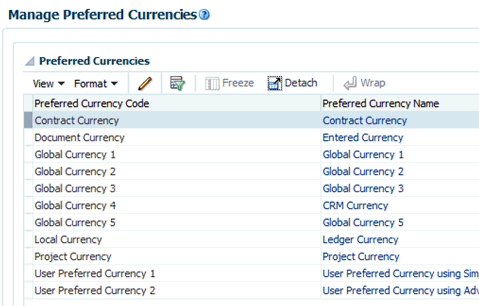
- Select a currency in the Preferred Currencies list. Selecting the currency displays the associated modules in the bottom table.
- Click the value in the Preferred Currency Name column (or click the Edit icon) to display the Preferred Currency Name dialog.
- In the Preferred Currency Name field, specify a currency name. This is the name that is displayed to BI report users.
- Click Save and Close.