Enabling Offerings for Deployment
During Initial Configuration, OTBI-Enterprise Implementors specify the Cloud data source details. Before you start, log in to Configuration Manager using the Web link and user name supplied to you by Oracle Cloud Support.
- In Configuration Manager, select the Manage Business Intelligence Applications link in the System Setups area on the Tasks pane.
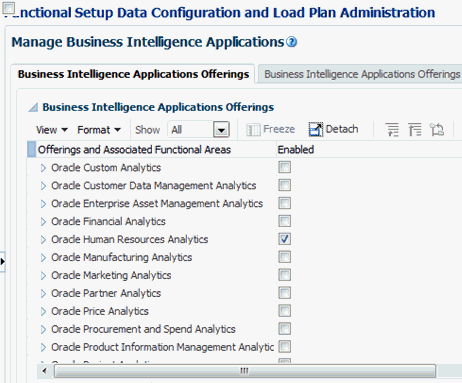
- Select the Enabled option next to the offering and functional areas that you are deploying.
- Click Save, then Done.