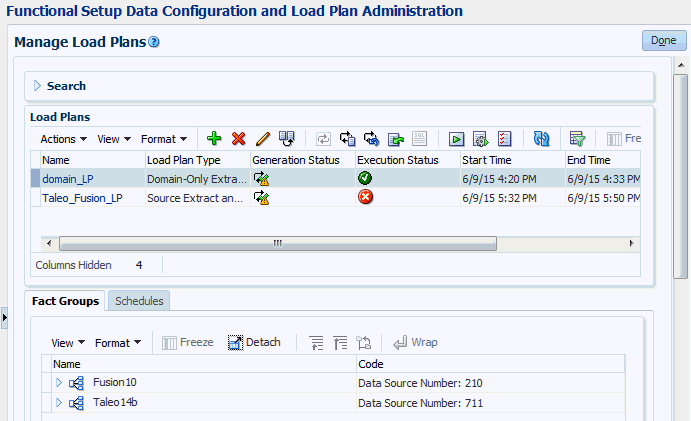Loading Your Data One Time Only
If you want to load data once only, you execute a load plan directly in Configuration Manager. For example, your deployment project might be in test phase. You load data during off-peak hours. In addition, if you are loading Fusion Applications data from an Oracle Cloud Storage Service, then you perform the data load after the Cloud Extract (that is, from Fusion Applications source into Oracle Cloud Storage Service) has completed.
To load data one time only: