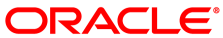Location: part 1, page 2, pane 3
When the rack is in a level position, supported by the four leveling feet, it should be bolted to the data center floor, as described in Pane 3.
Steps:
Obtain four bolts and washers that are appropriate for the floor type and fit through the 10mm bolt holes in the mounting brackets.
Drill four holes into the floor according to the hole pattern.
Optionally, if you plan to route data or power cables through the bottom of the rack, make a rectangular opening in the floor, below the rear portion of the rack, between the two rear casters and behind the RETMA rails.
An image shows the location of the four mounting brackets and the optional rectangular cutout area. Accurate dimensional information ensures that holes are drilled in the correct position, and that the cable cutout is aligned and sized appropriately.
Open the front and rear rack doors. Using a 6mm Allen wrench, attach the mounting brackets to the rack.
Using appropriate bolts and washers (not supplied), permanently mount the rack to the floor.
Firmly tighten all bolts that secure the mounting brackets to the rack and the floor.
An image shows where the mounting brackets are to be attached to the rack. A detail bubble shows how the bolts fit through the holes in the bracket.