Using the Code Analyzer GUI
You can use the Code Analyzer GUI to analyze up to three types of data. To start the GUI, type the code-analyzer command and the path to the binary for which you want to analyze error data you have collected:
% code-analyzer binary-name
The Code Analyzer GUI opens and displays the data in the binary-name.analyze directory, as shown in the following figure.
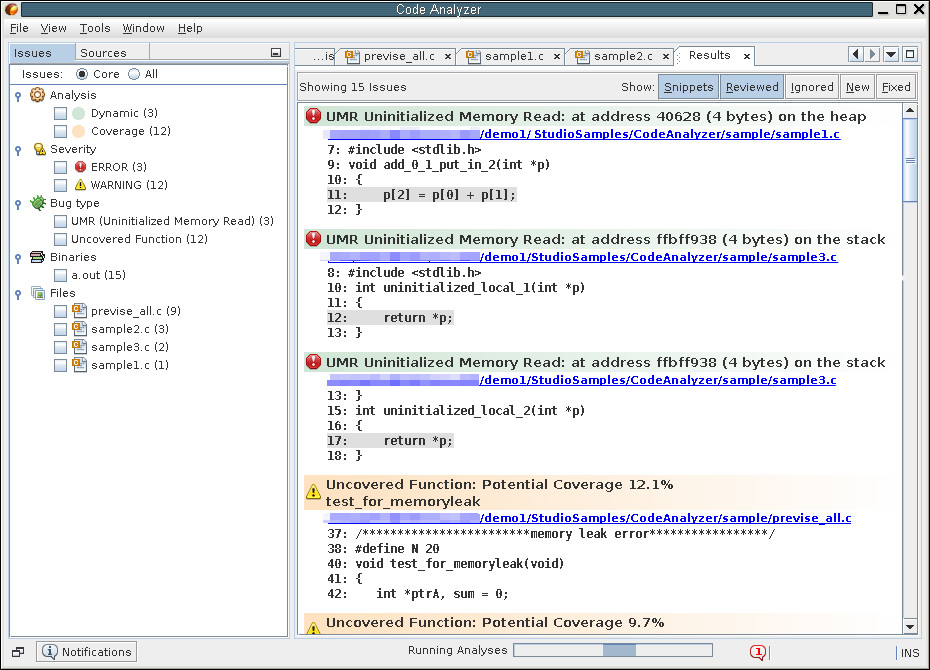
When the Code Analyzer GUI is running, you can switch to displaying the data you have collected for a different binary by choosing Open → File and navigating to the binary.
The online help in the GUI describes how to use all of features to filter the displayed results, show or hide issues, and show more information about specific issues. The Oracle Developer Studio 12.5: Code Analyzer Tutorial null guides you through a complete scenario of data collection and analysis using a sample program.