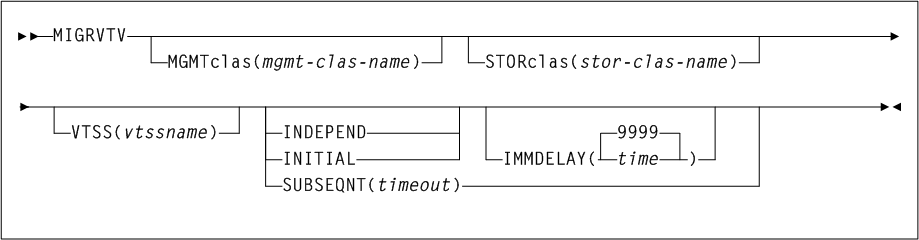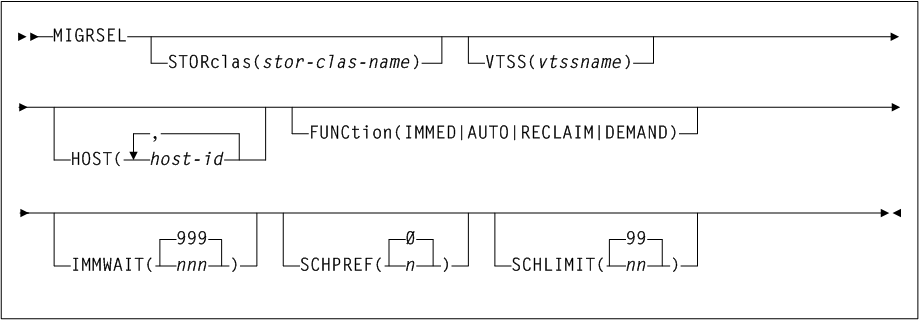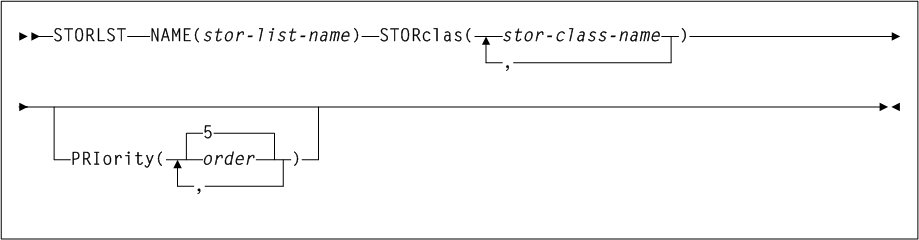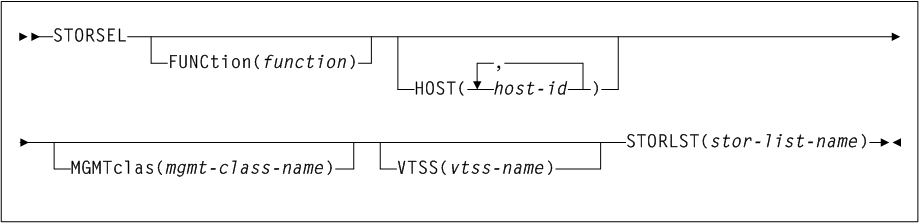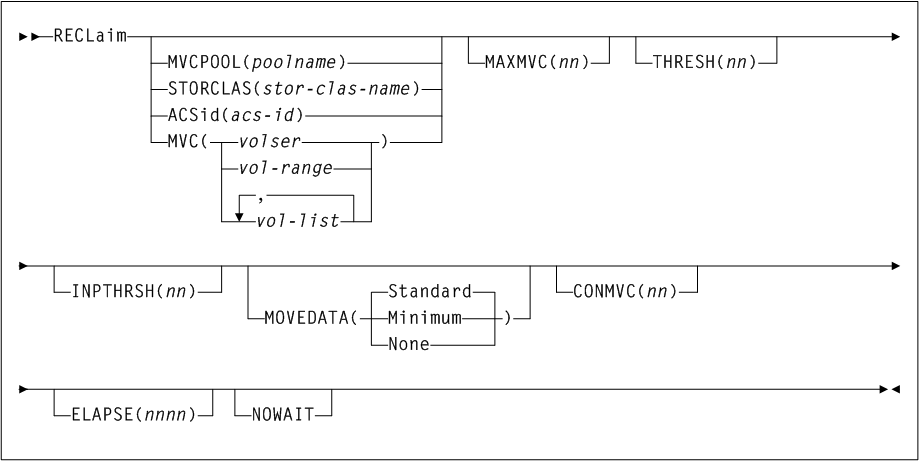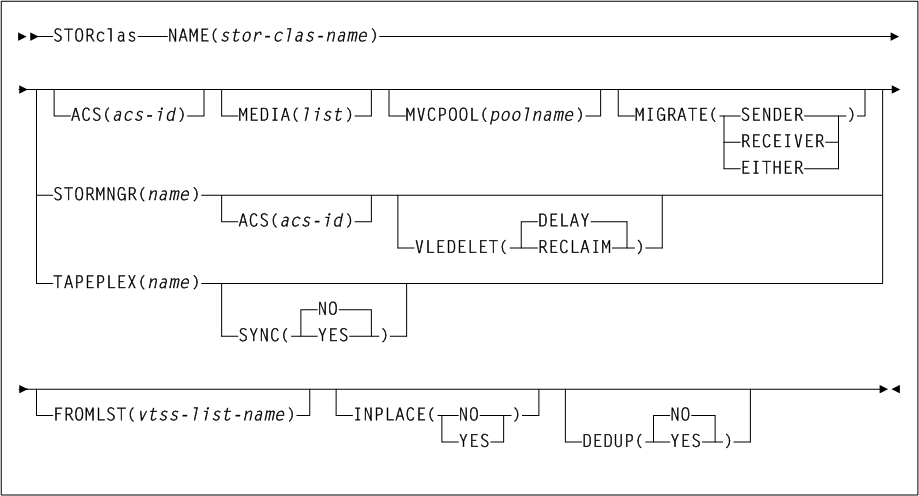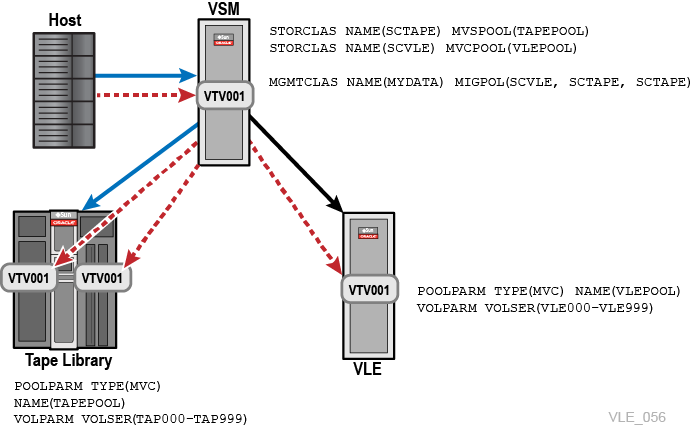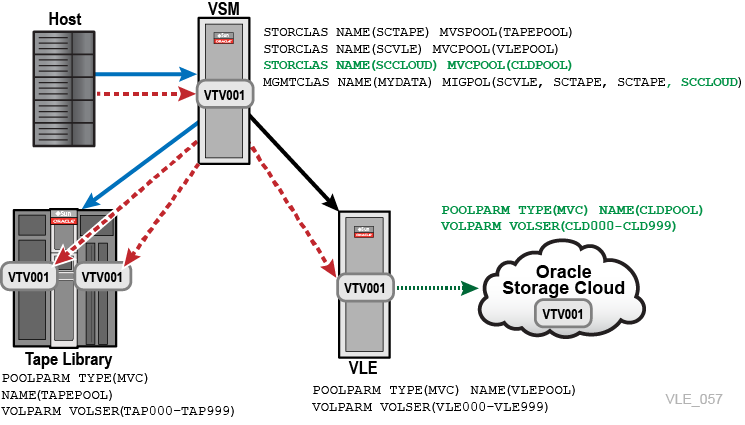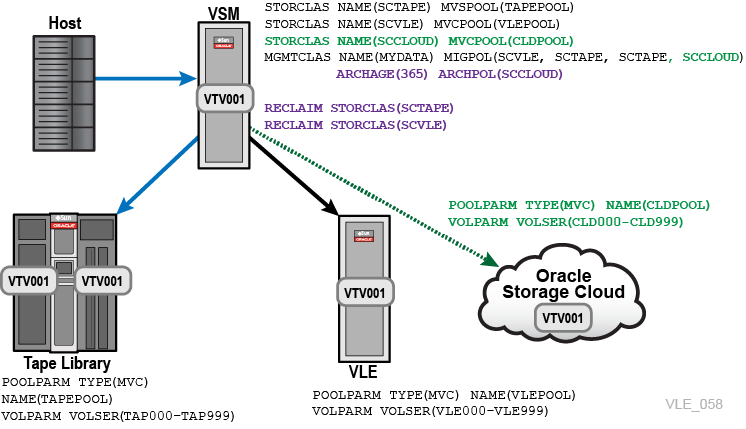3 VLE Oracle Cloud Storage
Oracle's Cloud Extended Storage is an option that allows the customer additional storage capacity. Refer to http://docs.oracle.com/en/cloud/iaas/storage-cloud/index.html for further information on setting up a Cloud account, and "Network Setup Requirements".
-
http://docs.oracle.com/cloud/latest/trial_paid_subscriptions/CSGSG/toc.htm -
For up-to-date Cloud information, see:
-
For further assistance, see:
http://docs.oracle.com/en/cloud/iaas/storage-cloud/index.html
Note:
The recommendations for the for VLE 1.5.3 are the following.-
Limit to a maximum of 16 connections for mapping to Cloud VMVCs
-
No deduplication on the Cloud VMVCs (deduplication on the disk based VMVCs is supported)
-
A vlolser name should be comprised of upper-case letters (A to Z) and numeric (0-9) values, and must have a length of six characters. A volser name cannot have lower-case letters, or less than 6 characters.
VLE supports three Oracle Cloud options: Oracle Cloud Object Storage, Oracle Cloud Archive Storage, and Encryption within Oracle Cloud.
The main difference between Oracle Cloud and Oracle Cloud Archive Storage is cost. Oracle Cloud Archive Storage is significantly less expensive than Oracle Cloud. See an Oracle sales representative or available online documentation for current cost options.
Encryption, if VTV data is stored in the Oracle Cloud, is offered for both Archive and non-Archive Cloud offerings. There is no cost delta for encryption. Customers using encryption may experience an approximate ten percent performance penalty when recalling encrypted VTVs. See the following for discussion on the functional differences between the Oracle Cloud offerings:
Oracle Storage Cloud Service – Object Storage
With support for VLE 1.5.2 and higher, storing data in the Oracle Cloud is much like storing data in the VLE local disk pool. The following steps outline what is needed to configure a VLE for storing a virtual tape volume (VTV) in Oracle Cloud.
The following information is required:
Note:
The Oracle CSE must retrieve the customer's Oracle Cloud account information to create the initial connection between the VLE and Oracle Cloud.-
Account Name
-
User Name
-
User Password
-
Authorization URL
MVC ranges are determined by the customer. They are used to configure VTCS host software and provided to the Oracle support team for configuration of the VLE. If the VLE will store VTV data on its local disk pool as well as the Oracle Cloud, there must be two VMVC pool ranges defined and configured in the VLE:
-
A vMVC range for VLE local disk pool storage
-
A vMVC range for the VLE Oracle Cloud storage
Once VMVC definitions are configured in the VLE, VTV Migrate, Recall, and VLE Copy operations can be expected behave much the same as all VLE operations that use VLE local storage pool. The performance of VLE to cloud data transfer performance is subject to IP bandwidth and delay as well as Oracle Cloud performance capabilities.
Oracle Storage Cloud Service – Archive Storage
With support for VLE 1.5.3 and higher, storing data in the Oracle Cloud is much like storing data in the VLE local disk pool but there are some exceptions regarding a recall of data stored in the Cloud Archive. The steps for setting up the VLE for using the Oracle Storage Cloud Service – Archive Storage is similar to the steps for Oracle Cloud.The following information is required:
Note:
The Oracle CSE must retrieve the customer's Oracle Cloud account information to create the initial connection between the VLE and Oracle Cloud. Cloud Archive account information is the same as Oracle Cloud account information.-
Account Name
-
User Name
-
User Password
-
Authorization URL
MVC ranges are determined by the customer. They are used to configure VTCS host software and given to the Oracle support team for configuration of the VLE. The customer must provide up to three vMVC ranges when using Cloud Archive:
-
A vMVC range for VLE local disk pool storage
-
A vMVC range for the VLE Storage Cloud
-
A vMVC range for the VLE Cloud Archive storage
When creating vMVCs on the VLE the Oracle support person selects an ’archive' flag for vMVCs that will use Cloud Archive. This is what triggers the ’archive' functionality within the Oracle Cloud. Once VMVC definitions are configured in the VLE, VTV Migrate, Recall, and VLE Copy operations are possible for all three vMVC ranges but there some exceptions for the Cloud Archive range of vMVCs:
Migrate
VTV migrate operations perform the same for VTVs migrated to VLE local disk pool or VTVs migrated to the Oracle Cloud Service. Once a VTV is migrated to Oracle Cloud Object Storage, it automatically moves to Oracle Cloud Archive Storage.
Restore and Recall
Once a migrated VTV is moved to Oracle Cloud Archive Storage, you must manually restore the VTV before it can be recalled by VLE. This involves moving the VTV from Oracle Cloud Archive Storage back to Oracle Cloud Object Storage.
Use a RESTORE_VTV request to manually restore a VTV from Oracle Cloud Archive Storage. Use a Route command to issue this request for the appropriate VLE storage manager.
Depending on your configuration, use one of the following methods to process the RESTORE_VTV request:
-
In an MVS mainframe configuration:
-
Issue the SMC
Routecommand from an MVS console.F ELS73SMC, ROUTE DVTGRD13 RESTORE_VTV VOLUME=5B1307 VTV=CV1234
-
Issue the SMC
Routecommand from theSMCUUUIutility. Include theRoutecommand in theUUIINdata set. Refer to the ELS command, Control Statement, and Utility Reference for more information. -
Issue the SMC
Routecommand from the VSM GUI.ROUTE DVTGRD13 RESTORE_VTV VOLUME=5B1307 VTV=CV1234
-
-
In a VSM 7 Open Systems Attachment (OSA) configuration, issue an oVTCS
Routecommand from the VSM GUI.From the VSM Console menu, select the Command Line Interface and issue the
Routecommand in the command window.Refer to the VSM GUI User's Guide for more information.
Displaying Progress
Issue a QUERY_RESTORE request to display progress for the VTVs that are in the restore process. For example:
ROUTE DVTGRD13 QUERY_RESTORE VOLUME=5B1307 VTV=CV1234
Progress is displayed. For example:
Restore initiated via SMCUUI Interface:
-
Archived -
In Progress -
Complete - Restored -
Complete - Not Archive
Once a Complete response is received, the VTV can be recalled normally.
Note:
Once a VTV is restored, it will remain in Oracle Storage Cloud Service – Object Storage for 24 hours; then it will return to Archive state. Oracle service level agreement (SLA) to restore a VTV is 4 hours. MultipleRESTORE_VTV commands can be initiated at the same time.Cloud Archive Guidelines
VLE to Archive Cloud data transfer performance is subject to IP bandwidth and delay as well as Oracle Cloud performance capabilities. The following are general guidelines for the use of Cloud Archive.
-
Determine all VTVs to be restored.
-
Determine list of required datasets.
-
Use TMC to determine list of required VTVs.
-
Use
VTVRPTto determine list of VTVs (and MVC) that only have an Archive Cloud copy.
-
-
If the VTV has not been restored:
-
VLE reports that the VTV on the VMVC is unavailable.
-
VTCS automatically attempts to use another VMVC/MVC copy.
-
Error messages are generated only if all VTV copies are unavailable.
-
-
Learn the costs of the Cloud account.
-
It is not just gets and puts.
-
Early deletes, accessing metadata.
-
-
VLE accesses the Cloud metadata for various operations.
-
Accessing Cloud metadata does have a small cost.
-
Accessing Cloud metadata does not require the VTV to be restored.
-
-
Do not perform VLE to VLE copy with a Cloud VMVC as the source.
-
Preference the Cloud VMVC Cloud to be the lowest.
-
Un-configure VLE to VLE connections so that the Cloud cannot be used as a source.
-
-
For recalls, configure VTCS to use Cloud copy as the least preferred copy.
-
Avoid
DRAINing an MVC mapped to a Cloud. -
Use
RECLAIM MOVEDATA(NONE)on Cloud VMVCs. -
Use
STORCLAS VLEDELET(RECLAIM)to reduce average Cloud storage usage. -
Avoid Migrate Causing VLE to VLE copy from a Cloud VMVC.
-
MIGRVTV STORCLAS(SCVLE) INITIAL -
MIGRVTV STORCLAS(SCCLOUD) SUBSEQNT(120) -
MIGRSEL STORCLAS(SCTAPE) SCHPREF(9) -
MIGRSEL STORCLAS(SCVLE) SCHPREF(9) -
MIGRSEL STORCLAS(SCCLOUD) SCHPREF(0)
-
-
Avoid Migrate Recalling from a Cloud VMVC.
-
STORLST NAME(CLDLAST) STORCLAS(SCVLE, SCTAPE, SCCLOUD) PRIORITY(9,8,0) -
STORSEL FUNC(SPECIFIC) STORLST(CLDLAST) -
STORSEL FUNC(RECALL) STORLST(CLDLAST) -
STORSEL FUNC(EXPORT) STORLST(CLDLAST) -
STORSEL FUNC(CONSOLID) STORLST(CLDLAST)
-
-
VLE Reclaim and Explicit Reclaim:
-
Run the
RECLAIMcommand -
RECLAIM STORCLAS(SCCLOUD)…MOVEDATA(NONE)
-
-
VLE
STORCLAS-
STORCLAS (SCCLOUD)…VLEDELET(RECLAIM)… -
Cloud does not support VTV deduplication (
STORCLAS DEDUPparameter). -
Saves the customer money while lowering average monthly storage usage.
-
Oracle Cloud Encryption (Support for VLE 1.5.3 and Higher)
Oracle Storage Cloud Service – Object Storage and Oracle Storage Cloud Service – Archive Storage support Encryption. Controlling Encryption in either Oracle Cloud offerings is controlled at the vMVC boundary, that is, if a vMVC is created with the Encryption flag set, all of the VTVs in that vMVC will be encrypted. Migrate and recall operations for encrypted VTVs behave exactly the same for each of the respective Clouds (Archive and non-archive) as described above. The only behavior difference is a performance decrease of 10% for encrypted VTVs. The steps for setting up the VLE for using the Oracle Cloud Encryption are very similar to steps above for Oracle Cloud and Oracle Cloud Archive.
Note:
The Oracle CSE must retrieve the customer's Oracle Cloud account information to create the initial connection between the VLE and Oracle Cloud. Cloud Archive account information is the same as Oracle Cloud account information.The following information is required:
-
Account NameUser NameUser PasswordAuthorization URL
MVC ranges are determined by the customer. They are used to configure VTCS host software and given to the Oracle support team for configuration of the VLE. The customer will need to provide up to three vMVC ranges when using Oracle Cloud with Encryption:
-
A vMVC range for VLE local disk pool storageA vMVC range for the VLE Oracle Storage Cloud (with or without Encryption)A vMVC range for the VLE Cloud Archive (with or without Encryption)
When creating vMVCs on VLE an Oracle support person sets an encryption flag for any vMVCs that will contain encrypted VTVs. Other than the performance there is no difference in the way VTV data is stored (Migrate) and retrieved (Recall) from a VLE or host perspective.Once VMVC definitions are configured in the VLE, VTV Migrate, Recall, and VLE Copy operations for Encrypted vMVCs behave exactly as described in respective the Oracle Cloud and Cloud Archive in the previous sections. The Oracle Cloud website can be reviewed for information pertaining to the Encryption feature as it is handled within the Oracle Cloud.