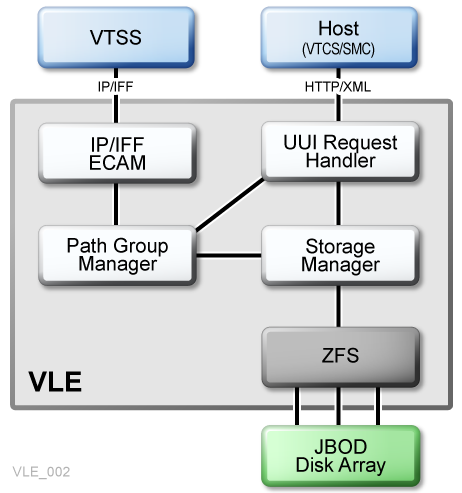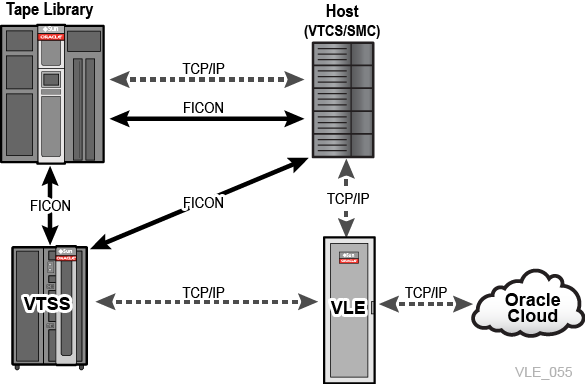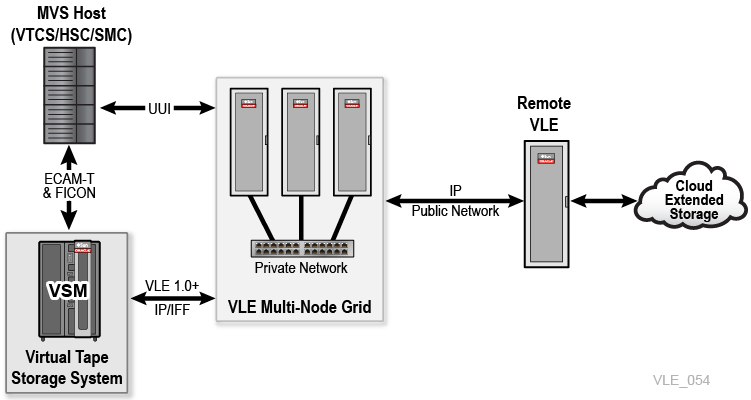1 Introduction
Oracle's StorageTek Virtual Library Extension (VLE) is back-end disk storage for VTSS. VLE provides:
-
Support for migrating and recalling VTVs to, and from Oracle Cloud Storage
For more detailed information, visit:
Note:
Refer tohttp://docs.oracle.com/cloud/latest/for further information on setting up a Cloud account. -
Support for 400 MB, 800 MB, 2 GB, 4 GB, and 32 GB VTV
Note:
For setting up and using 32 GB VTV, refer to ELS 7.3 documentation. -
An additional storage tier in the VSM solution. VTVs can now migrate from VTSS-to-VLE to provide fast access to recent data. Additionally, VTVs can transition from VLE storage to tape media (MVCs) for long term archive. You can control how VTVs are migrated and archived through the existing HSC Management and Storage Classes, providing full backward compatibility with previous configurations.
-
Back-end disk storage shared between multiple VTSS systems ensuring high-availability access to data.
Note:
For VLE 1.1 and higher, a VLE is a collection of nodes interconnected with a private network.To VTCS, a VLE looks like a tape library except that the VTVs are stored in Virtual Multi-Volume Cartridges (VMVCs) on disk. With VLE, you can configure either a VLE and tape, or a VLE only (for example, with Tapeless VSM configurations) back-end VTV storage solution. A VTSS can migrate VTVs to, and recall them from a VLE, just as is done with a real tape library.
Caution:
-
If you have a VLE system, HSC/VTCS uses SMC communication services to communicate with the VLE. To ensure that these services are available during VTCS startup, Oracle recommends that you first issue the start command for HSC, then immediately issue the start command for SMC, while HSC is initializing.
-
Stopping SMC stops VTCS from sending messages to the VLE, which effectively stops data transfer. Therefore, you should ensure that VTCS activity is quiesced, or VTCS is terminated before stopping SMC.
-
You cannot use AT-TLS with the SMC HTTP server if you are using VLE.
-
Tapeless VSM configurations, provides only a single-node VLE attached to a specific VTSS. Should the VLE go offline, you will lose access to any VTVs migrated to the VLE that are not resident in the VTSS, until the VLE comes back online.
The VLE solution consists of:
-
Virtual Tape Storage Subsystem (VTSS) hardware and microcode
-
Virtual Tape Control Subsystem (VTCS) software and Storage Management Component (SMC)
-
VLE hardware and software
Network Setup Requirements
If network redundancy is required, each IP connection between VSM 5/6 and VLE, VLE-to-VLE and VLE-to-SMC must be configured on separate subnets.
VLE Hardware and Software
The VLE, which is a factory-assembled unit in a Sun Rack II Model 1242, includes the following hardware:
-
A server built on a Sun Server X4-4 platform.
-
Four motherboard 10 Gb ports, two of which can be used for data transfer and other purposes. Two are dedicated for management, service, and support.
-
A service (ILOM) port.
-
Four dual port 10 Gb Fibre Optic (six ports available) plus two 10 Gb Copper ports.
-
One or more Oracle Storage Drive Enclosure DE2-24Cs (DE2-24C) that contain disk (HDDs) in a ZFS RAID array, scalable in effective capacities starting at 200 TB for a single JBOD VLE (assuming a 4 to 1 compression ratio when the data is migrated to the VLE).
-
A DVD drive.
The VLE software consists of:
-
Oracle Solaris 11 Operating System.
-
ZFS file system and MySQL database.
-
The VLE application software.
As Figure 1-1 shows, the VLE application software is comprised of:
-
HTTP/XML is the data protocol for host to VLE communications.
-
The Universal User Interface (UUI) Request Handler, which processes UUI requests from and produces responses to Storage Management Component (SMC) and Virtual Tape Control Software (VTCS). The UUI Request Handler determines which VLE components are used to service a request.
UUI Request Handler calls:
-
The PathGroup Manager to schedule VTV migrates and recalls. The PathGroup Manager manages all Path Groups, where each Path Group manages a single VTV data transfer between the VTSS and the VLE.
-
The Storage Manager to schedule all report generation.
-
-
The VLE Storage Manager component manages the VMVC/VTV data and meta data on the VLE. The VLE Storage Manager stores VTV data on and retrieves it from the ZFS on the JBOD array.
-
TCP/IP/IFF is the data protocol for host to VLE communications, where the IP/IFF/ECAM component handles communications between the VTSS and the VLE.
Single Node VLE Configuration
Figure 1-2 shows a single node VLE configuration.
As Figure 1-2 shows (where 1 is the MVS host and 2 is the library):
-
Multiple TCP/IP connections (between the VTSSs' IP ports and the VLEs' IP ports) are supported, as follows:
-
A single VLE can connect up to 8 VTSSs, so VTSSs can share VLEs.
-
A single VTSS can connect to up to 4 VLEs to increase buffer space for heavy workloads.
-
-
A single VTSS can be attached to:
-
Only RTDs
-
Only other VTSSs (clustered)
-
Only VLEs
-
Any combination of the above.
-
-
TCP/IP is the only supported protocol for connections between the VLE and the VTSS and for connections between the VLE and hosts running SMC and VTCS.
Multi-Node VLE Systems
Multi-node VLE systems enable massive scaling of the VLE storage system. You can construct multi-node systems that can consist of one to 64 nodes, with multiple nodes interconnected by a private network. A multi-node VLE appears to SMC/VTCS as a single VLE. The VLE ships with 4 TB JBODs, so a single VLE can scale between 200 TB (for a one JBOD system) and 100 PB (for a fully populated 64-node VLE).
Note:
These are effective capacities, assuming 4:1 compression. VLE was architected for up to 64 nodes, but has only been validated for up to seven nodes.Figure 1-3 shows a VLE multi-node complex, where, the nodes are cross-connected into a dedicated 10 GE switch so that each node can access any other node in the complex:
VLE-to-VLE Data Transfer
The VLE storage system can manage data transfers independently of the VTSS, which frees VTSS resources for front-end (host) workload, improving the overall VTSS through-put. For example:
-
If your migration policies specify that there should be two VLE copies of a VTV (either in the same or separate VLEs), then the first migrate to a VLE will cause data to be transferred from the VTSS and all subsequent VLE migrates for the VTV may be achieved through a VLE to a VLE copy. This reduces the VTSS cycle times required to migrate all copies of a VTV.
-
If your environment runs:
-
VLE 1.2 or higher
-
VTCS 7.1 (with the supporting PTFs) or VTCS 7.2 and higher
Then you can use VTCS to define more VLE devices than there are VTSS to VLE paths through the
CONFIG STORMNGR VLEDEVparameter. If you use this addressing scheme, then the VTSS resources used to migrate all of the VTV copies to VLE are reduced even further because the path from the VTSS to the target VLE is only reserved when the data transfer is direct from the VTSS to the VLE. For all VLE VRTD actions, a path from the VTSS is only reserved when VTSS data transfer is required.
-
VTV Encryption
The encryption feature enables encryption of VMVCs written to the VLE system. Encryption is enabled on a per node basis, through an encryption key stored on the node, backed up on a USB device. Encryption is entirely managed through the VLE GUI; the host software has no knowledge of encryption, as the VLE de-encrypts VTVs that are recalled to the VTSS.
VTV Deduplication
Deduplication eliminates redundant data in a VLE complex. Deduplication, which is controlled by the STORCLAS statement DEDUP parameter, increases the effective VLE capacity and is performed by the VLE before the VTV is written to a VMVC .
To assess deduplication results, enable deduplication, monitor the results with the SCRPT report, and fine tune deduplication, as necessary. The SCRPT report provides the approximate ”reduction ratio” for the deduplicated data, which is uncompressed GB divided by used GB. The Reduction Ratio, therefore, includes both VTSS compression and VLE deduplication. A larger reduction ratio indicates more effective compression and deduplication.
For example, the VTSS receives 16 MB of data, compresses it to 4MB, and writes the compressed data to a VTV. VLE subsequently deduplicates the VTV to 2 MB and writes it to a VMVC. Thus, the reduction ratio is 16 MB divided by 2 MB, or 8.0:1.
Early Time To First Byte (ETTFB)
Early Time To First Byte (ETTFB), also known as the concurrent tape recall/mount feature, allows the VTSS to use a VTD to read data as it being recalled from VLE:
-
ETTFB is set globally through
CONFIG GLOBAL FASTRECL. -
If
CONFIG GLOBAL FASTRECL=YES, you can disable ETTFB on per VTSS basis throughCONFIG VTSS NOERLYMNT.
CONFIG GLOBAL and CONFIG VTSS apply to both ETTFB for RTDs and ETTFB for VLE.
ETTFB is applicable only to VSM5 systems.
Frame Size Control
Frame Size Control specifies the use of Jumbo Frames on each copy link:
Note:
The entire infrastructure between the VSM and VLE, or between VLEs must support Jumbo Frames to work. If any portion of the infrastructure between these connections does not support Jumbo Frames, it will not work.-
If your TCP/IP network supports Jumbo Frames, enabling this option can improve network performance.
-
You enable Jumbo Frames by selecting the
Jumbo Framescheck box on thePort Card Configuration Tab. Selecting this box sets the MTU (Maximum Transmission Unit) value to 9000 for the port. -
It is recommended that Jumbo Frames be enabled on links that are set for VLE-to-VLE transfer.
Oracle Cloud Extended Storage
VLE 1.5.2 and higher offers a connection from the VLE to the Oracle Cloud. VLE can be configured to optionally migrate and recall customer data directly to and from the Oracle Cloud. VLE configuration options support any combination of data storage in the local VLE disk pool and/or the Oracle Cloud.
VLE supports three Oracle Cloud options: Oracle Cloud Object Storage, Oracle Cloud Archive Storage, and Encryption within Oracle Cloud. See "VLE Oracle Cloud Storage" for further explanation of the supported Oracle Cloud options.