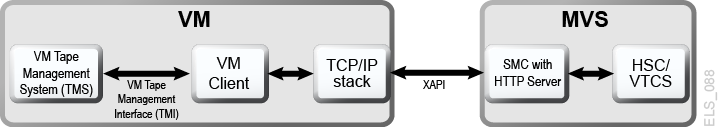1 Introduction
This chapter describes VM Client software features and data flow.
Features
VM Client enables a client running on a VM system to request real and virtual tape services from a StorageTek TapePlex server executing on MVS.
Refer to the publication Introducing ELS to learn about the MVS software that enables you to manage the TapePlex server.
VM Client software provides the following features:
-
IUCV interface to accept VM Tape Management Interface (VMTMI) requests
Oracle's StorageTek VM Client replaces VM/HSC as the component that provides an interface to allow VM Tape Management Systems (TMS) to use the StorageTek Automatic Cartridge System (ACS). In addition, the VM Client provides an interface to allow VM Tape Management Systems to use the StorageTek Virtual Storage Manager (VSM).
VM Client acts as the target for VMTMI requests originating from the VM TMS. All responses are returned to the TMS in VMTMI format. VM Client uses the VM Inter-user Communications Vehicle (IUCV) to communicate with the TMS service machines.
Not all VMTMI requests are supported by the VM Client. See Chapter 9, "VM Client Tape Management Interface" for a complete list of supported VMTMI requests.
-
A TCP/IP interface to MVS based TapePlexes (HSCs)
StorageTek Enterprise Library Software (ELS) provides an XML interface (XAPI) to control the Storagetek ACS and VTCS systems. XAPI communications occur through TCP/IP. VM Client converts VMTMI requests to the new XAPI format. XAPI responses are converted to VMTMI responses.
Note:
VM Client can only communicate with ELS 7.1 or later (SMC/HSC/VTCS). -
Operator commands to control the VM Client
See Chapter 6, "VM Client Commands" for information about VM Client commands.
Data Flow
Figure 1-1 illustrates the following VM Client data flow:
-
A VM Tape Management System (TMS) request is sent to the VM Client through the VM Tape Management Interface (VMTMI).
-
The VM Client converts the VMTMI request to XAPI format and routes the request to the MVS server using TCP/IP communications.
-
SMC/HSC/VTCS software on the MVS server processes the request and returns all responses to the VM Client in XAPI format.
-
The VM Client converts the XAPI responses to VMTMI format and routes these responses to the TMS.
XAPI Client Interface to ACSLS Server
The XML API (XAPI) is Oracle's StorageTek API that enables StorageTek clients and servers to communicate using a common protocol over TCP/IP.
With the introduction of this XAPI, clients who were previously required to use an MVS based server (Oracle's StorageTek Host software Component) for real tape processing can now use ACSLS 8.4 or later (with XAPI support enabled) as follows:
-
An SMC client on MVS can now request real tape requests from an ACSLS server with XAPI support enabled (without requiring MVS/CSC).
-
A VM Client can now request real tape services from an ACSLS server with XAPI support enabled.
If you are using VM Client to connect to an ACSLS server with XAPI support enabled, you must use VM Client TAPEPlex and SERVer commands to define the ACSLS application as a TapePlex and define the TCP/IP control path between the client and server.
-
See "TAPEPlex" for more information about the TapePlex command.
-
See "SERVer" for more information about the SERVer command.
The majority of client/server interactions between VM Client and an ACSLS server with XAPI are transparent to the end user. Requests for volume information, mounts, and dismounts are generated automatically by the VM Client and are processed without operator intervention.In addition to these automatic interactions, the ACSLS server with XAPI provides additional administrator, configuration, and operator commands that enable you to manage the XAPI component. Refer to the ELS publication XAPI Client Interface to ACSLS Server Reference for information about these commands.