Generate E-Commerce Customer Merge Staging Files (H86)

Purpose: Use this screen to define whether CWSerenade populates the e-commerce customer merge staging files when you run the customer sold to merge/purge program or customer bill to merge/purge program.
Yes/No field: Select this field if you want CWSerenade to populate the e-commerce customer merge staging files when you run the customer sold to merge/purge program or customer bill to merge/purge program.
When you run the customer sold to merge/purge program using the Working with Merge/Purge Sold-to Names (MMCS) menu option, CWSerenade populates the EC Customer Sold To Merge Staging file if this system control value is selected. CWSerenade also populates the EC Customer Individual Merge Staging file if the sold to customer is associated with individuals.
When you run the customer bill to merge/purge program using the Merging and Purging Customer Bill To Names (MMCB) menu option, CWSerenade populates the EC Customer Bill To Merge Staging file if this system control value is selected.
E-Commerce File Download Trigger Process (TRIGGER_DL)

The e-commerce File Download Trigger process sends a Customer Merge XML Message (CWFileTransfer) through CWIntegrate to the web storefront when you process a customer sold to merge or customer bill to merge in CWSerenade. The Customer Merge XML message indicates that customers have been merged in CWSerenade and the customer information on the web may now be inaccurate. It is the web storefronts responsibility to retrieve the records in the e-commerce customer merge staging files (EC Customer Sold To Merge Staging file, EC Customer Individual Merge Staging file, and EC Customer Bill To Merge Staging file). You can work with the e-commerce file download trigger process using the Working with Integration Layer Processes (IJCT) menu option.
Customer Merge XML Message (CWFileTransfer)

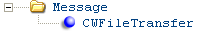
The Customer Merge message indicates that customers have been merged in CWSerenade and the e-commerce customer merge staging files contain new records to update the web storefront. See Generate E-Commerce Customer Merge Staging Files (H86) for an overview.
Customer merge message:
Attribute Name |
Type |
Length |
Comments |
source |
alpha |
25 |
Identifies the source of the XML message. RDC indicates the XML message is from CWSerenade. |
target |
alpha |
25 |
Identifies the target of the XML message. IL indicates the XML message is sent to the web storefront. |
type |
alpha |
25 |
Identifies the type of information in the XML message. CWFileTransfer indicates the message contains customer merge information. |
fileType |
alpha |
25 |
CWCustMerge indicates that customers have been merged in CWSerenade and the customer information on the web may now be inaccurate. It is the web storefronts responsibility to retrieve the records in the e-commerce customer merge staging files: • EC Customer Sold To Merge Staging file • EC Customer Individual Merge Staging file • EC Customer Bill To Merge Staging file Note: CWCustMerge displays, regardless of the type of customer (sold to, individual, or bill to) that has been merged. |
Customer Merge Message: Sample XML

A sample of the Customer Merge XML Message (CWFileTransfer) is presented below.
<Message source="RDC" target="IL" type="CWFileTransfer">
<CWFileTransfer fileType="CWCustMerge" />
</Message>
Leave this field unselected if you do not want CWSerenade to populate the e-commerce customer merge staging files when you run the customer sold to merge/purge program or customer bill to merge/purge program.
For more information:
• customer sold to merge/purge: Working with Merge/Purge Sold-to Names (MMCS)
• customer bill to merge/purge: Merging and Purging Customer Bill To Names (MMCB)
• e-commerce file download trigger process: Working with Integration Layer Processes (IJCT)
• e-commerce overview and XML messages: E-Commerce Interface
