Item Download XML Message (CWItemOut)

The item download message contains item and SKU information to send from CWSerenade to another system, such as a retail store or warehouse management system. See Generic Item Download API for an overview.
Message formatting specific to item download:
• Delete transactions contain all elements (based on XML inclusion rules) since an item can be identified using fields other than Item number and SKU code.
• For non-SKU’d items, the SKU element does not include the SKU_Code attribute. The following elements are not included for non-SKU’d items:
• SKUOffer and its children, SKUPrice, SKUOfferPage, SKOAccompanyingItem, SKOUserField, SKOSpecialHandlingDetail, SKOSpecialHandlingResponse.
• SKUItemInformations and its children, SKUItemInformation, SKUItemInformationDetails, and SKUItemInformationDetail.
• SKUComments and its child, SKUComment.
• SKUAttributes and its child, SKUAttribute.
• SKUUserFields and its child, SKUUserField.
• If you exclude the element Item and all of its children (using the Item Outbound XML Inclusion rules), the system sends an item download message including the Message element and Items element with no attributes.
• Explicit decimal points are included in numeric fields.
See Generic Download Message Formatting for more information on how the system formats all download messages.
Item elements:
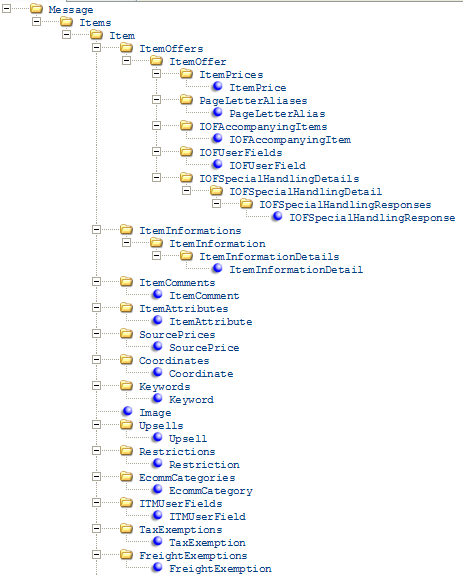
SKU elements:
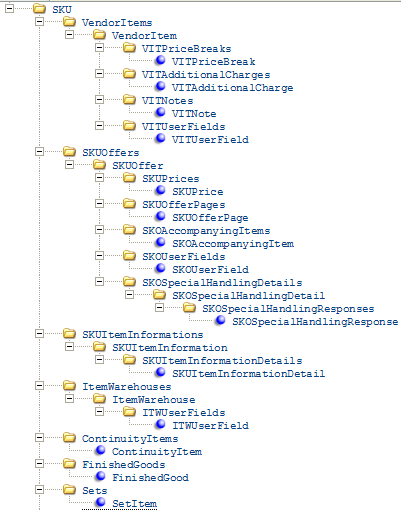
Item download message: See Item Download Message: Sample XML for a sample message.
Attribute Name |
Type |
Length |
Comments |
Message |
|
||
source |
alpha |
25 |
Identifies the source of the XML message. RDC indicates the XML message is from CWSerenade. |
target |
alpha |
25 |
Identifies the target of the XML message. IDC indicates the XML message is sent to CWIntegrate. |
type |
alpha |
25 |
Identifies the type of information in the XML message. CWITEMOUT indicates the message contains item download information. |
Each item download message contains one Item element and one SKU element. For example, if you update a SKU’ed item, the system generates a separate item download message for each SKU. The Transaction_type attribute defines whether this message is an add, change, or delete of an item/SKU. |
|||
Transaction_type |
alpha |
1 |
Indicates the type of item/SKU information being downloaded. • A (add) = new item/SKU. • C (change) = changed item/SKU. • D (delete) = deleted item/SKU. |
Company |
numeric |
3 |
The CWSerenade company where the item is located. From the Company field in the Item table. |
Item_Number |
alpha |
12 |
The item number whose information you are downloading. From the Item number field in the Item table. |
Allow_SKUs |
alpha |
1 |
Indicates whether the item contains SKUs. • Y = The item contains SKUs. • N = The item does not contain SKUs. From the Allow SKUs field in the Item table. |
Item_average_cost |
numeric |
11.4 |
The average cost of the item. From the Average cost field in the Item table. |
ITM_Cubing_value |
numeric |
7.1 |
The cubic volume of the item, indicating the number of units of the item that can fit into a carton. From the Cub val field in the Item table. |
Drop_ship_item |
alpha |
1 |
Indicates whether you ship the item from your warehouse, or have your vendor ship it to the customer directly. • Y (drop ship) = When a customer orders the item, you order the item from your vendor and the vendor ships it directly to your customer. • N or blank (non-drop ship) = You ship the item from your warehouse. From the Drop ship field in the Item table. |
FIFO_cost |
numeric |
11.4 |
The FIFO cost of the item. From the FIFO cost field in the Item table. |
Item_height |
numeric |
3 |
The height measurement for the item. The Height, Length, and Width values are used to determine the cubic volume of the item. From the Height field in the Item table. |
Kit_type |
alpha |
1 |
Defines the type of kit or set functionality for the item. • C = Continuity program • S = Set item • F = Finished good item • V = Variable set item From the Kit type field in the Item table. |
Item_length |
numeric |
3 |
The length measurement for the item. The Height, Length, and Width values are used to determine the cubic volume of the item. From the Length field in the Item table. |
Long_SKU_style |
alpha |
20 |
A user-defined field you can use to further identify the item. From the Long SKU style field in the Item table. |
Long_SKU_vendor |
alpha |
7 |
A user-defined field you can use to further identify the item. From the Long SKU vendor field in the Item table. |
Lot_Nbr_tracking |
alpha |
1 |
Indicates if you track the item using a lot number. • Y = You track the item by lot number. • N or blank = You do not track the item by lot number. From the Lot # tracking field in the Item table. Note: This field is not currently implemented. |
Non-inventory |
alpha |
1 |
Indicates whether inventory levels are maintained for the item. • Y = The item is a non-inventory item. • N or blank = The item is a regular item whose inventory levels are maintained. From the Non-inventory field in the Item table. |
Partial_units |
alpha |
1 |
From the Partial units field in the Item table. |
Pieces_per_case |
numeric |
5 |
Determines the number of units that fit in a case. From the Pieces per case field in the Item table. |
Selling_qty |
numeric |
5 |
The required order quantity (or multiple of) for the item. From the Selling qty field in the Item table. |
Selling_weight |
numeric |
7.3 |
The selling weight of the item, used to calculate the freight charge on an item when the freight method on the order is Freight by weight or Freight by order weight. From the Selling weight field in the Item table. |
Serial_Nbr_tracking |
alpha |
1 |
Determines whether each unit of the item has a specific serial number that should be tracked. • Y = The item uses serial numbers. • N or blank = The item does not use serial numbers. From the Serial # tracking field in the Item table. |
Ship_alone |
alpha |
1 |
Indicates how to ship the item. • S = The item must ship by itself, and each unit prints on its own pick slip. • M = The item can ship with other items that also have an M in the Ship alone field. • L = The item prints on the pick slip in location class sequence along with other items belonging to the same class. • U = The item follows special shipping requirements, based on a user-defined code. From the Ship alone field in the Item table. |
Ship_weight |
numeric |
7.3 |
The actual shipping weight of the item. From the Ship weight field in the Item table. |
Standard_cost |
numeric |
11.4 |
The standard cost of the item. From the Standard cost field in the Item table. |
User_field_1 |
alpha |
10 |
A user-defined field for the item. From the User field 1 field in the Item table. |
User_field_2 |
alpha |
10 |
A user-defined field for the item. From the User field 2 field in the Item table. |
User_field_3 |
alpha |
10 |
A user-defined field for the item. From the User field 3 field in the Item table. |
User_field_4 |
alpha |
10 |
A user-defined field for the item. From the User field 4 field in the Item table. |
Width |
numeric |
3 |
The width measurement for the item. The Height, Length, and Width values are used to determine the cubic volume of the item. From the Width field in the Item table. |
Expiration_limit |
numeric |
5 |
From the Expiration limit field in the Item table. |
FIFO_Tracking |
alpha |
1 |
Indicates if the item cost is tracked using FIFO costing. • Y = The item cost is tracked using FIFO costing. • N = The item cost is not tracked using FIFO costing. From the FIFO tracking field in the Item table. |
ITM_Allow_Pct_discount |
alpha |
1 |
Determines whether the item is eligible for a discount percent during order entry. • Y = The item is eligible for a percent discount. • N = The item is not eligible for a percent discount. From the Allow % discount? field in the Item table. |
CasePiece |
alpha |
1 |
From the C/P field in the Item table. |
ITM_Oversize_flag |
alpha |
1 |
Determines whether the item is considered an oversized item. • Y = The item is oversized. • N or blank = The item is not oversized. From the Oversize field in the Item table. |
ITM_Description |
alpha |
40 |
A description of the item. From the Description field in the Item table. |
ITM_Required_truck_item |
alpha |
1 |
Indicates if the item is a required truck item (when the item is ordered, the system uses the truck ship via as an override on the order line). • Y = The item is a required truck item. • N or blank = The item is not a required truck item. From the Required truck item field in the Item table. |
ITM_Second_Language_Desc |
alpha |
40 |
The second language description defined for the item. From the Second language desc field in the Item table. |
ITM_Exclude_From_Flex_Pay |
alpha |
1 |
Determines whether the item is excluded from deferred and installment payment plans. • Y = Exclude the item from deferred and installment payment plans. • N or blank = Do not exclude the item from deferred and installment payment plans. From the Exclude from flex pay field in the Item table. |
ITM_Royalty |
alpha |
1 |
Indicates whether sales of the item require royalty payments to an author or owner. • Y = This is a royalty item. • N = This is not a royalty item. From the Royalty field in the Item table. |
ITM_Membership |
alpha |
1 |
Indicates the item represents a membership program, which you can use to generate periodic orders to a customer. • Y = This is a membership item. You should set the Non-inventory field for a membership item to Y. • N or blank = This is not a membership item. From the Membership field in the Item table. |
ITM_Generic_Ecommerce |
alpha |
20 |
From the Generic ecommerce field in the Item table. |
ITM_Last_Ecomm_Info_Chg |
numeric |
7 |
The date the item was last changed for e-commerce. From the Last ecomm info chg field in the Item table. |
ITM_Qty_Threshold |
numeric |
9 |
Indicates when to trigger an automatic download of item availability information to the e-commerce staging tables; from there, the information is available to the web storefront. From the Qty threshold field in the Item table. |
ITM_Create_Date |
numeric |
7 |
The date the item was created. From the Create date field in the Item table. |
ITM_Retail_Style_Nbr |
alpha |
20 |
A user-defined code used to identify the item. From the Retail style # field in the Item table. |
Buyer |
alpha |
3 |
A code that represents a person who is authorized to make purchases for your company. From the Buyer field in the Item table. |
Buyer_Name |
alpha |
30 |
The name of the buyer. From the Name field in the Item table. |
CTN_ID_Nbr |
numeric |
2 |
The type of carton in which the item must be shipped. From the CTN ID # field in the Item table. |
GLA_Account_Nbr |
numeric |
8 |
The general ledger account number assigned to the item. From the Account # field in the Item table. |
Inventory_value_GLNbr |
numeric |
8 |
The general ledger account number to use for inventory transactions. From the Inventory value G/L# field in the Item table. |
HAZ_Code |
numeric |
2 |
A code used to categorize the item as a hazardous material that requires special storage and handling. From the Code field in the Item table. |
HAZ_Description |
alpha |
40 |
A description of the hazard code. From the Description field in the Hazard table. |
HAZ_Class |
alpha |
15 |
A class of hazardous materials such as flammable or radioactive. From the Class field in the Hazard table. |
HAZ_Label_type |
alpha |
15 |
The type of label that should be produced for the type of hazardous material. The label identifies the hazardous item as flammable or radioactive to warehouse personnel or shippers. From the Label type field in the Hazard table. |
Item_class |
alpha |
3 |
A code that identifies a group of items. From the Item class field in the Item table. |
ICL_Description |
alpha |
30 |
A description of the item class. From the Item class description field in the Item Class table. |
ICL_Commission_Pct |
numeric |
5.2 |
A percentage used to calculate commissions for sales representatives selling the class of items. From the Comm % field in the Item Class table. |
ICL_Estimated_Frt |
numeric |
7.2 |
Your “best guess” on the vendor’s freight charges for items in the item class. This unit amount is added to an item’s cost to represent the estimated freight charges. From the Estimated frt field in the Item Class table. |
ICL_Estimated_Frt_Pct |
numeric |
5.2 |
Your “best guess” on the vendor’s freight charges for items in the item class. This percentage amount is added to an item’s cost to represent the estimated freight charges. From the Estimated frt % field in the Item Class table. |
ICL_Desired_GM_Pct |
numeric |
5.2 |
The percentage margin % of the item’s price that should exceed the cost of the item, so that the selling price of the item results in a profitable outcome. From the Desired G/M % field in the Item Class table. |
ICL_VAT_Exempt |
alpha |
1 |
Indicates whether the item class is exempt from VAT. • Y = The item class is exempt from VAT. • N or blank= The item class is not exempt from VAT. From the VAT exempt? field in the Item Class table. |
ICL_Hidden_Tax_Amount |
numeric |
11.2 |
The amount to include in the Hidden tax field for an item class subject to VAT. On orders subject to VAT and tax-inclusive pricing, tax does not accumulate in the Tax bucket for the order; instead, you charge a tax-inclusive price for items, and the tax is "hidden" on the order detail line. From the Hidden tax amount field in the Item Class table. |
ICL_Qty_Threshold |
numeric |
5 |
Indicates when to trigger an automatic download of item availability information to the e-commerce staging tables for the item class; from there, the information is available to the web storefront. From the Qty threshold field in the Item Class table. |
ICL_Hidden_Tax_Pct |
numeric |
5.2 |
The percent to include in the Hidden tax field for an item class subject to VAT. On orders subject to VAT and tax-inclusive pricing, tax does not accumulate in the Tax bucket for the order; instead, you charge a tax-inclusive price for items, and the tax is "hidden" on the order detail line. From the Hidden tax % field in the Item Class table. |
CRV_Code |
numeric |
3 |
A code used in forecasting for inventory projection and analysis reporting. The curve determines weekly projections of sales for items within the item class. From the CRV code field in the Item Class table. |
ICL_GLA_Account_Nbr |
numeric |
8 |
The general ledger number for posting sales for items in this item class. From the Account # field in the Item Class table. |
Discount_GLA_Account_Nbr |
numeric |
8 |
The general ledger number for posting discounts on sales for items in this item class. From the Discount GLA account # field in the Item Class table. |
Return_GLA_Account_Nbr |
numeric |
8 |
The general ledger number for posting returns on items in this item class. From the Return GLA account # field in the Item Class table. |
Return_Discount_GLA_Accou |
numeric |
8 |
The general ledger number for posting discounts on returns for items in this item class. From the Return discount GLA account # field in the Item Class table. |
ICL_Cost_Good_Sold_GL_Nbr |
numeric |
8 |
The general ledger number for posting item cost for sales. From the Cost good sold G/L # field in the Item Class table. |
ICL_Cost_Good_Rtn_GL_Nbr |
numeric |
8 |
The general ledger number for posting item cost for returns. From the Cost good Rtn G/L # field in the Item Class table. |
Cycle |
alpha |
2 |
A code that identifies a physical inventory cycle. From the Cycle field in the Item table. |
CYC_Days |
numeric |
5 |
The number of days between physical counts of items assigned to this cycle code. From the Days field in the Item Cycle table. |
CYC_Description |
alpha |
30 |
A description of the item cycle. From the Description field in the Item Cycle table. |
SKU_group |
numeric |
3 |
A code that represents a group of common characteristics of a SKUed item. From the SKU group field in the Item table. |
SKU_group_description |
alpha |
40 |
A description of a SKU group. From the Description field in the Item SKU Group table. |
Item_status |
alpha |
1 |
A code that represents an item’s status, such as discontinued or active. From the STS field in the Item table. |
Item_status_description |
alpha |
30 |
A description of the item status. From the Description field in the Item Status table. |
IST_Message_line_1 |
alpha |
50 |
A message displayed in order entry and maintenance for items with this status code. From the IST message line 1 field in the Item Status table. |
IST_Message_line_2 |
alpha |
50 |
A message displayed in order entry and maintenance for items with this status code. From the IST message line 2 field in the Item Status table. |
IST_Return_disposition |
alpha |
2 |
A code that identifies how to handle the returned merchandise (whether the return updates inventory). From the IST return disposition field in the Item Status table. |
LCL_Location_class |
alpha |
2 |
A code that represents a location type, such as caged area. From the LCL location class field in the Item table. |
LCL_Description |
alpha |
30 |
A description of the location class. From the Description field in the Location Class table. |
LSD_Department |
numeric |
4 |
A code used to group items into long SKU departments for reporting purposes. From the Department field in the Item table. |
LSD_Description |
alpha |
30 |
A description of the long SKU department. From the Description field in the Long SKU Department table. |
LSD_Long_Sku_Division |
alpha |
3 |
The division associated with the long SKU department. From the LSD long SKU division field in the Long SKU Department table. |
Long_SKU_Div_Description |
alpha |
30 |
A description of the long SKU division. From the Description field in the Long SKU Division table. |
Long_SKU_class |
numeric |
4 |
A code used to group items into long SKU classes for reporting purposes. From the Class field in the Item table. |
LSC_Description |
alpha |
30 |
A description of the long SKU class. From the Description field in the Long SKU Class table. |
Unit_of_measure |
alpha |
3 |
The unit of measure defined for the item, for example each or case of 12. From the UOM field in the Item table. |
UOM_Description |
alpha |
30 |
A description of the unit of measure. From the UOM description field in the Unit of Measure table. |
UOM_Units |
numeric |
5 |
The number of units represented by the unit of measure, such as 12 units in a case. From the UOM units field in the Unit of Measure table. |
Vendor_Nbr |
numeric |
7 |
A code that identifies the vendor, or supplier, of the item. From the Vendor # field in the Item table. |
VIA_Ship_via_code |
numeric |
2 |
A code that represents the carrier to use when shipping the item. From the VIA ship via code field in the Item table. |
VIA_Shipper_name |
alpha |
30 |
The name of the carrier used to ship the item. From the VIA shipper name field in the Ship Via table. |
Warehouse |
numeric |
3 |
A code that represents the primary warehouse where you keep the item. From the Whs field in the Item table. |
Warehouse_name |
alpha |
30 |
The name of the primary warehouse. From the Name field in the Warehouse table. |
Manufacturer_Vendor |
numeric |
7 |
The vendor who manufactured the item. From the Manufacturer vendor VND V field in the Item table. |
ITM_ENT_Entity_Number |
numeric |
3 |
The entity, or business unit, associated with the item. From the ITM ENT entity number field in the Item table. |
ENT_Description |
alpha |
25 |
A description of the entity. From the ENT description field in the Entity table. |
ITM_SEA_Season |
alpha |
3 |
The season associated with the item, such as spring. From the ITM SEA season field in the Item table. |
SEA_description |
alpha |
30 |
A description of the season. From the Description field in the Season table. |
SEA_Start_date |
numeric |
7 |
The date that indicates the beginning of the season. From the SEA start date field in the Season table. |
SEA_End_date |
numeric |
7 |
The date that indicates the end of the season. From the SEA end date field in the Season table. |
ITM_SVC_Type |
alpha |
1 |
A code that indicates the item is a stored value card, and whether the stored value card is a physical or virtual card. • blank (default) = The item is not a stored value card. • P = The item is a physical stored value card. • E = The item is a physical stored value card and, as soon as the stored value card is processed through billing, the system sends an email notification to the recipient card holder, notifying the customer that a stored value card has been purchased and is in the process of being delivered. • V = The item is a virtual (non-physical) stored value card. |
The ItemOffer element repeats for each item offer record defined for the item in the Item Offer table. |
|||
Offer_Number |
alpha |
3 |
A code that represents the offer where the item is advertised. From the Offer number field in the Item Offer table. |
Cost |
numeric |
7.2 |
The cost to include the item in the offer. From the Cost field in the Item Offer table. |
Expected_return_pct |
numeric |
5.2 |
The percentage of returns you expect to receive for the item/offer. From the Expected return pct field in the Item Offer table. |
Gift_wrap_flag |
alpha |
1 |
Indicates if gift wrapping is available for the item in the offer. • Y = The item can be gift wrapped. • N = The item cannot be gift wrapped in this offer. From the G/W flag field in the Item Offer table. |
Gift_wrap_price |
numeric |
7.2 |
The price in the offer for gift wrapping the item. From the G/W price field in the Item Offer table. |
Page_Nbr |
numeric |
5 |
The primary page number where the item appears in the offer. From the Page # field in the Item Offer table. |
Projected_units |
numeric |
7 |
The number of units of the item you expect to sell in the offer. From the Projected units field in the Item Offer table. |
SH_price |
numeric |
7.2 |
The price to charge the customer for special handling. From the S/H price field in the Item Offer table. |
Special_handling |
alpha |
1 |
Indicates if the item is eligible for special handling in the offer. • Y = The item is eligible for special handling in the offer. • N = The item is not eligible for special handling in the offer. From the S/H flag field in the Item Offer table. |
Square_inches |
numeric |
5.2 |
The square inches that the item occupies in the offer. From the Square inches field in the Item Offer table. |
Term_payment_interval |
numeric |
5 |
The number of days between payments. From the Term payment interval field in the Item Offer table. |
Standard_price |
numeric |
7.2 |
The standard price for the item in the offer. From the Standard price field in the Item Offer table. |
Freight |
numeric |
6.2 |
The freight amount to charge for the item in the offer. From the Freight field in the Item Offer table. |
Hidden_freight |
numeric |
6.2 |
The hidden freight amount to charge for the item in the offer. From the Hidden freight field in the Item Offer table. |
IOF_Spread |
alpha |
3 |
From the IOF spread field in the Item Offer table. |
IOF_Volume_Discount_YN |
alpha |
1 |
Indicates if the item is eligible for a volume discount in the offer. • Y = The item is eligible for a volume discount. • N = The item is not eligible for a volume discount. From the IOF volume discount Y/N field in the Item Offer table. |
IOF_Coupon_Disc_dlr |
numeric |
7.2 |
The coupon dollar amount subtracted from the price when the item is ordered from the offer. From the IOF coupon disc $ field in the Item Offer table. |
IOF_Coupon_Effective_Date |
numeric |
7.0 |
The date the coupon becomes effective. From the IOF coupon effective date field in the Item Offer table. |
IOF_Featureoption |
alpha |
1 |
A code that indicates if the item is considered a featured or optional item in an advertisement for the offer. • F = The item is the featured item in the advertisement. • O = The item is an optional item in the advertisement. From the Feature/option field in the Item Offer table. |
IOF_Pickupnew |
alpha |
1 |
A code that indicates if the item has been carried over from a previous offer or is new to your product offerings. • P = Item is a pickup item, previously sold in another offer. • N = Item is a new addition in the offer. From the Pickup/new field in the Item Offer table. |
IOF_Sale_Book_Item_Flag |
alpha |
1 |
Indicates if the item is on sale. • Y = The item is on sale. • N = The item is not on sale. From the IOF sale book item flag field in the Item Offer table. |
IOF_Qty_Break_Upsl_Thrshd |
numeric |
5 |
From the IOF qty break upsl thrshd field in the Item Offer table. |
IOF_Pop_Up_Message_1 |
alpha |
30 |
From the IOF pop up message 1 field in the Item Offer table. |
IOF_Pop_Up_Message_2 |
alpha |
30 |
From the IOF pop up message 2 field in the Item Offer table. |
IOF_Pop_Up_Message_3 |
alpha |
30 |
From the IOF pop up message 3 field in the Item Offer table. |
IOF_Pop_Up_Message_4 |
alpha |
30 |
From the IOF pop up message 4 field in the Item Offer table. |
IOF_Warranty_Item |
alpha |
1 |
Indicates if the item in the offer is a warranty item. • Y = The item is a warranty item. • N = The item is not a warranty item. From the IOF warranty item? field in the Item Offer table. |
IOF_Required_Add_Reason |
alpha |
1 |
Indicates if an add reason code is required when the item in the offer is added to an order. • Y = An add reason code is required. • N = An add reason code is not required. From the IOF required add reason? field in the Item Offer table. |
IOF_Included_Internet_Ofr |
alpha |
1 |
From the IOF future use Y/N 1 field in the Item Offer table. |
CRV_Code |
numeric |
3 |
A code that represents the item’s expected selling pattern in the offer. From the CRV code field in the Item Offer table. |
CRV_Description |
alpha |
30 |
A description of the curve code. From the Description field in the Curve table. |
CRV_Curve_type |
alpha |
1 |
A user-defined code used to group projection curves. From the Curve type field in the Curve table. |
ADD_Addl_chg_code |
alpha |
2 |
The additional charge code associated with the type of special handling you are offering for the item in the offer. From the ADD Add’l chg code field in the Item Offer table. |
ADD_Description |
alpha |
30 |
A description of the additional charge. From the ADD description field in the Additional Charge table. |
SHF_Code |
alpha |
2 |
A code that indicates the format of the custom special handling offered for the item in the offer. From the SHF code field in the Additional Charge table. |
SHF_Description |
alpha |
30 |
A description of the custom special handling. From the Description field in the Special Format table. |
IOF_AOC_Add-On_Code |
alpha |
3 |
From the IOF AOC add-on code field in the Item Offer table. |
The ItemPrice element repeats for each item price record defined for the item in the Item Price table. |
|||
Effective_date |
numeric |
7 |
The date the price or quantity break discount becomes valid. From the Effective date field in the Item Price table. |
Qty |
numeric |
7 |
The amount of the item that the customer must order to receive the discounted price. From the Qty field in the Item Price table. |
Associate_price |
numeric |
7.2 |
The price at which the item is sold to associate customers. From the Associate price field in the Item Price table. |
Price |
numeric |
7.2 |
The price at which the item is sold. From the Price field in the Item Price table. |
IPR_Price_column |
alpha |
1 |
A code that indicates the pricing column associated with the price. From the Price column field in the Item Price table. |
IPR_Associate_tax |
numeric |
7.2 |
The price at which the item is sold to associate customers on orders subject to tax-inclusive pricing and VAT. From the Tax inclusive associate price field in the Item Price table. |
IPR_Tax_price |
numeric |
7.2 |
The price at which the item is sold on orders subject to tax-inclusive pricing and VAT. From the Tax incl price field in the Item Price table. |
IPR_No_Charge |
alpha |
1 |
Indicates if the item is sold at no charge. • Y = The item is sold at no charge. • N = The item is sold for a price. From the IPR no charge? field in the Item Price table. |
The PageLetterAlias element repeats for each page letter alias record defined for the item offer in the Page Letter Alias table. |
|||
Seq_Nbr |
numeric |
3 |
The sequence number assigned to the page letter alias record. From the Seq # field in the Page Letter Alias table. |
Page_letter |
alpha |
6 |
The letter assignment for an item in the offer. From the Page letter field in the Page Letter Alias table. |
Page_Nbr |
numeric |
5 |
The page number displaying the item in the catalog. From the Page # field in the Page Letter Alias table. |
Cost |
numeric |
11.4 |
The cost to include the item on the page in the offer. From the Cost field in the Page Letter Alias table. |
Square_inch |
numeric |
5.2 |
The number of square inches that the item occupies on the catalog page. From the Square inch field in the Page Letter Alias table. |
Alias_item |
alpha |
12 |
The alternate item code for the actual item. From the Alias item field in the Page Letter Alias table. |
The IOFAccompanyingItem element repeats for each accompanying item record defined for the item offer in the Accompanying Item table. |
|||
ACI_Qty_required |
numeric |
5 |
The amount of the item that must be ordered to qualify for receiving the accompanying item. From the Qty req’d field in the Accompanying Item table. |
ACI_Qty |
numeric |
5 |
The number of accompanying items to add to the order. From the Qty field in the Accompanying Item table. |
ACI_Free_gift |
alpha |
1 |
Indicates if the accompanying item is added to the order free of charge. • Y = The accompanying item is being offered free of charge. • N = The accompanying item is not free of charge. From the Free gift? field in the Accompanying Item table. |
ACI_Use_Ordered_Qty |
alpha |
1 |
Indicates if the accompanying item is ordered in the same quantity as the qualifying item. • Y = The accompanying item is ordered in the same quantity as the qualifying item. • N = The accompanying item is not ordered in the same quantity as the qualifying item. From the ACI use ordered qty? field in the Accompanying Item table. |
ACI_ITM_Number |
alpha |
12 |
The accompanying item to add to the order if the customer orders the required quantity of the originating item. From the ACI ITM number field in the Accompanying Item table. |
ACI_SKU_Code |
alpha |
14 |
The SKU of the accompanying item to add to the order. From the ACI SKU code field in the Accompanying Item table. |
The IOFUserField element repeats for each item offer user field record defined for the item offer in the Item Offer User Field table. |
|||
IOF_UDF_Sequence_Nbr |
numeric |
3 |
The sequence number assigned to the item offer user field. From the Seq# field in the Item Offer User Field table. |
IOF_UDF_Text |
alpha |
30 |
The text defined for the item offer user field. From the Text field in the Item Offer User Field table. |
IOF_UDF_Number |
numeric |
16 |
The number defined for the item offer user field. From the Number field in the Item Offer User Field table. |
IOF_UDF_Date |
numeric |
7 |
The date defined for the item offer user field. From the Date field in the Item Offer User Field table. |
IOF_UDF_Display_sequence |
numeric |
3 |
The display sequence number assigned to the item offer user field. From the Display sequence field in the Item Offer User Field table. |
IOF_UDF_File_code |
alpha |
3 |
The code representing the table to which the user-defined field is linked. For item offer user fields, the file code is IOF. From the IOF UDF file code field in the Item Offer User Field table. |
UDD_Field_label |
alpha |
15 |
The field label that appears on a screen for the item offer user field. From the Field label field in the User Defined Field Detail table. |
UDD_Field_type |
alpha |
1 |
A code that identifies the type of field. • D = Date field. • N = Number field. • T = Text field. From the Field type field in the User Defined Field Detail table. |
UDD_Field_usage |
alpha |
1 |
A code that identifies whether you are collecting the field information for the user-defined field. • I (Input) = you can enter information in this field. • O (output) = you cannot enter information in this field. From the Field usage field in the User Defined Field Detail table. |
The IOFSpecialHandlingDetail element repeats for each special handling detail record defined for the item offer in the Item Offer User Field table. |
|||
SFD_Seq_Nbr |
numeric |
3 |
The sequence number assigned to the special handling detail. From the SFD seq # field in the Special Format Details table. |
SFD_Display_Seq |
numeric |
3 |
The display sequence number assigned to the special handling detail. From the SFD display seq field in the Special Format Details table. |
SFD_Prompt_Text |
alpha |
15 |
The field label name of the special handling detail input field. From the SFD prompt text field in the Special Format Details table. |
SFD_Required_field |
alpha |
1 |
Indicates if the special handling detail is required. From the SFD required field in the Special Format Details table. |
SFD_Feature_options |
alpha |
1 |
Indicates if the special handling detail is a feature option. A feature option is an extra feature that can be added to the item. • Y = The special handling detail is a feature option. • N = The special handling detail is not a feature option. From the SFD feature options field in the Special Format Details table. |
SFD_Default_value |
alpha |
45 |
From the Default value field in the Special Format Details table. |
SFD_Default_charge_dlr |
numeric |
7.2 |
The price to charge the customer for the special handling detail feature option. From the SFD default charge $ field in the Special Format Details table. |
SFD_Default_charge_Pct |
numeric |
5.2 |
The percentage used to calculate the price of the special handling detail feature option. From the SFD default charge % field in the Special Format Details table. |
SFD_Default_cost_dlr |
numeric |
11.4 |
The cost of the special handling detail feature option. From the SFD default cost $ field in the Special Format Details table. |
SFD_Default_cost_Pct |
numeric |
5.2 |
The percentage used to calculate the cost of the special handling detail feature option. From the SFD default cost % field in the Special Format Details table. |
SFD_Default_text |
alpha |
2 |
A code that allows you to select text from the customer record to default to the custom special handling detail. From the SFD default text field in the Special Format Details table. |
SFD_Max_Nbr_characters |
numeric |
2 |
The maximum number of characters allowed for the special handling detail. From the SFD max # characters field in the Special Format Details table. |
SFD_Cross_Reference |
alpha |
3 |
A code used to cross reference the special handling detail to the element’s code on the manufacturing system. From the SFD cross reference field in the Special Format Details table. |
The IOFSpecialHandlingResponse element repeats for each item information record defined for the item’s class in the Item Class Template table. |
|||
SFD_Seq_Nbr |
numeric |
3 |
The sequence number assigned to the special handling response. From the SFD seq # field in the Special Format Responses table. |
SFR_Valid_response |
alpha |
45 |
A valid special handling response. From the Valid response field in the Special Format Response table. |
SFR_Description |
alpha |
45 |
A description of the response. From the SFR description field in the Special Format Response table. |
The ItemInformation element repeats for each item information record defined for the item’s class in the Item Class Template table. |
|||
Template |
alpha |
2 |
The type of template for item information. • CS = Customer Service • PC = Product Comments • PO = Purchase Orders • QC = Quality Control • RP = Reporting (E-Commerce) From the Template field in the Item Class Template table. |
Sequence_Nbr |
numeric |
3 |
The sequence number assigned to the template. From the Seq # field in the Item Class Template table. |
Heading |
alpha |
20 |
A description of the item class template. From the Heading field in the Item Class Template table. |
Lines_available |
numeric |
3 |
The number of lines available in this template for the entry of information. From the Lines available field in the Item Class Template table. |
The ItemInformationDetail element repeats for each item information detail defined for the item in the Item Information table. Note: The system includes ItemInformationDetail only if the Item information field in the Item Information table contains a value. |
|||
Sequence_Nbr |
numeric |
3 |
The sequence number assigned to the item information line. From the Seq # field in the Item Information table. |
Item_information_Line |
alpha |
50 |
The item information defined for the item under a particular template heading. From the Item information field in the Item Information table. |
The ItemComment element repeats for each item comment defined for the item in the SKU Comments table. |
|||
Seq_Nbr |
numeric |
3 |
The sequence number assigned to the item comments. From the Seq # field in the SKU Comments table. |
Comment_line |
alpha |
50 |
The comments entered for the item. From the Comment field in the SKU Comments table. |
Print_code |
alpha |
1 |
Indicates where to print or display the item comments. • B = Print on the pick slip and on the invoice, if supported by your unique invoice print program. • N = Do not print. • P = Print on pick slip. • R or blank = Print on reports. This option is not currently implemented. • I = Print on the invoice, if your unique invoice print program supports it. • W = Display on pop-up window when you select an item to add to an order. From the Print code field in the SKU Comments table. |
The ItemAttribute element repeats for each item attribute defined for the item in the Item Attribute table. |
|||
IAT_Type |
alpha |
6 |
A code that identifies an item attribute. From the Type field in the Item Attribute table. |
IAT_Description |
alpha |
30 |
A description of the item attribute type. From the Description field in the Item Attribute table. |
IAV_Value |
alpha |
6 |
A code that identifies an attribute value. From the Value field in the Item Attribute Value table. |
IAV_Description |
alpha |
30 |
A description of the attribute value. From the Description field in the Item Attribute Value table. |
IAA_Affinity_flag |
alpha |
1 |
Determines how the system tracks the customer affinity preferences for the item. • U = Upsell only. Upsell the item to a customer flagged with the attribute value. • C = Capture only. When the customer orders the item, the customer’s affinity preference history is updated. • B = Both upsell and capture. • N = Neither upsell nor capture. From the Affinity flag field in the Item Attribute Assignment table. |
The SourcePrice element repeats for each source price for the item in the Special Pricing by Source table. |
|||
SRC_Source_code |
alpha |
9 |
The source code associated with special price breaks for items by source code. From the SRC source code field in the Special Pricing By Source table. |
SPS_Qty |
numeric |
5 |
The number of units of the item that the customer must purchase to receive the special price. From the SPS quantity field in the Special Pricing by Source table. |
SPS_Price |
numeric |
7.2 |
The special price for the item, quantity, and source code. From the SPS price field in the Special Pricing By Source table. |
SPS_Associate_price |
numeric |
7.2 |
The special price for the item for associate customers. From the SPS associate price field in the Special Pricing By Source table. |
SPS_Tax_price |
numeric |
7.2 |
The special price of the item if the order is subject to VAT. From the Tax incl price field in the Special Pricing By Source table. |
SPS_Associate_tax_price |
numeric |
7.2 |
The special price of the item for associate customers if the order is subject to VAT. From the Tax inclusive associate price field in the Special Pricing By Source table. |
The Coordinate element repeats for each coordinate for the item in the Item Coordinate table. |
|||
ICN_Coordinate_item |
alpha |
12 |
The related item coordinated to the primary item for cross-selling purposes. From the Coordinate item field in the Item Coordinate table. |
ICN_Message |
alpha |
70 |
The persuasive or descriptive message to display for the coordinate item. From the Message field in the Item Coordinate table. |
ICN_Sequence |
numeric |
3 |
The sequence number assigned to the item coordinate type, indicating the sequence in which the Display Coordinate Items window displays coordinate items assigned to this type in order entry. From the Seq field in the Item Coordinate table. |
ICN_Coordinate_type |
alpha |
2 |
A code representing a type of item coordinate, such as mandatory or optional. From the Type field in the Item Coordinate table. |
The Keyword element repeats for each keyword for the item in the Keyword table. |
|||
KWD_Type |
alpha |
1 |
Indicates whether the word is created as a keyword for the item. • I = Include the word as a keyword for the item. • E = Do not include the word as a keyword for the item; for example, you may want to exclude words such as “the” and “with.” From the KWD type field in the Keyword table. |
KWD_KeywordExclusion |
alpha |
20 |
The word you wish to include or exclude as a keyword, based on the Type field. From the KWD keyword/exclusion field in the Keyword table. |
|
|||
ECI_Thumbfile_Picture |
alpha |
255 |
The path and filename where the thumbnail image of the item is located. From the ECI thumbfile picture field in the E-Commerce Item Image table. |
ECI_Regular_Picture |
alpha |
255 |
The path and filename where the regular image of the item is located. From the ECI regular picture field in the E-Commerce Item Image table. |
ECI_Large_Picture |
alpha |
255 |
The path and filename where the large image of the item is located. From the ECI large picture field in the E-Commerce Item Image table. |
The Upsell element repeats for each upsell and cross-sell defined for the item in the E-Commerce Up/Cross-Sell table. |
|||
EUC_Up-SellCross-Sell |
alpha |
1 |
Indicates whether the item is an e-commerce upsell or cross-sell. • C = The item is an e-commerce cross-sell. • U = The item is an e-commerce upsell. From the EUC up-sell/cross-sell field in the E-Commerce Up/Cross-Sell table. |
Upsell_Item_ECI_Item_Numb |
alpha |
12 |
The item number for the item you wish to upsell or cross-sell. From the Upsell item ECI item numb field in the E-Commerce Up/Cross-Sell table. |
ECX_Up-Sell_Desc |
alpha |
50 |
A description of the item you wish to upsell or cross-sell. From the ECX up-sell desc field in the E-Commerce Up/Cross-Sell table. |
The Restriction element repeats for each item restriction defined for the item in the Item Restriction by Country/State table. |
|||
RPR_Country |
alpha |
3 |
A country to which you cannot ship the item, or to which one or more states have shipping restrictions for the item. From the RPR country field in the Item Restriction by Country/State table. |
NAM_State |
alpha |
2 |
A state which has a shipping restriction for the item. From the NAM state field in the Item Restriction by Country/State table. |
The EcommCategory element repeats for each e-commerce category defined for the item in the E-Comm Item Categories table. |
|||
ECA_Category |
alpha |
4 |
A code representing an e-commerce item category. From the ECA category field in the E-Comm Item Categories table. |
ECA_Category_Description |
alpha |
30 |
A description of the e-commerce item category. From the ECA category description field in the E-Commerce Category table. |
The ITMUserField element repeats for each item user field defined for the item in the Item User Field table. |
|||
ITM_UDF_Sequence_Nbr |
numeric |
3 |
The sequence number assigned to the item user field. From the Seq# field in the Item User Field table. |
ITM_UDF_Text |
alpha |
30 |
The text defined for the item user field. From the Text field in the Item User Field table. |
ITM_UDF_Number |
numeric |
16 |
The number defined for the item user field. From the Number field in the Item User Field table. |
ITM_UDF_Date |
numeric |
7 |
The date defined for the item user field. From the Date field in the Item User Field table. |
ITM_UDF_Display_sequence |
numeric |
3 |
The sequence number assigned to the item user field, controlling its placement on the screen. From the Display sequence field in the Item User Field table. |
ITM_UDF_File_code |
alpha |
3 |
The code representing the table to which the user-defined field is linked. For item user fields, the file code is ITM. From the ITM UDF file code field in the Item User Field table. |
UDD_Field_label |
alpha |
15 |
The field label that appears on a screen for the item user field. From the Field label field in the User Defined Field Detail table. |
UDD_Field_type |
alpha |
1 |
A code that identifies the type of field. • D = Date field. • N = Number field. • T = Text field. From the Field type field in the User Defined Field Detail table. |
UDD_Field_usage |
alpha |
1 |
A code that identifies whether you are collecting the field information for the user-defined field. • I (Input) = you can enter information in this field. • O (output) = you cannot enter information in this field. From the Field usage field in the User Defined Field Detail table. |
The TaxExemption element repeats for each tax exemption defined for the item in the Item Tax Exempt table. |
|||
ITE_State |
alpha |
2 |
A code that represents the state in which an item tax exemption applies. From the ITE state field in the Item Tax Exempt table. |
ITE_Seq_Nbr |
numeric |
3 |
The sequence number assigned to the item tax exemption. From the Seq # field in the Item Tax Exempt table. |
ITE_Tax_value |
numeric |
9.2 |
The dollar value up to which the item is taxable. The portion of the item price above this value is tax exempt. From the ITE tax value field in the Item Tax Exempt table. |
ITE_No_tax_value |
numeric |
9.2 |
The dollar value that is tax exempt. If the item price is this value or less, the item is tax exempt. If the item price is greater than this value, the item is taxable in full. From the ITE no tax value field in the Item Tax Exempt table. |
ITE_Exempt |
alpha |
1 |
A code indicating whether the item is tax exempt. • Y = the item is tax exempt. • N = the item is not tax exempt. From the Exempt? field in the Item Tax Exempt table. |
The FreightExemption element repeats for each freight exemption defined for the item in the Freight Exemption table. |
|||
FEF_Sequence_Number |
numeric |
5 |
The sequence number assigned to the item freight exemption. From the FEF sequence number field in the Freight Exemption table. |
Offer_Number |
alpha |
3 |
The offer in which the item is exempt from freight. From the Offer number field in the Freight Exemption table. |
SRC_Source_code |
alpha |
9 |
The source code in which the item is exempt from freight. From the SRC source code field in the Freight Exemption table. |
Each item download message contains one Item element and one SKU element. For example, if you update a SKU’ed item, the system generates a separate item download message for each SKU. |
|||
SKU_Code |
alpha |
14 |
The SKU code for the item, such as style, color, and/or size. From the SKU code field in the SKU table. |
Collating_sequence_Nbr |
numeric |
5 |
The collating sequence number assigned to the SKU. From the Collating seq # field in the SKU table. |
Compatibility |
alpha |
3 |
compatibility code assigned to the SKU; other SKUs that are compatible to this SKU are assigned the same compatibility code. From the Compatibility field in the SKU table. |
SKU_Cubing_value_override |
numeric |
7.1 |
The cubic volume of the SKU, which overrides the cubic volume defined for the item. From the Cub val field in the SKU table. |
SKU_Description |
alpha |
40 |
A description of the SKU. From the Description field in the SKU table. |
SKU_Subscription |
alpha |
1 |
Indicates whether the SKU is a subscription item. • Y = this is a subscription item. • N = this is not a subscription item. From the Subscription field in the SKU table. |
Height_override |
numeric |
3 |
The height measurement for the SKU. The Height, Length, and Width values are used to determine the cubic volume of the SKU. From the Height override field in the SKU table. |
Length_override |
numeric |
3 |
The length measurement for the SKU. The Height, Length, and Width values are used to determine the cubic volume of the SKU. From the Length override field in the SKU table. |
List_price |
numeric |
7.2 |
The list price defined for the SKU. From the List price field in the SKU table. |
Long_SKU_color |
numeric |
5 |
A code that represents the color portion of the long SKU code. From the Long SKU color field in the SKU table. |
Long_SKU_size |
numeric |
5 |
A code that represents the size portion of the long SKU code. From the Long SKU size field in the SKU table. |
Long_SKU_width |
numeric |
5 |
A code that represents the width portion of the long SKU code. From the Long SKU width field in the SKU table. |
Lowest_price |
numeric |
7.2 |
The lowest recommended sale price for the SKU. From the Lowest price field in the SKU table. |
Max_qty_for_location |
numeric |
7 |
The SKU’s recommended maximum number of units to be stored in the primary pick location. From the Max qty for location field in the SKU table. |
Max_qty_for_warehouse |
numeric |
7 |
The SKU’s recommended maximum number of units to be stored in the primary warehouse. From the Max qty for warehouse field in the SKU table. |
Min_qty_for_location |
numeric |
7 |
The SKU’s recommended minimum number of units to be stored in the primary pick location. From the Min qty for location field in the SKU table. |
Min_qty_for_warehouse |
numeric |
7 |
The SKU’s recommended minimum number of units to be stored in the primary warehouse. From the Min qty for warehouse field in the SKU table. |
SKU_Gift_certificate |
alpha |
1 |
Determines whether the SKU qualifies as a gift certificate. • Y = this SKU is a gift certificate. • N or blank = this SKU is not a gift certificate. From the SKU gift certificate field in the SKU table. |
Out_of_stock_flag |
alpha |
1 |
Indicates whether the SKU is out of stock. • Y = the SKU is out of stock. • N or blank = the SKU is not out of stock. From the Out of stock flag field in the SKU table. |
Qty_order_direct_ship |
numeric |
7 |
From the Qty order direct ship field in the SKU table. |
Receipt_date |
numeric |
7 |
The last time inventory for the SKU was received. From the Receipt date field in the SKU table. |
Reserve_qty_limit |
numeric |
7 |
If the order quantity exceeds this amount, the system does not attempt to reserve the item and displays the backorder reason. From the Reserve qty limit field in the SKU table. |
Restrict_orders |
alpha |
1 |
Defines whether you can accept an order for the SKU and whether demand is captured. • Y = you cannot accept an order for the item/SKU. • N or blank = you can accept an order for the item/SKU. From the Restrict orders field in the SKU table. |
Retail_reference_Nbr |
numeric |
15 |
The retail reference number assigned to the SKU. From the Retail ref # field in the SKU table. |
Out_of_stock_date |
numeric |
7 |
The last date the on hand level for the SKU was zero. From the Out of stock date field in the SKU table. |
Selling_weight_override |
numeric |
7.3 |
The selling weight of the SKU, used to calculate the freight charge on the SKU when the freight method on the order is Freight by weight or Freight by order weight. From the Selling weight override field in the SKU table. |
Short_SKU |
numeric |
7 |
The short SKU number defined for the SKU, used to identify the SKU. From the Short SKU field in the SKU table. |
User_field_1 |
alpha |
10 |
A user-defined field for the SKU. From the User field 1 field in the SKU table. |
User_field_2 |
alpha |
10 |
A user-defined field for the SKU. From the User field 2 field in the SKU table. |
User_field_3 |
alpha |
10 |
A user-defined field for the SKU. From the User field 3 field in the SKU table. |
Weight_override |
numeric |
7.3 |
The actual shipping weight of the SKU. From the Weight override field in the SKU table. |
Width_override |
numeric |
3 |
The width measurement for the SKU. The Height, Length, and Width values are used to determine the cubic volume of the SKU. From the Width override field in the SKU table. |
Sale_credit_flag |
alpha |
1 |
Determines whether a sale credit is generated when the SKU is returned. • Y = Generate a sale (merchandise) credit when the SKU is returned. • N or blank = Generate a refund type based on the pay type on the order. From the Sale credit flag field in the SKU table. |
Harmonize_code |
alpha |
16 |
A code that prints on customs documents for international shipments. If you charge duty on international orders, use this field to define the item’s duty rate. From the Harmonize code field in the SKU table. |
SKU_Coordinate_group |
numeric |
3 |
A code assigned to the SKU to ensure that certain items ship together when ordered together. Items with the same coordinate group code ship together through the same shipper. From the Coord group field in the SKU table. |
SKU_Open_qty |
numeric |
7 |
The total number of units on orders that have not shipped. From the SKU open qty field in the SKU table. |
SKU_Future_qty |
numeric |
7 |
The total number of units on future orders. From the Future qty field in the SKU table. |
SKU_Suspense_qty |
numeric |
7 |
The total number of units received against the purchase order that are currently in suspense. From the SKU suspense qty field in the SKU table. |
SKU_On_hold_qty |
numeric |
7 |
The total number of units on hold. From the On hold qty field in the SKU table. |
SKU_Standard_Cost |
numeric |
11.4 |
The standard cost of the SKU. The system populates this field only if the Costing Method (A25) system control value is set to STANDARD and a value exists in the SKU standard cost field in the SKU table. |
SKU_Average_Cost |
numeric |
11.4 |
The average cost of the SKU. The system populates this field only if the Costing Method (A25) system control value is set to AVERAGE and a value exists in the SKU average cost field in the SKU table. |
SKU_Second_Language_Desc |
alpha |
40 |
The second language description defined for the SKU. From the Second language desc field in the SKU table. |
SKU_VAT_Exempt_flag |
alpha |
1 |
Indicates whether the item is exempt from VAT. • Y = The item is exempt from VAT. • N or blank = The item is subject to VAT. From the VAT exempt flag field in the SKU table. |
SKU_Second_compatibility |
alpha |
3 |
The compatibility code assigned to the SKU; other SKUs that are compatible to this SKU are assigned the same compatibility code. From the Second compatibility field in the SKU table. |
SKU_Hidden_tax_amount |
numeric |
7.2 |
The hidden tax amount to include in the price of an item subject to VAT. From the Hidden tax amount field in the SKU table. |
SKU_Hidden_tax_percent |
numeric |
5.2 |
The hidden tax percent to include in the price of an item subject to VAT. From the Hidden tax percent field in the SKU table. |
SKU_Suppress_BO_Card |
alpha |
1 |
Indicates whether to produce a backorder card for the SKU. • Y = Suppress normal backorder card generation for the SKU. • N or blank = Do not suppress normal backorder card generation. From the SKU suppress B/O card field in the SKU table. |
SKU_Projected_Returns |
numeric |
7 |
The number of units you expect to receive in returns for the SKU. From the SKU projected returns field in the SKU table. |
SKU_User_field_4 |
alpha |
5 |
A user-defined field for the SKU. From the SKU user field 4 field in the SKU table. |
SKU_User_field_5 |
alpha |
5 |
A user-defined field for the SKU. From the SKU user field 5 field in the SKU table. |
SKU_Book_Inventory |
numeric |
7 |
The expected inventory per catalog or advertisement. From the SKU book inventory field in the SKU table. |
SKU_Returnable |
alpha |
1 |
Indicates whether the SKU can be returned. • Y = The SKU is returnable. • N or blank = The SKU is not returnable. From the SKU returnable field in the SKU table. |
SKU_Retail_X-Ref_Nbr |
numeric |
10 |
The retail reference number assigned to the SKU. From the SKU retail x-ref # field in the SKU table. |
SKU_LS_Style |
alpha |
20 |
The long SKU style defined for the SKU. From the SKU L/S style field in the SKU table. |
SKU_LS_Vendor |
alpha |
7 |
The long SKU vendor defined for the SKU. From the SKU L/S vendor field in the SKU table. |
SKU_Receiving_Priority |
alpha |
2 |
A number that controls the priority of receiving the SKU. From the SKU receiving priority field in the SKU table. |
SKU_Excl_Store_Restock |
alpha |
1 |
Indicates if the SKU is excluded from store restock. • Y = the SKU is excluded from store restock. • N or blank = the SKU is not excluded from store restock. From the SKU excl store restock? field in the SKU table. |
SKU_Generic_Ecommerce |
alpha |
10 |
From the SKU generic ecommerce field in the SKU table. |
SKU_Last_Download_Qty |
numeric |
5 |
The inventory quantity that was last downloaded through the e-commerce interface. From the SKU last download qty field in the SKU table. |
SKU_Last_Extract |
numeric |
7 |
The date when the inventory information for the SKU was last extracted. From the SKU last extract field in the SKU table. |
SKU_Last_Ecomm_Info_Chg |
numeric |
7 |
The date when the SKU information was last downloaded through the e-commerce interface. From the SKU last ecomm info chg field in the SKU table. |
SKU_SVC_Card_Reload |
alpha |
1 |
From the SKU future use Y/N 1 field in the SKU table. |
SKU_Original_Retail_Price |
numeric |
7.2 |
The original retail price for the SKU. From the SKU original retail price field in the SKU table. |
SKU_Create_Date |
numeric |
7 |
The date the SKU was created. From the SKU create date field in the SKU table. |
SKU_GTIN_Nbr |
numeric |
14 |
The GTIN number defined for the SKU. From the SKU GTIN # field in the SKU table. |
SKU_Commodity_Code |
numeric |
8 |
The commodity code defined for the SKU. From the SKU commodity code field in the SKU table. |
ABC_Code |
alpha |
1 |
A code that classifies an item/SKU based on sales volume. From the ABC code field in the SKU table. |
ABC_First_order |
numeric |
5 |
The number of days that must pass before an ABC code is assigned to the item. From the First order field in the ABC/Velocity table. |
Percentage_of_Sales |
numeric |
5.2 |
The monthly percentage of sales required for an item to earn an ABC code. From the Percentage of sales field in the ABC/Velocity table. |
New_item_flag |
alpha |
1 |
Indicates if the item has been marked as new (N) in the ABC code field. • Y = The item is marked as new. • N or blank = The item is not marked as new. From the New item flag field in the SKU table. |
CTN_ID_Nbr |
numeric |
2 |
The carton ID number assigned to the SKU, identifying a particular size box. From the CTN ID # (SKU) field in the SKU table. |
Frequency_code |
alpha |
1 |
A code that classifies the performance of an item. From the Freq code field in the SKU table. |
Percentage_of_picks |
numeric |
5.2 |
The percentage of picks generated for the item. From the Pct of picks field in the Frequency table. |
Warehouse |
numeric |
3 |
The warehouse where the SKU is located. From the Whs field in the SKU table. |
Warehouse_name |
alpha |
30 |
The name of the warehouse. From the Name field in the Warehouse table. |
Location |
alpha |
7 |
The primary location where the SKU is located. From the Location field in the SKU table. |
SLC_Code |
alpha |
2 |
The soldout control code specified for the SKU. From the SLC code field in the SKU table. |
SLC_Description |
alpha |
30 |
The description of the soldout control code. From the SLC description field in the Soldout Control table. |
SLC_Status |
alpha |
1 |
Indicates whether the system sells out the SKU immediately. • 1 = Sell out immediately, regardless of available on-hand stock. • 2 = Include on order quantity in the soldout calculation. • 3 = Exclude on order quantity in the soldout calculation. From the Status field in the Soldout Control table. |
Unit_of_measure |
alpha |
3 |
The unit of measure defined for the SKU. From the UOM field in the SKU table. |
UOM_Description |
alpha |
30 |
A description of the unit of measure. From the UOM description field in the Unit of Measure table. |
UOM_Units |
numeric |
5 |
The number of units represented by the unit of measure, such as 12 units in a case. From the UOM units field in the Unit of Measure table. |
SKU_Element_1_Code |
alpha |
4 |
A code representing a SKU element, such as blue (color) or small (size). From the Element 1 field in the SKU table. |
SKU_Element_1_Desc |
alpha |
10 |
A description of the SKU element, such as navy blue. From the Element 1 desc field in the SKU Element 1 table. |
SKU_Element_1_Name |
alpha |
10 |
The name of SKU element 1, such as color, size, or width. From the Split SKU Element Column Headings (A52, A53, A54) system control values. |
SKU_Element_2_Code |
alpha |
4 |
A code representing a SKU element, such as blue (color) or small (size). From the Element 2 field in the SKU table. |
SKU_Element_2_Desc |
alpha |
10 |
A description of the SKU element, such as navy blue. From the Element 2 desc field in the SKU Element 2 table. |
SKU_Element_2_Name |
alpha |
10 |
The name of SKU element 2, such as color, size, or width. From the Split SKU Element Column Headings (A52, A53, A54) system control values. |
SKU_Element_3_Code |
alpha |
4 |
A code representing a SKU element, such as blue (color) or small (size). From the Element 3 field in the SKU table. |
SKU_Element_3_Desc |
alpha |
10 |
A description of the SKU element, such as navy blue. From the Element 3 desc field in the SKU Element 3 table. |
SKU_Element_3_Name |
alpha |
10 |
The name of SKU element 3, such as color, size, or width. From the Split SKU Element Column Headings (A52, A53, A54) system control values. |
SKU_IST_Item_status |
alpha |
1 |
The status of the item, such as discontinued. From the SKU IST item status field in the SKU table. |
Item_status_description |
alpha |
30 |
A description of the item status. From the Description field in the Item Status table. |
IST_Message_line_1 |
alpha |
50 |
A message to display when ordering an item with this status. From the IST message line 1 field in the Item Status table. |
IST_Message_line_2 |
alpha |
50 |
A message to display when ordering an item with this status. From the IST message line 2 field in the Item Status table. |
IST_Return_disposition |
alpha |
2 |
A code that identifies how return merchandise with this item status is handled, in terms of whether the return updates inventory and the warehouse and location to which the merchandise is returned. From the IST return disposition field in the Item Status table. |
SKU_ITC_Category |
alpha |
4 |
A code assigned to the SKU to classify and group like items for use in item relationships and compatibility. From the ITC category field in the SKU table. |
Item_category_description |
alpha |
30 |
A description of the item category. From the Description field in the Item Category table. |
SKU_PRP_Prep_Code |
alpha |
2 |
A code that identifies a SKU’s special handling or processing requirements within the warehouse. From the SKU PRP prep code field in the SKU table. |
PRP_Description |
alpha |
40 |
A description of the prep code. From the PRP description field in the Prep Code table. |
SKU_Country_Of_Origin |
alpha |
3 |
A code representing the country where the SKU originated. From the SKU country of origin field in the SKU table. |
Country_description |
alpha |
30 |
A description of the country of origin. From the Description field in the Country table. |
SKU_LSC_LS_Class |
numeric |
4 |
The long SKU class defined for the SKU. From the SKU LSC L/S class field in the SKU table. |
LSC_Description |
alpha |
30 |
A description of the long SKU class. From the Description field in the Long SKU Class table. |
SKU_ZRC_Zone_Reservation |
alpha |
4 |
The zone reservation code assigned to the SKU, identifying the item as climate-sensitive. From the SKU ZRC zone reservation field in the SKU table. |
The VendorItem element repeats for each vendor item defined for the SKU in the Vendor Item table. |
|||
Vendor_Nbr |
numeric |
7 |
The code the vendor uses to identify the SKU. From the Vendor # field in the Vendor Item table. |
Item |
alpha |
20 |
The item number, as defined by the vendor. From the Item field in the Vendor Item table. |
Cubic_volume |
numeric |
5 |
The cubic volume of the item, as defined by the vendor. From the Cubic volume field in the Vendor Item table. |
Description |
alpha |
30 |
A description of the vendor item. From the Description field in the Vendor Item table. |
Lead_days |
numeric |
3 |
The number of days it takes the vendor to deliver the item when it is ordered through a purchase order. From the Lead days field in the Vendor Item table. |
Message_line_1 |
alpha |
30 |
Informational message for the vendor item. From the Message line 1 field in the Vendor Item table. |
Message_line_2 |
alpha |
30 |
Informational message for the vendor item. From the Message line 2 field in the Vendor Item table. |
Message_line_3 |
alpha |
30 |
Informational message for the vendor item. From the Message line 3 field in the Vendor Item table. |
Minimum_qty |
numeric |
7 |
The minimum unit quantity (in retailer’s unit of measure) of merchandise you are required to order from the vendor. From the Min qty field in the Vendor Item table. |
Price |
numeric |
11.4 |
The vendor’s list price for the item. From the Price field in the Vendor Item table. |
Ship_weight |
numeric |
7.3 |
The shipping weight of the item, as defined by the vendor. From the Ship weight field in the Vendor Item table. |
VIT_Vend_ord_qty_multiple |
numeric |
5 |
The number of units (in retailer’s unit of measure) by which your order quantity must be divisible when you order the item from the vendor. From the VIT vend ord qty multiple field in the Vendor Item table. |
VIT_Upload_frt_dlr_limit |
numeric |
9.2 |
The maximum dollar value of each detail level freight charge for the item on the PO. From the Upload frt $ limit field in the Vendor Item table. |
VIT_Upload_hnd_dlr_limit |
numeric |
9.2 |
The maximum dollar value of each detail level handling charge for the item on the PO. From the Upload hnd $ limit field in the Vendor Item table. |
VIT_Upload_other_dlr_limit |
numeric |
9.2 |
The maximum dollar value of each detail level miscellaneous charge for the item on the PO. From the Upload other $ limit field in the Vendor Item table. |
Ship_via |
numeric |
2 |
A code that represents the carrier used when shipping the item on the PO to your company. From the Ship via field in the Vendor Item table. |
POV_Description |
alpha |
30 |
A description of the PO ship via. From the Description field in the PO Ship Via table. |
POV_Lead_Days |
numeric |
3 |
The number of days it takes the shipper to deliver merchandise to your company. From the POV lead days field in the PO Ship Via table. |
Unit_of_measure |
alpha |
3 |
The vendor’s unit of measure for the item (for example, case of 12). From the UOM field in the Vendor Item table. |
UOM_Description |
alpha |
30 |
A description of the unit of measure. From the UOM description field in the Unit of Measure table. |
UOM_Units |
numeric |
5 |
The number of units represented by the unit of measure, such as 12 units in a case. From the UOM units field in the Unit of Measure table. |
VIT_Country_Of_Origin |
alpha |
3 |
A code representing the country where the vendor item originated. From the VIT country of origin field in the Vendor Item table. |
Country_description |
alpha |
30 |
A description of the country of origin. From the Description field in the Country table. |
VIT_Freight_upload_GLNbr |
numeric |
8 |
The general ledger number to use for detail level freight charges on A/P invoices. From the Freight upload GL# field in the Vendor Item table. |
VIT_Handling_upload_GLNbr |
numeric |
8 |
The general ledger number to use for detail level handling charges on A/P invoices. From the Handling upload GL# field in the Vendor Item table. |
VIT_Other_upload_GLNbr |
numeric |
8 |
The general ledger number to use for miscellaneous charges on A/P invoices. From the Other upload GL# field in the Vendor Item table. |
The VITPriceBreak element repeats for each vendor price break defined for the vendor item in the Vendor Item Price Break table. |
|||
Start_date |
numeric |
7 |
The date when the special price promotion or quantity break price begins. From the Start date field in the Vendor Item Price Break table. |
Quantity |
numeric |
7 |
The quantity (in retailer’s unit of measure), that you must purchase to receive the special promotional price or quantity break price on the item from the vendor. From the Quantity field in the Vendor Item Price Break table. |
Price |
numeric |
11.4 |
The vendor’s special price, per vendor’s unit of measure, for the item if you order the quantity required (in retailer’s unit of measure). From the Price field in the Vendor Item Price Break table. |
Stop_date |
numeric |
7 |
The date when the special price promotion or quantity break price ends. From the Stop date field in the Vendor Item Price Break table. |
The VITAdditionalCharge element repeats for each vendor additional charge associated with the vendor item in the Vendor Item Addl Charge table. |
|||
Charge_code |
alpha |
2 |
A code that identifies an additional charge for the item. From the Charge code field in the Vendor Item Addl Charge table. |
VAC_Percent |
numeric |
5.2 |
The percent to add to the PO for each unit (in retailer’s unit of measure) of the vendor item. From the Percent field in the Vendor Item Addl Charge table. |
VAC_Unit_amount |
numeric |
11.2 |
The dollar amount to add to the PO for each unit (in retailer’s unit of measure) of the vendor item. From the Unit amt field in the Vendor Item Addl Charge table. |
The VITNote element repeats for each vendor item note associated with the vendor item in the Vendor Item Notes table. |
|||
VIN_Seq_Nbr |
numeric |
3 |
The sequence number assigned to the vendor item note. From the Seq # field in the Vendor Item Notes table. |
VIN_Print |
alpha |
1 |
Indicates whether the vendor item note prints on the PO and/or the receiving worksheet. Valid values are: • B = Print on both PO and worksheet • P = PO only • W = Worksheet only • blank = Do not print From the Print? field in the Vendor Item Notes table. |
VIN_Note |
alpha |
60 |
The note defined for the vendor item. From the Note field in the Vendor Item Notes table. |
VIN_User |
alpha |
10 |
The user ID of the user who entered the vendor item note. From the User field in the Vendor Item Notes table. |
VIN_Entry_date |
numeric |
7 |
The date the vendor item note was entered. From the Entry date field in the Vendor Item Notes table. |
The VITUserField element repeats for each vendor item user field associated with the vendor item in the Vendor Item User Field table. |
|||
VIT_UDF_Sequence_Nbr |
numeric |
3 |
The sequence number assigned to the vendor item user field. From the Seq# field in the Vendor Item User Field table. |
VIT_UDF_Text |
alpha |
30 |
The text defined for the vendor item user field. From the Text field in the Vendor Item User Field table. |
VIT_UDF_Number |
numeric |
16 |
The number defined for the vendor item user field. From the Number field in the Vendor Item User Field table. |
VIT_UDF_Date |
numeric |
7 |
The date defined for the vendor item user field. From the Date field in the Vendor Item User Field table. |
VIT_UDF_Display_sequence |
numeric |
3 |
The sequence number assigned to the vendor item user field, controlling its placement on the screen. From the Display sequence field in the Vendor Item User Field table. |
VIT_UDF_File_code |
alpha |
3 |
The code representing the table to which the user-defined field is linked. For vendor item user fields, the file code is VIT. From the VIT UDF file code field in the Vendor Item User Field table. |
UDD_Field_label |
alpha |
15 |
The field label that appears on a screen for the vendor item user field. From the Field label field in the User Defined Field Detail table. |
UDD_Field_type |
alpha |
1 |
A code that identifies the type of field. • D = Date field. • N = Number field. • T = Text field. From the Field type field in the User Defined Field Detail table. |
UDD_Field_usage |
alpha |
1 |
A code that identifies whether you are collecting the field information for the user-defined field. • I (Input) = you can enter information in this field. • O (output) = you cannot enter information in this field. From the Field usage field in the User Defined Field Detail table. |
The SKUOffer element repeats for each SKU offer record defined for the SKU in the SKU Offer table. |
|||
Offer_Number |
alpha |
3 |
A code that represents the offer where the SKU is advertised. From the Offer number field in the SKU Offer table. |
Cost |
numeric |
7.2 |
The cost to include the SKU in the offer. From the Cost field in the SKU Offer table. |
Expected_return_pct |
numeric |
5.2 |
The percentage of returns you expect to receive for the SKU in the offer. From the Expected return pct field in the SKU Offer table. |
Gift_wrap_flag |
alpha |
1 |
Indicates if the SKU is eligible for gift wrap. • Y = The SKU is eligible for gift wrap. • N = The SKU is not eligible for gift wrap. From the G/W flag field in the SKU Offer table. |
Page_Nbr |
numeric |
5 |
The primary page number displaying the SKU in the offer. From the Page # field in the SKU Offer table. |
Projected_units |
numeric |
7 |
The number of units of the SKU expected to sell in the offer. From the Projected units field in the SKU Offer table. |
SH_price |
numeric |
7.2 |
The price to charge the customer for special handling. From the S/H price field in the SKU Offer table. |
Special_handling_flag |
alpha |
1 |
Indicates if the SKU is eligible for any type of special handling in the offer. • Y = The SKU is eligible for special handling. • N = The SKU is not eligible for special handling. From the S/H flag field in the SKU Offer table. |
Square_inches |
numeric |
5.2 |
The square inches that the SKU occupies on the catalog page in the offer. From the Square inches field in the SKU Offer table. |
Term_payment_interval |
numeric |
5 |
The number of days between payments. From the Term payment interval field in the SKU Offer table. |
Gift_wrap_price |
numeric |
7.2 |
The price for gift wrapping the SKU. From the G/W price field in the SKU Offer table. |
Freight |
numeric |
6.2 |
The freight amount to charge for the SKU in the offer. From the Freight field in the SKU Offer table. |
Hidden_freight |
numeric |
6.2 |
The hidden freight amount to charge for the SKU in the offer. From the Hidden freight field in the SKU Offer table. |
SKO_Coupon_discount_dlr |
numeric |
7.2 |
The coupon dollar amount that is subtracted from the price when the SKU is ordered in the offer. From the Coupon discount $ field in the SKU Offer table. |
SKO_Coupon_effective_date |
numeric |
7 |
The date the coupon becomes effective. From the Coupon effective field in the SKU Offer table. |
SKO_Volume_discountable |
alpha |
1 |
Indicates if the SKU is eligible for a volume discount. • Y = The SKU is eligible for a volume discount. • N = The SKU is not eligible for a volume discount. From the Volume disc? field in the SKU Offer table. |
SKO_Spread |
alpha |
3 |
The spread of the SKU in the offer. From the SKO spread field in the SKU Offer table. |
SKO_Featureoption |
alpha |
1 |
A code that indicates if the SKU is considered a featured item in a depiction in the offer. • F = The SKU is a featured item in the depiction. • O = The SKU is an optional item in the depiction. From the Feature/option field in the SKU Offer table. |
SKO_Pickupnew |
alpha |
1 |
A code that indicates if the SKU has been carried over from a previous offer or is new to your product offerings. • P = The SKU is a pickup item, previously sold in an offer. • N = The SKU is a new addition to your offer. From the Pickup/new field in the SKU Offer table. |
SKO_Sale_Book_ Item_Flag |
alpha |
1 |
Indicates if the SKU is on sale in the offer. • Y = The SKU is a sale item. • N = The SKU is not a sale item. From the SKO sale book item flag field in the SKU Offer table. This flag controls whether to generate a sale credit when the customer returns the item, based also on the payment method and the setting of the Generate Sale Credit for Orders with Sale Items (I64) system control value. If the Exclude Sale Item When Prorating Discounts (I65) system control value is selected, this flag controls whether the item is included in prorated discounts or is included when determining whether an order qualifies for a promotion. See the system control value for more information. |
SKO_Qty_Break_Upsl_Thrshd |
numeric |
7 |
From the SKO qty break upsl thrshd field in the SKU Offer table. |
SKO_Warranty_Item |
alpha |
1 |
Indicates if the SKU is a warranty item in the offer. • Y = The SKU is a warranty item. • N = The SKU is not a warranty item. From the SKO warranty item? field in the SKU Offer table. |
SKO_Required_Add_Reason |
alpha |
1 |
Indicates if an add reason code is required when the SKU in the offer is added to an order. • Y = An add reason code is required. • N = An add reason code is not required. From the SKO required add reason? field in the SKU Offer table. |
SKO_Included_Internet_Ofr |
alpha |
1 |
From the SKO future use Y/N 1 field in the SKU Offer table. |
CRV_Code |
numeric |
3 |
A code that represents the SKU’s expected selling pattern in the offer. From the CRV code field in the SKU Offer table. |
CRV_Description |
alpha |
30 |
A description of the curve. From the Description field in the Curve table. |
CRV_Curve_type |
alpha |
1 |
A user-defined code used to group projection curves. From the Curve type field in the Curve table. |
ADD_Addl_chg_code |
alpha |
2 |
The additional charge code associated with the type of special handling you are offering for the SKU. From the ADD add’l chg code field in the SKU Offer table. |
ADD_Description |
alpha |
30 |
A description of the additional charge. From the ADD description field in the Additional Charge table. |
SHF_Code |
alpha |
2 |
The special handling format code assigned to the additional charge code. From the SHF code field in the Additional Charge table. |
SHF_Description |
alpha |
30 |
A description of the special handling format. From the Description field in the Special Format table. |
SKO_AOC_Add-On_Code |
alpha |
3 |
From the SKO AOC add-on code field in the SKU Offer table. |
The SKUPrice element repeats for each SKU price record defined for the SKU in the SKU Price table. |
|||
Effective_date |
numeric |
7 |
The date the price or quantity break becomes valid. From the Effective date field in the SKU Price table. |
Qty |
numeric |
7 |
The amount of the SKU the customer must order to receive the discounted price. From the Qty field in the SKU Price table. |
Associate_price |
numeric |
7.2 |
The price at which the SKU is sold in the offer to associate customers. From the Associate price field in the SKU Price table. |
Price |
numeric |
7.2 |
The price at which the SKU is sold in the offer. From the Price field in the SKU Price table. |
SKP_Price_column |
numeric |
2 |
The pricing column associated with the price. From the Price column field in the SKU Price table. |
SKP_Associate_tax_price |
numeric |
7.2 |
The price at which the SKU is sold to associate customers on orders subject to tax-inclusive pricing and VAT. From the Tax inclusive associate price field in the SKU Price table. |
SKP_Tax_price |
numeric |
7.2 |
The price at which the SKU is sold on orders subject to tax-inclusive pricing and VAT. From the Tax incl price field in the SKU Price table. |
SKP_No_Charge |
alpha |
1 |
Indicates if the SKU is sold at no charge. • Y = The SKU is sold at no charge. • N = The SKU is sold for a price. From the SKP no charge? field in the SKU Price table. |
The SKUOfferPage element repeats for each SKU offer page record defined for the SKU in the SKU Offer Page table. |
|||
Page_Nbr |
numeric |
5 |
The page number displaying the SKU in the catalog. From the Page # field in the SKU Offer Page table. |
Alias_item |
alpha |
12 |
The alternate item code for the SKU. From the Alias item field in the SKU Offer Page table. |
The SKOAccompanyingItem element repeats for each accompanying item record defined for the SKU in the Accompanying Item table. |
|||
ACI_Qty_required |
numeric |
5 |
The amount of the SKU that must be ordered to receive the accompanying item. From the Qty req’d field in the Accompanying Item table. |
ACI_Qty |
numeric |
5 |
The number of accompanying items to add to the order. From the Qty field in the Accompanying Item table. |
ACI_Free_gift |
alpha |
1 |
Indicates if the accompanying item is a free gift. • Y = The accompanying item is a free gift. • N = The accompanying item is not free of charge. From the Free gift? field in the Accompanying Item table. |
ACI_Use_Ordered_Qty |
alpha |
1 |
Indicates if the accompanying item is ordered in the same quantity as the qualifying item. • Y = The accompanying item is ordered in the same quantity as the qualifying item. • N = The accompanying item is not ordered in the same quantity as the qualifying item. From the ACI use ordered qty? field in the Accompanying Item table. |
ACI_ITM_Number |
alpha |
12 |
The accompanying item to add to the order if the customer orders the required quantity of the qualifying item. From the ACI ITM number field in the Accompanying Item table. |
ACI_SKU_Code |
alpha |
14 |
The SKU of the accompanying item. From the ACI SKU code field in the Accompanying Item table. |
The SKOUserField element repeats for each SKU offer user field record defined for the SKU in the SKU Offer User Field table. |
|||
SKO_UDF_Sequence_Nbr |
numeric |
3 |
The sequence number assigned to the SKU offer user field. From the Seq# field in the SKU Offer User Field table. |
SKO_UDF_Text |
alpha |
30 |
The text defined for the SKU offer user field. From the Text field in the SKU Offer User Field table. |
SKO_UDF_Number |
numeric |
16 |
The number defined for the SKU offer user field. From the Number field in the SKU Offer User Field table. |
SKO_UDF_Date |
numeric |
7 |
The date defined for the SKU offer user field. From the Date field in the SKU Offer User Field table. |
SKO_UDF_Display_sequence |
numeric |
3 |
The display sequence number assigned to the SKU offer user field. From the Display sequence field in the SKU Offer User Field table. |
SKO_UDF_File_code |
alpha |
3 |
The code representing the table to which the user-defined field is linked. For SKU offer user fields, the file code is SKO. From the ITW UDF file code field in the Item Warehouse User Field table. |
UDD_Field_label |
alpha |
15 |
The field label that appears on a screen for the SKU offer user field. From the Field label field in the User Defined Field Detail table. |
UDD_Field_type |
alpha |
1 |
A code that identifies the type of field. • D = Date field. • N = Number field. • T = Text field. From the Field type field in the User Defined Field Detail table. |
UDD_Field_usage |
alpha |
1 |
A code that identifies whether you are collecting the field information for the user-defined field. • I (Input) = you can enter information in this field. • O (output) = you cannot enter information in this field. From the Field usage field in the User Defined Field Detail table. |
The SKOSpecialHandlingDetail element repeats for each special format detail record defined for the SKU offer in the Special Format Details table. |
|||
SFD_Seq_Nbr |
numeric |
3 |
The sequence number assigned to the special format detail. From the SFD seq # field in the Special Format Details table. |
SFD_Display_Seq |
numeric |
3 |
The display sequence number assigned to the special format detail. From the SFD display seq field in the Special Format Details table. |
SFD_Prompt_Text |
alpha |
15 |
The name of the input field for the special format detail. From the SFD prompt text field in the Special Format Details table. |
SFD_Required_field |
alpha |
1 |
Indicates if the special format detail input field is required. • Y = The special format detail is required. • N = The special format detail is not required. From the SFD required field in the Special Format Details table. |
SFD_Feature_options |
alpha |
1 |
Indicates if the special format detail input field is a feature option. A feature option is an extra feature that can be added to the item. From the SFD feature options field in the Special Format Details table. |
SFD_Default_value |
alpha |
45 |
The special format detail default value. From the Default value field in the Special Format Details table. |
SFD_Default_charge_dlr |
numeric |
7.2 |
The price to charge the customer for the special format detail. From the SFD default charge $ field in the Special Format Details table. |
SFD_Default_charge_Pct |
numeric |
5.2 |
The percentage used to calculate the price to charge the customer for the special format detail. From the SFD default charge % field in the Special Format Details table. |
SFD_Default_cost_dlr |
numeric |
11.4 |
The cost of the special format detail. From the SFD default cost $ field in the Special Format Details table. |
SFD_Default_cost_Pct |
numeric |
5.2 |
The percentage used to calculate the cost of the special format detail. From the SFD default cost % field in the Special Format Details table. |
SFD_Default_text |
alpha |
2 |
A code that allows you to select text from the customer record to default onto the special format detail. From the SFD default text field in the Special Format Details table. |
SFD_Max_Nbr_characters |
numeric |
2 |
The maximum number of characters allowed for the special format detail. From the SFD max # characters field in the Special Format Details table. |
SFD_Cross_Reference |
alpha |
3 |
A code used to cross reference the special format detail with the element’s code on the manufacturing system. From the SFD cross reference field in the Special Format Details table. |
The SKOSpecialHandlingResponse element repeats for each special format response record defined for the SKU offer in the Special Format Responses table. |
|||
SFD_Seq_Nbr |
numeric |
3 |
The sequence number assigned to the special format response. From the SFD seq # field in the Special Format Responses table. |
SFR_Valid_response |
alpha |
45 |
A code for a valid special format response. From the Valid response field in the Special Format Response table. |
SFR_Description |
alpha |
45 |
A description of the special format response. From the SFR description field in the Special Format Response table. |
The SKUItemInformation element repeats for each SKU item information record defined for the SKU in the Item Information table. |
|||
Template |
alpha |
2 |
The type of template for item information. • CS = Customer Service • PC = Product Comments • PO = Purchase Orders • QC = Quality Control • RP = Reporting (E-Commerce) From the Template field in the Item Class Template table. |
Sequence_Nbr |
numeric |
3 |
The sequence number assigned to the item class template. From the Seq # field in the Item Class Template table. |
Heading |
alpha |
20 |
A description of the item class template. From the Heading field in the Item Class Template table. |
Lines_available |
numeric |
3 |
The number of lines available in the template for the entry of information. From the Lines available field in the Item Class Template table. |
The SKUItemInformationDetails element repeats for each item information detail defined for the SKU in the Item Information table. Note: The system includes SKUItemInformationDetail only if the Item information field in the Item Information table contains a value. |
|||
Sequence_Nbr |
numeric |
3 |
The sequence number assigned to the item information. From the Seq # field in the Item Information table. |
Item_information_Line |
alpha |
50 |
A line of item information. From the Item information field in the Item Information table. |
The ItemWarehouse element repeats for each item warehouse defined for the SKU in the Item Warehouse table. |
|||
Warehouse |
numeric |
3 |
A code that represents a warehouse or retail store. From the Whs field in the Item Warehouse table. |
Allocation_freeze |
alpha |
1 |
Indicates whether the SKU in the warehouse is frozen. • Y = The SKU warehouse is frozen. • N = The SKU warehouse is not frozen. From the Allocation freeze field in the Item Warehouse table. |
Economic_order_qty |
numeric |
7 |
The recommended optimum ordering quantity for the SKU. From the Economic order qty field in the Item Warehouse table. |
Max_qty |
numeric |
7 |
The maximum number of units to be kept on hand in the warehouse. From the Max qty field in the Item Warehouse table. |
Min_qty |
numeric |
7 |
The minimum number of units to be kept on hand in the warehouse. From the Min qty field in the Item Warehouse table. |
Protected_qty |
numeric |
7 |
The unit quantity of the SKU protected from reservation. From the Protected qty field in the Item Warehouse table. |
Reorder_qty |
numeric |
7 |
The quantity of the SKU that should be replenished when the SKU reaches the minimum stock level for the warehouse. From the Reorder qty field in the Item Warehouse table. |
ITW_Original_retail_price |
numeric |
7.2 |
The original price of the SKU in the retail store. From the ITW original retail price field in the Item Warehouse table. |
ITW_Current_retail_price |
numeric |
7.2 |
The current price of the SKU in the retail store. From the ITW current retail price field in the Item Warehouse table. |
ITW_Protect_current_price |
alpha |
1 |
Indicates whether the system overrides the Current retail price field when you change the retail price. • Y = The system keeps the existing current retail price defined for the item warehouse. • N = The system updates the current retail price defined for the item warehouse. From the ITW protect current price field in the Item Warehouse table. |
ITW_Protect_MinMax |
alpha |
1 |
Indicates whether the system overrides the minimum or maximum quantity when you change the minimum or maximum quantity in Working with Item Warehouse Values (WIWV). • Y = The system does not update the minimum or maximum quantity defined for the item warehouse. • N = The system updates the minimum or maximum quantity defined for the item warehouse. From the ITW protect min/max field in the Item Warehouse table. |
ITW_User_field_1 |
alpha |
10 |
A user-defined field for the item warehouse. From the ITW user field 1 field in the Item Warehouse table. |
ITW_User_field_2 |
alpha |
10 |
A user-defined field for the item warehouse. From the ITW user field 2 field in the Item Warehouse table. |
The ITWUserField element repeats for each item user field associated with the SKU in the Item Warehouse User Field table. |
|||
ITW_UDF_Sequence_Nbr |
numeric |
3 |
The sequence number assigned to the item warehouse user field. From the Seq# field in the Item Warehouse User Field table. |
ITW_UDF_Text |
alpha |
30 |
The text defined for the item warehouse user field. From the Text field in the Item Warehouse User Field table. |
ITW_UDF_Number |
numeric |
16 |
The number defined for the item warehouse user field. From the Number field in the Item Warehouse User Field table. |
ITW_UDF_Date |
numeric |
7 |
The date defined for the item warehouse user field. From the Date field in the Item Warehouse User Field table. |
ITW_UDF_Display_sequence |
numeric |
3 |
The sequence number assigned to the item warehouse user field, controlling its placement on the screen. From the Display sequence field in the Item Warehouse User Field table. |
ITW_UDF_File_code |
alpha |
3 |
The code representing the table to which the user-defined field is linked. For item warehouse user fields, the file code is ITW. From the ITW UDF file code field in the Item Warehouse User Field table. |
UDD_Field_label |
alpha |
15 |
The field label that appears on a screen for the vendor item user field. From the Field label field in the User Defined Field Detail table. |
UDD_Field_type |
alpha |
1 |
A code that identifies the type of field. • D = Date field. • N = Number field. • T = Text field. From the Field type field in the User Defined Field Detail table. |
UDD_Field_usage |
alpha |
1 |
A code that identifies whether you are collecting the field information for the user-defined field. • I (Input) = you can enter information in this field. • O (output) = you cannot enter information in this field. From the Field usage field in the User Defined Field Detail table. |
The ContinuityItems element and its child, ContinuityItem, are included only if the item is defined as a continuity item (the Kit_type attribute is set to C). |
|||
CNH_Charge_type |
alpha |
1 |
A code that represents how the customer is charged. • 1 = First shipment only: the order line with the continuity set item on it has the price. • 2 = Each shipment: each order line has a price. From the CNH charge type field in the Continuity Header table. |
CNH_Interval_type |
alpha |
1 |
A code that represents the interval or time between delivery of continuity component items. • D = Days • M = Months From the CNH interval type field in the Continuity Header table. |
The ContinuityItem element repeats for each continuity item defined for the SKU in the Continuity Details table. |
|||
CND_Seq_Nbr |
numeric |
3 |
The sequence number assigned to the continuity detail. From the Seq# field in the Continuity Details table. |
CND_Interval_Nbr |
numeric |
5 |
Determines when the item/SKU should be shipped; for example, the first shipment is interval 1, the second shipment is interval 2. From the CND interval # field in the Continuity Details table. |
CND_Coordinate_group |
numeric |
3 |
Group number assigned to certain component items in the continuity program to ensure that they ship together. From the CND coordinate group field in the Continuity Details table. |
CND_Qty |
numeric |
5 |
The number of units of the item that are included in the continuity program. From the CND qty field in the Continuity Details table. |
CND_Detail_ITM_Number |
alpha |
12 |
The item to be included as a component of the continuity set item. From the CND detail ITM number field in the Continuity Details table. |
SKU_Code |
alpha |
14 |
The SKU to be included as a component of the continuity set item. From the SKU code field in the Continuity Details table. |
The FinishedGood element is included only if the item is defined as a finished good item (the Kit_type attribute is set to F). The FinishedGood element repeats for each finished good component defined for the SKU in the Kit Details table. |
|||
SeqNbr |
numeric |
5 |
The sequence number assigned to the kit detail. From the Seq# field in the Kit Detail table. |
Qty |
numeric |
5 |
The number of items that are used to make up the finished good. From the Qty field in the Kit Detail table. |
Kit_Comp_ITM_Number |
alpha |
12 |
A component item that makes up the finished good. From the Kit comp ITM number field in the Kit Detail table. |
Kit_Comp_SKU_Code |
alpha |
14 |
The SKU of the component item that makes up the finished good. From the Kit comp SKU code field in the Kit Detail table. |
The SetItem element is included only if the item is defined as a set item (the Kit_type attribute is set to S). The SetItem element repeats for each set component defined for the SKU in the Set Details table. |
|||
SeqNbr |
numeric |
3 |
The sequence number assigned to the set detail. From the Seq# field in the Set Details table. |
Coordinate_group |
numeric |
3 |
Group number assigned to set component items to ensure that they ship together. From the Coordinate group field in the Set Details table. |
Pct_of_cost |
numeric |
5.2 |
The percentage of the set’s cost that the item comprises. From the % of cost field in the Set Details table. |
Qty |
numeric |
5 |
The number of units of the item to include in one set. From the Qty field in the Set Details table. |
Set_Comp_ITM_Number |
alpha |
12 |
A component item of the set item. From the Set comp ITM number field in the Set Details table. |
Set_Comp_SKU_Code |
alpha |
14 |
The SKU of the component item. From the Set comp SKU code field in the Set Details table. |
The VariableSet element and its children, VariableSetGroup and VariableSetItem, is included only if the SKU is defined as a variable set (the Kit_type attribute is set to V). |
|||
VSE_Create_coord_group |
alpha |
1 |
From the Create coord group? field in the Variable Set table. |
The VariableSetGroup element repeats for each variable set group defined for the SKU in the Variable Set Group table. |
|||
Group |
numeric |
3 |
A code that represents a group containing items offered in the variable set. From the Group field in the Variable Set Group table. |
Description |
alpha |
30 |
A description of the variable set group. From the Description field in the Variable Set Group table. |
Nbr_of_items |
numeric |
3 |
The number of units the customer must order from the group. From the # of items field in the Variable Set Group table. |
The VariableSetItem element repeats for each variable set component defined for the SKU in the Variable Set Details table. |
|||
SeqNbr |
numeric |
3 |
The sequence number assigned to the variable set detail. From the Seq# field in the Variable Set Details table. |
Var_comp_ITM_Number |
alpha |
12 |
A component item of the variable set item. From the Var comp ITM number field in the Variable Set Details table. |
Var_comp_SKU_Code |
alpha |
14 |
The SKU of the component item. From the Var comp SKU code field in the Variable Set Details table. |
The SKUComment element repeats for each SKU comment defined for the SKU in the SKU Comments table. |
|||
Seq_Nbr |
numeric |
3 |
The sequence number assigned to the SKU comment. From the Seq # field in the SKU Comments table. |
Comment_line |
alpha |
50 |
A line of SKU comments. From the Comment field in the SKU Comments table. |
Print_code |
alpha |
1 |
Indicates where to print or display the SKU comments. • B = Both pick slip and invoice. • I = Invoice • N = Nowhere • P = Pick slip • R or blank = Catalog planning analysis reports (Not currently implemented) • W = pop-up window when you order the item From the Print code field in the SKU Comments table. |
The SKUAttribute element repeats for each SKU attribute defined for the SKU in the Item Attribute table. |
|||
IAT_Type |
alpha |
6 |
A code that identifies a SKU attribute. From the Type field in the Item Attribute table. |
IAT_Description |
alpha |
30 |
A description of the SKU attribute type. From the Description field in the Item Attribute table. |
IAV_Value |
alpha |
6 |
A code that identifies an attribute value. From the Value field in the Item Attribute Value table. |
IAV_Description |
alpha |
30 |
A description of the attribute value. From the Description field in the Item Attribute Value table. |
IAA_Affinity_flag |
alpha |
1 |
Determines how the system tracks the customer affinity preferences for the SKU. • U = Upsell only. Upsell the SKU to a customer flagged with the attribute value. • C = Capture only. When the customer orders the SKU, the customer’s affinity preference history is updated. • B = Both upsell and capture. • N = Neither upsell nor capture. From the Affinity flag field in the Item Attribute Assignment table. |
The UPC element repeats for each UPC code defined for the SKU in the Item UPC table. |
|||
UPC_Type |
alpha |
3 |
The type of UPC code. The UPC type determines the type of validation performed against the UPC code. • E13 = EAN-13; 13 position UPC code. • E8 = EAN-8; 8 position UPC code. • UA = UPC-A; 12 position UPC code. • UE = UPC-E; 6 position UPC code. From the UPC type field in the Item UPC table. |
UPC |
alpha |
14 |
The UPC code defined for the SKU. From the UPC field in the Item UPC table. |
UPC_VND_Vendor |
numeric |
7 |
The supplier who sells you merchandise. From the UPC VND vendor nbr field in the Item UPC table. |
The SKUUserField element repeats for each SKU user field defined for the SKU in the SKU User Field table. |
|||
SKU_UDF_Sequence_Nbr |
numeric |
3 |
The sequence number assigned to the SKU user field. From the Seq# field in the SKU User Field table. |
SKU_UDF_Text |
alpha |
30 |
The text defined for the SKU user field. From the Text field in the SKU User Field table. |
SKU_UDF_Number |
numeric |
16 |
The number defined for the SKU user field. From the Number field in the SKU User Field table. |
SKU_UDF_Date |
numeric |
7 |
The date defined for the SKU user field. From the Date field in the SKU User Field table. |
SKU_UDF_Display_sequence |
numeric |
3 |
The sequence number assigned to the SKU user field, controlling its placement on the screen. From the Display sequence field in the SKU User Field table. |
SKU_UDF_File_code |
alpha |
3 |
The code representing the table to which the user-defined field is linked. For SKU user fields, the file code is SKU. From the SKU UDF file code field in the SKU User Field table. |
UDD_Field_label |
alpha |
15 |
The field label that appears on a screen for the SKU user field. From the Field label field in the User Defined Field Detail table. |
UDD_Field_type |
alpha |
1 |
A code that identifies the type of field. • D = Date field. • N = Number field. • T = Text field. From the Field type field in the User Defined Field Detail table. |
UDD_Field_usage |
alpha |
1 |
A code that identifies whether you are collecting the field information for the user-defined field. • I (Input) = you can enter information in this field. • O (output) = you cannot enter information in this field. From the Field usage field in the User Defined Field Detail table. |
Item Download Message: Sample XML

A sample of the Item Download XML Message (CWItemOut) is presented below.
<Message source="RDC" target="IDC" type="CWITEMOUT">
<Items>
<Item Allow_SKUs="Y" Buyer="HEB" Buyer_Name="HANNAH BROWN" Company="6" Drop_ship_item="N" ITM_Allow_Pct_discount="Y" ITM_Create_Date="1081014" ITM_Description="GEL PEN" ITM_Exclude_From_Flex_Pay="N" ITM_Membership="N" ITM_Oversize_flag="N" ITM_Royalty="N" Item_Number="GEL2000" Non-inventory="N" Serial_Nbr_tracking="N" Standard_cost="1.2340" Transaction_type="C" UOM_Description="EACH" UOM_Units="1" Unit_of_measure="EA" VIA_Ship_via_code="0" Vendor_Nbr="12">
<ItemOffers>
<ItemOffer Cost="1.12" Expected_return_pct="512" Freight="2.12" Gift_wrap_flag="Y" Gift_wrap_price="1.12" Hidden_freight="2.12" IOF_Coupon_Disc_dlr="1.12" IOF_Coupon_Effective_Date="1100101" IOF_Required_Add_Reason="N" IOF_Spread="N" IOF_Volume_Discount_YN="N" IOF_Warranty_Item="N" Offer_Number="OFR" Projected_units="5" SH_price="2.12" Special_handling="Y" Square_inches="123">
<ItemPrices>
<ItemPrice Associate_price="9.12" Effective_date="1081001" Price="10.12" Qty="1" />
</ItemPrices>
</ItemOffer>
</ItemOffers>
<SourcePrices>
<SourcePrice SPS_Associate_price="0.11" SPS_Price="0.12" SPS_Qty="100" SRC_Source_code="SOURCE" />
</SourcePrices>
<Keywords>
<Keyword KWD_KeywordExclusion="GEL" KWD_Type="I" />
<Keyword KWD_KeywordExclusion="WRITER" KWD_Type="I" />
</Keywords>
<SKU List_price="2.23" Location="PRIM1" Lowest_price="0.12" Restrict_orders="N" SKU_Average_Cost="1.2345" SKU_Code="BLUE " SKU_Create_Date="1081014" SKU_Cubing_value_override="5.0" SKU_Description="BLUE" SKU_Element_1_Code="BLUE" SKU_Element_1_Desc="BLUE" SKU_Element_1_Name="COLR" SKU_Element_2_Code="" SKU_Element_2_Name="SIZE" SKU_Element_3_Code="" SKU_Element_3_Name="OTHR" SKU_Excl_Store_Restock="N" SKU_Gift_certificate="N" SKU_Original_Retail_Price="5.12" SKU_Returnable="N" SKU_Subscription="N" SKU_Suppress_BO_Card="N" Sale_credit_flag="N" Selling_weight_override="2.120" Short_SKU="760" Warehouse="1" Warehouse_name="MAIN WAREHOUSE LOCATION" Weight_override="1.120">
<VendorItems>
<VendorItem Cubic_volume="1" Description="BLUE" Item="VGEL2000" Lead_days="1" Minimum_qty="1" Price="1.2345" Ship_weight="1.230" UOM_Description="EACH" UOM_Units="1" Unit_of_measure="EA" VIT_Freight_upload_GLNbr="60300" VIT_Handling_upload_GLNbr="60600" VIT_Other_upload_GLNbr="60300" VIT_Upload_frt_dlr_limit="100.12" VIT_Upload_hnd_dlr_limit="90.12" VIT_Upload_other_dlr_limit="80.12" VIT_Vend_ord_qty_multiple="1" Vendor_Nbr="12" />
</VendorItems>
<SKUOffers>
<SKUOffer Cost="1.23" Expected_return_pct="5.00" Freight="3.12" Gift_wrap_flag="Y" Gift_wrap_price="4.12" Hidden_freight="2.12" Offer_Number="OFR" Page_Nbr="32" Projected_units="5" SH_price="5.12" SKO_Coupon_discount_dlr="2.12" SKO_Coupon_effective_date="1121212" SKO_Required_Add_Reason="N" SKO_Spread="N" SKO_Volume_discountable="N" SKO_Warranty_Item="N" Special_handling_flag="Y" Square_inches="112">
<SKUPrices>
<SKUPrice Associate_price="10.12" Effective_date="1081001" Price="11.12" Qty="1" />
</SKUPrices>
</SKUOffer>
</SKUOffers>
<ItemWarehouses>
<ItemWarehouse Allocation_freeze="N" Economic_order_qty="20" ITW_Current_retail_price="2.34" ITW_Original_retail_price="1.23" ITW_Protect_MinMax="N" ITW_Protect_current_price="N" Max_qty="100" Min_qty="5" Reorder_qty="5" Warehouse="1" />
</ItemWarehouses>
<UPCs>
<UPC UPC="1234567890" UPC_Type="E13" UPC_VND_Vendor="12" />
</UPCs>
</SKU>
</Item>
</Items>
</Message>
