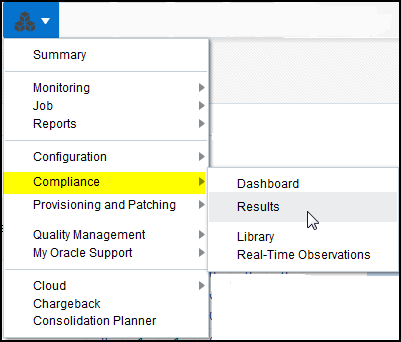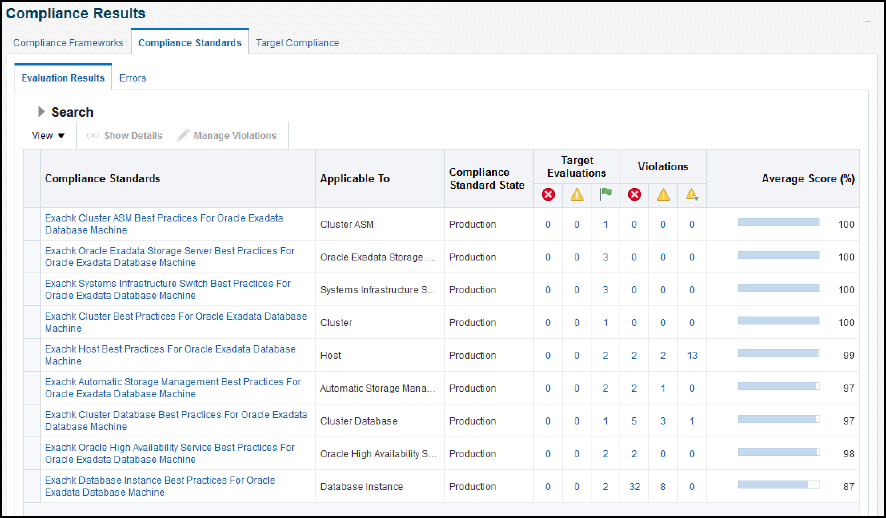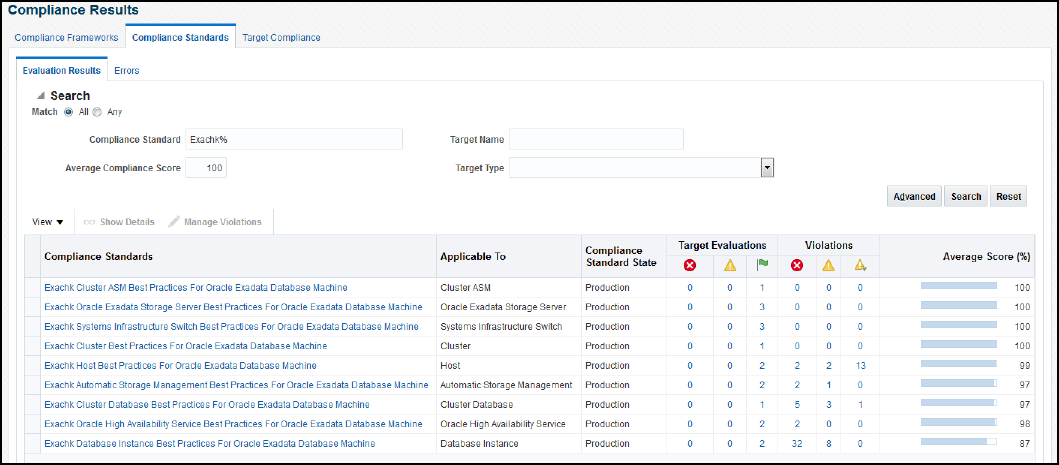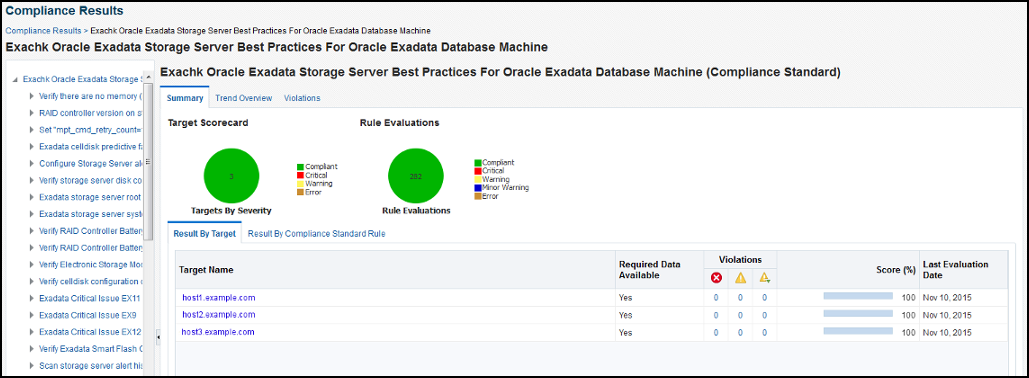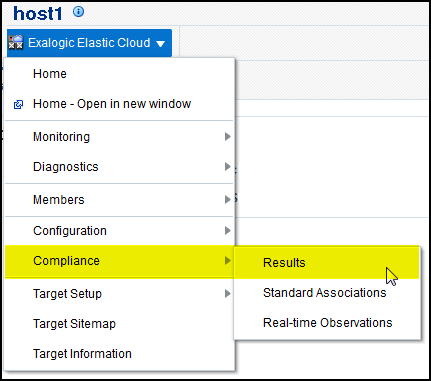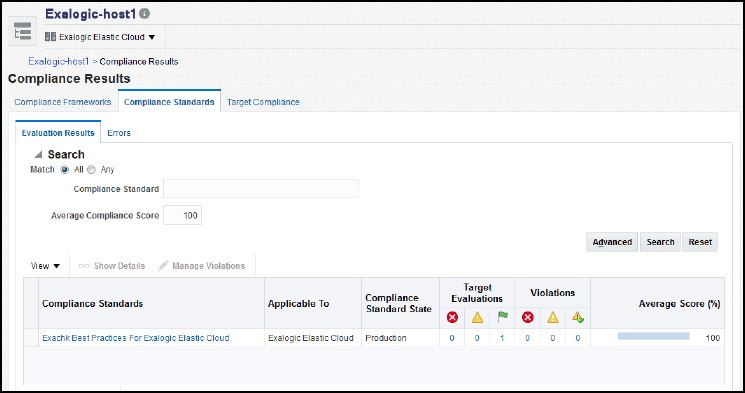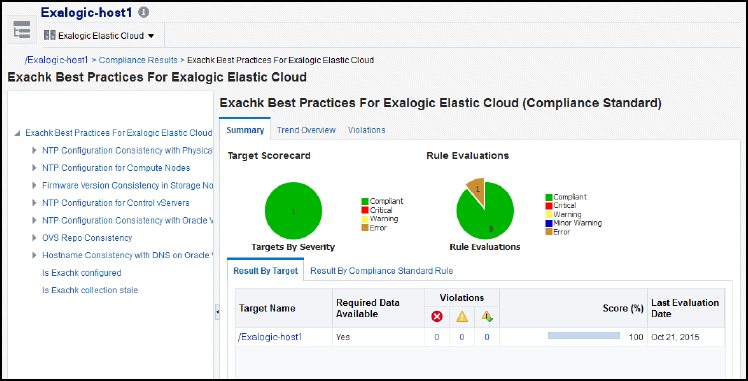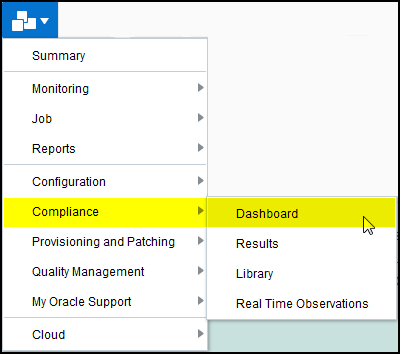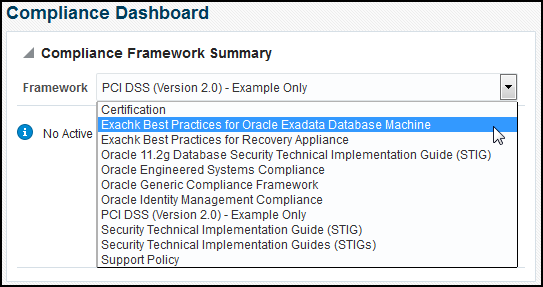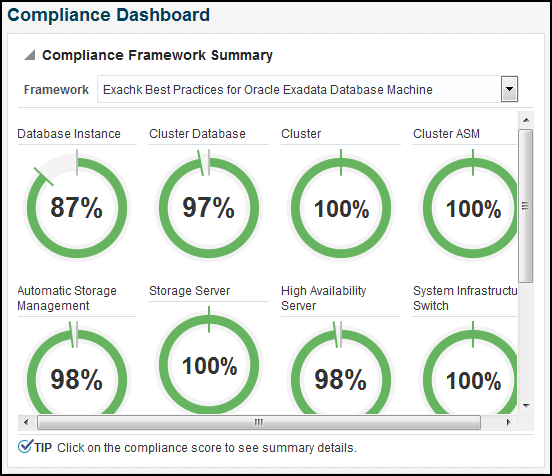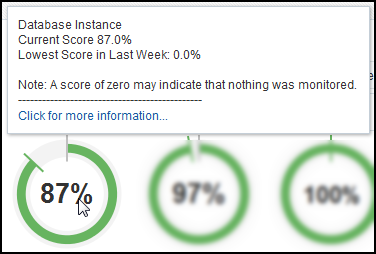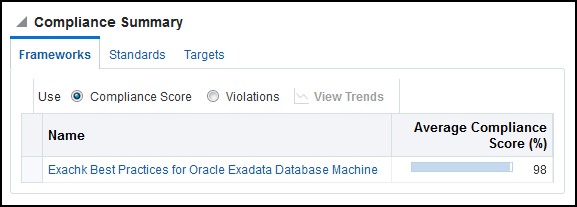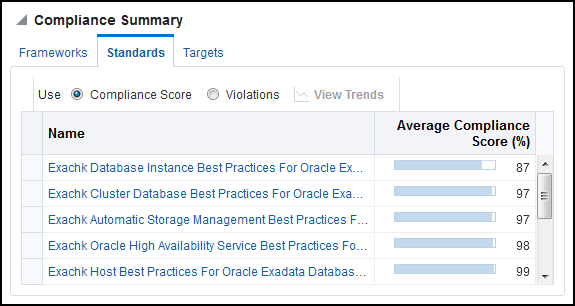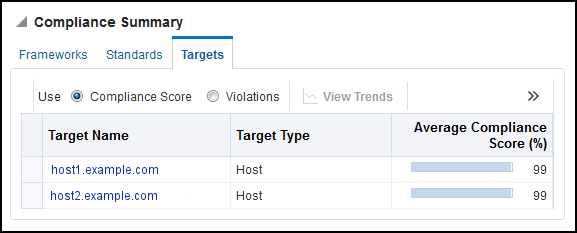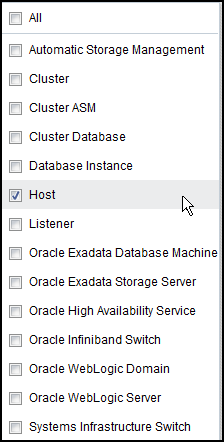3 Using the ORAchk Plug-in
This chapter describes how to use the ORAchk plug-in, including how to access compliance results, stopping the ORAchk daemon, and general troubleshooting steps.
The following sections are provided:
3.1 Accessing Compliance Results Details
The Compliance Results shows a listing of all targets including targets that are 100% compliant to a particular standard and targets that have compliance issues. ORAchk results are included in this list to show any Engineered Systems target that may be out of compliance.
You can access the Compliance Results for ORAchk/Exachk by:
-
Accessing ORAchk/Exachk Compliance Results through the Enterprise Menu
-
Accessing ORAchk/Exachk Compliance Results through the Target Home Page
-
Accessing ORAchk/Exachk Compliance Framework Details through the Compliance Dashboard
3.1.1 Accessing ORAchk/Exachk Compliance Results through the Enterprise Menu
To view the Compliance Results for ORAchk/Exachk:
-
From the Enterprise menu, select Compliance, then select Results (Figure 3-1):
-
The Compliance Results page displays showing the evaluation results for all targets (Figure 3-2). By default, the Compliance Standards and Evaluation Results are shown.
-
To limit the results to ORAchk or Exachk, expand the Search area, enter ORAchk% or Exachk% in the Compliance Standard field, and click Search. The page will refresh and show the filtered compliance standards (Figure 3-3):
-
Click a link in the Compliance Standards column to view details about the standard (Figure 3-4). In the navigation tree, all rules for the standard are listed.
3.1.2 Accessing ORAchk/Exachk Compliance Results through the Target Home Page
To access Compliance Results for ORAchk/Exachk from the target home page:
-
From the target's menu, select Compliance, then select Results:
-
The Compliance Results page shows all ORAchk/Exachk evaluation results for the target (Figure 3-6):
-
Click a link in the Compliance Standards column to view details about the standard (Figure 3-7) as it applies to the target. In the navigation tree, all rules for the standard are listed.
3.1.3 Accessing ORAchk/Exachk Compliance Framework Details through the Compliance Dashboard
To access the compliance framework details through the compliance dashboard:
-
From the Enterprise menu, select Compliance, then select Dashboard as shown in Figure 3-8:
-
On the Compliance Dashboard page, select a Framework from the drop-down menu (for example, select Exachk Best Practices for Oracle Exadata Database Machine) as shown in Figure 3-9:
-
The Compliance Framework Summary will refresh with a graphic overview of the components of the framework you have selected (Figure 3-10). These dials provide a high-level overview of the system component, including the score:
-
Click a dial to see additional information (Figure 3-11):
-
In the Compliance Summary section, there are three areas where you can drill down for details:
-
Frameworks shows the Compliance Frameworks you have selected (Figure 3-12):
-
Standards show all of the best practices standards being monitored for your target (Figure 3-13):
-
Targets show the compliance score for the targets monitored by ORAchk/Exachk (Figure 3-14):
For additional target types to appear in this section, click >> and select the target types from the list (Figure 3-15):
-
3.1.4 Compliance Content for Optional Targets
The ORAchk Healthchecks plug-in registers compliance content for all supported target types. In cases where users have not deployed optional plug-ins that ships some of the supported target types, compliance content will not be registered for such types.
For example, for target types such as TimesTen Database for Exalytics System, Oracle ZFS Storage Appliance target for Exalogic System, and so forth, if you deploy such plug-ins later, then you can download the compliance content from Self update and apply later.
Note:
Compliance contents for the same ORAchk version should be deployed as available in the Software library.3.2 Compliance Standards for All Support System Types
The following sections list the compliance standards for all support system types:
3.2.1 Oracle Exadata Database Machine Compliance Standards
-
Exachk Cluster Best Practices For Oracle Exadata Database Machine
-
Exachk Oracle High Availability Service Best Practices For Oracle Exadata Database Machine
-
Exachk Host Best Practices For Oracle Exadata Database Machine
-
Exachk Database Instance Best Practices For Oracle Exadata Database Machine
-
Exachk Oracle Exadata Storage Server Best Practices For Oracle Exadata Database Machine
-
Exachk Oracle Infiniband Switch Best Practices For Oracle Exadata Database Machine
-
Exachk Systems Infrastructure Switch Best Practices For Oracle Exadata Database Machine
-
Exachk Cluster ASM Best Practices For Oracle Exadata Database Machine
-
Exachk Automatic Storage Management Best Practices For Oracle Exadata Database Machine
-
Exachk Cluster Database Best Practices For Oracle Exadata Database Machine
3.2.2 Exalogic Elastic Cloud Compliance Standards
-
Exachk Best Practices For Exalogic Elastic Cloud
-
Exachk Host Best Practices For Exalogic Elastic Cloud
-
Exachk Oracle Infiniband Switch Best Practices For Exalogic Elastic Cloud
-
Exachk Systems Infrastructure Switch Best Practices For Exalogic Elastic Cloud
-
Exachk Oracle ZFS Storage Server Best Practices For Exalogic Elastic Cloud
-
Exachk Oracle VM Guest Best Practices For Exalogic Elastic Cloud
-
Exachk Oracle VM Server Best Practices For Exalogic Elastic Cloud
-
Exachk Sun ZFS Storage 7000 Best Practices For Exalogic Elastic Cloud
3.2.3 Exalytics System Compliance Standards
-
Exachk Best Practices For Exalytics System
-
Exachk Host Best Practices For Exalytics System
-
Exachk Oracle BI Instance Best Practices For Exalytics System
-
Exachk TimesTen In Memory Database 11g Best Practices For Exalytics System
3.2.4 Cluster Compliance Standards
-
ORAchk Best Practices For Cluster
-
ORAchk Oracle High Availability Service Best Practices For Cluster
-
ORAchk Host Best Practices For Cluster
-
ORAchk Database Instance Best Practices For Cluster
-
ORAchk Automatic Storage Management Best Practices For Cluster
-
ORAchk Cluster Database Best Practices For Cluster
3.2.5 Recovery Appliance Compliance Standards
-
Exachk Cluster Best Practices For Recovery Appliance
-
Exachk Oracle High Availability Service Best Practices For Recovery Appliance
-
Exachk Host Best Practices For Recovery Appliance
-
Exachk Database Instance Best Practices For Recovery Appliance
-
Exachk Oracle Exadata Storage Server Best Practices For Recovery Appliance
-
Exachk Oracle Infiniband Switch Best Practices For Recovery Appliance
-
Exachk Systems Infrastructure Switch Best Practices For Recovery Appliance
-
Exachk Automatic Storage Management Best Practices For Recovery Appliance
-
Exachk Cluster Database Best Practices For Recovery Appliance
3.2.6 Host Compliance Standards
-
ORAchk Oracle High Availability Service Best Practices For Host
-
ORAchk Best Practices For Host
-
ORAchk Database Instance Best Practices For Host
-
ORAchk Automatic Storage Management Best Practices For Host
3.3 Self Updates
The regular updates for compliance standards, for each ORAchk/Exachk release, will be provided through Enterprise Manager Cloud Control's Self Update feature. For every ORAchk/Exachk release, the following self update downloads will be available:
-
ORAchk/Exachk Generic Compliance Content
-
Exachk Exalogic Compliance Content
-
Exachk Exalogic Virtualization Compliance Content
-
Exachk Exalogic Sun ZFS Compliance Content
-
Exachk Exalytics Compliance Content
-
Exachk Exalytics TimesTen Compliance Content
All updates are organized into multiple downloads to allow users to choose among these depending upon the applicability for an Enterprise Manager instance. For example, all users may not need the Exalytics update because they do not have an Exalytics target.
3.4 Troubleshooting the ORAchk Plug-in
This section describes common problems you may encounter with the ORAchk plug-in, including:
3.4.1 Special Purpose Compliance Rules
Two compliance rules, which are available in the ORAchk plug-in, help users to self service some of the issues that your system may encounter:
-
"Is ORAchk configured" or "Is Exachk Configured"
This rule aids in identifying if users associate the compliance standard meant for ORAchk/Exachk directly with a target. The ORAchk/Exachk standards can be associated only using deployment steps explained in Provisioning ORAchk.
-
"Is Exachk collection stale" or "Is ORAchk collection stale"
This rule violates if ORAchk/Exachk results are older than the expected date (based on configuration frequency). Incidents will be created whenever this compliance rule is violated.
3.4.2 Failures in Provisioning the ORAchk/Exachk Procedure Activity
Problem: Deployment procedure activities can fail due to environment issues in target system or incorrect information provided by the user.
Resolution: Depending upon the situation, correct remedial actions can be taken. Primarily these actions involve retrying the activities from failed step or recover from failed setup attempts by using stop Orachk service and start the provisioning process from beginning.
To facilitate the latter, the system allows users to stop Orachk irrespective of the state of the instance. It automatically skips the steps depending upon the failure point during provisioning activity.
Moreover, multiple stop activities can be submitted in succession. For example, if users provide a wrong password in the "stop Orachk" activity, which caused failures in third step, they can submit another activity by providing correct password.