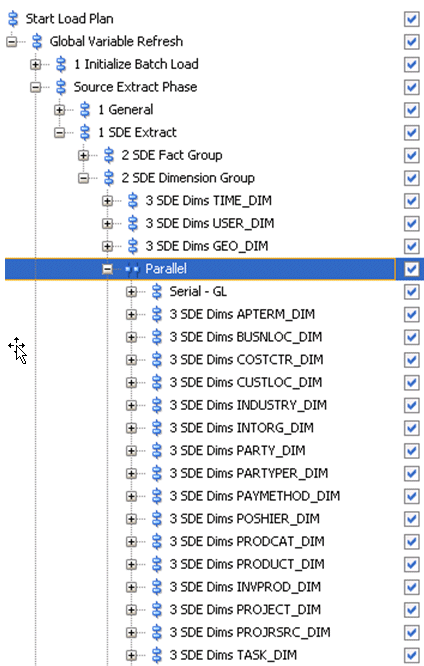Integrating Procurement and Spend Analytics with Project Analytics
If you have not implemented Project Applications with the minimum required level in your ERP, or if you have not licensed Oracle Project Analytics, or if you consider project dimensions are not important for Procurement and Spend Analytics, you should disable project integration with procurement and spend analytics. Otherwise, you can enable the integration.
Some Project Management dimensions are supported in certain Procurement facts to allow analysis of Procurement facts by Project and Task Dimension for example.
By default (that is, on installation) these dimension will be populated in the Procurement and Spend Analytics warehouse, and the foreign keys will be resolved in the following facts:
-
Expense Overview (Project Dim, Task Dim, Financial Resource Dim)
-
Spend Invoice Distribution (Project Dim, Task Dim)
-
Purchase Orders (Project Dim, Task Dim)
-
Purchase Requisition (Project Dim, Task Dim)
The following Oracle Procurement and Spend Analytics fact tables integrate with Project Analytics dimensions:
-
W_EXPENSE_F
-
W_AP_INV_DIST_F
-
W_AP_XACT_F
-
W_PURCH_COST_F
-
W_RQSTN_LINE_COST_F
To Enable Project Analytics Integration with Procurement and Spend Subject Areas:
The load plan generator will automatically pull in project related dimensions and tasks in the load plan when you select fact groups of the procurement and spend analytics. There is no extra step required.
To Disable Project Analytics Integration with Procurement and Spend Subject Areas: