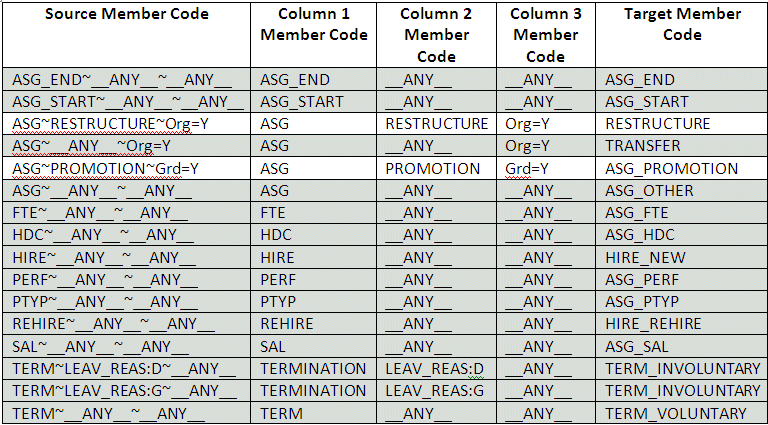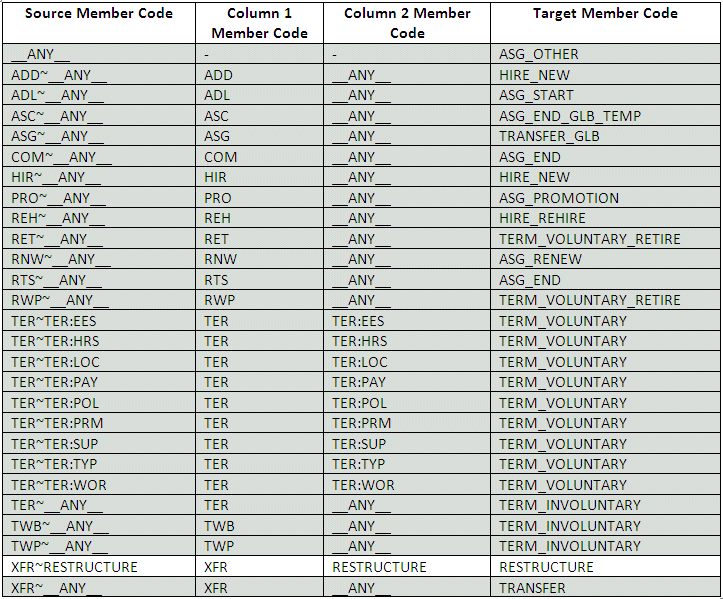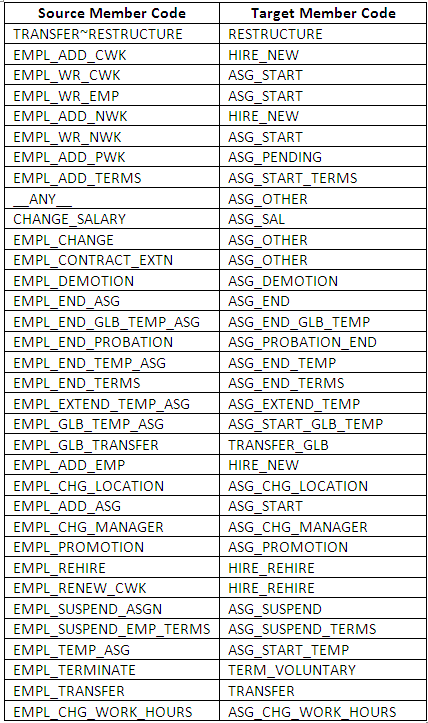About Domains and Member Mappings for Workforce Event Type
The Workforce Event Dimension has a number of conformed domains which are used in many of the HCM metrics. These domains must be configured correctly for the reports to contain accurate information.
Optional or Mandatory
This task is optional; however the default configuration might not adequately reflect the OLTP setup, so this should be reviewed to ensure the reports are accurate.
Applies to
All sources, however the method of configuring this domain varies for each source.
Task description in detail
Configure the domain mappings related to the Workforce Event Dimension/Fact. The domain mapping for Workforce Event, Sub-Group and Group is used to classify events such as Hires, Terminations and Transfers, and to drill down further into different subtypes such as Voluntary or Involuntary Terminations.
These domains are designed as a hierarchy, so at the base level all events should map onto a conformed Workforce Event Domain which can be extended to include additional events. Custom metrics can be defined on events in this domain. The higher level group domains provide a drill to detail. For example, a hire (group) might break down into a new hire or rehire (sub-group).
Example for E-Business Suite
For E-Business Suite the domain mapping to configure is from a combination of event source, event reason and change combination:
-
Event source is the origin of the event. These are already seeded for example, ASG, FTE, HDC, SAL.
-
Event reason is the corresponding reason derived from the application lookup table. The reason codes are prefixed with the corresponding reason types.
-
Change combination allows events with organization, job, grade, location, position or supervisor changes to be mapped. Any combination of these can be specified, a few examples have been seeded.
Example Requirements:
-
Define Promotion as an assignment change with reason "Promotion" and an accompanying grade change.
-
Define Restructure as an organization change with reason "Restructure".
-
Define Transfer as an organization change with any other reason.
Example Implementation:
-
Add "Restructure" to Workforce Event Detail domain.
-
Map it to "Transfer" in the Workforce Event Sub Group domain.
-
"Transfer" is already mapped to "Transfer" in the Workforce Event Group domain.
-
-
Add the new source domain members that are needed for the required mapping from Source Workforce Event Reason Combination:
-
ASG~PROMOTION~Grd=Y
-
ASG~RESTRUCTURE~Org=Y
-
-
Add the following mappings to the domain map Source Workforce Event Reason Combination -> Workforce Event Detail:
-
ASG~PROMOTION~Grd=Y > ASG_PROMOTION
-
ASG~RESTRUCTURE~Org=Y > RESTRUCTURE
-
-
The remaining definition for transfers is already seeded so no change required
The resulting domain mapping will look like this, with the shaded lines the seeded domain mappings:
Notes
Multiple matches are allowed, for example an assignment change with reason "Restructure" and an organization change would match the mapping to either TRANSFER or RESTRUCTURE. The exact match on reason takes precedence over "any" reason, so the result would be RESTRUCTURE.
Example for PeopleSoft
For PeopleSoft, the domain mapping to configure is from a combination of action and action reason. The action reason code is prefixed with the corresponding action code.
Example Requirements:
-
Define Restructure as a transfer action with reason 'Restructure'.
-
Define Transfer as a transfer action with any other reason.
Example Implementation:
-
Add 'Restructure' to Workforce Event Detail domain.
-
Map it to 'Transfer' in the Workforce Event Sub Group domain.
'Transfer' is already mapped to 'Transfer' in the Workforce Event Group domain.
-
-
Add the following mappings to the domain map Source Workforce Event and Reason -> Workforce Event Detail:
-
XFR~RESTRUCTURE -> RESTRUCTURE
-
-
The remaining definition for transfers is already seeded so no change required
The resulting domain mapping will look like this, with the shaded lines the seeded domain mappings:
Notes
Multiple matches are allowed, for example a transfer action with reason 'Restructure' would match the mapping to either TRANSFER or RESTRUCTURE. The exact match on reason takes precedence over 'any' reason, so the result would be RESTRUCTURE.
Example for Fusion
For Fusion there are two domain mappings for determining workforce events. The seeded mapping uses action type only to provide a default workforce event. This may be overridden by the domain mapping that uses a combination of action and action reason.
Example Requirements:
-
Define Restructure as a transfer action with reason 'Restructure'.
-
Define Transfer as a transfer action with any other reason.
Example Implementation:
-
Add 'Restructure' to Workforce Event Detail domain.
-
Map it to 'Transfer' in the Workforce Event Sub Group domain,
"Transfer" is already mapped to "Transfer" in the Workforce Event Group domain.
-
-
Add the following mappings to the domain map Source Workforce Event and Reason -> Workforce Event Detail:
-
TRANSFER~RESTRUCTURE -> RESTRUCTURE
-
-
The remaining definition for transfers is already seeded so no change required
The resulting domain mapping from action and action reason will look like this:
Notes
There are no seeded mappings for the Source Workforce Event and Reason domain mapping. If no match is found for this domain mapping then the default is taken from the Source Workforce Event Type domain mapping.
Examples for Fusion
The following table includes examples that show mappings of Source Workforce Event and Reason to Workforce Event Detail for involuntary terminations.
| SOURCE WORKFORCE EVENT AND REASON | SOURCE WORKFORCE EVENT | SOURCE WORKFORCE REASON | CONFORMED WORKFORCE DETAIL EVENT |
|---|---|---|---|
| DEATH:1~__ANY__ | DEATH:1 | __ANY__ | TERM_INVOLUNTARY |
| INVOLUNTARY_TERMINATION:1~__ANY__ | INVOLUNTARY_TERMINATION:1 | __ANY__ | TERM_INVOLUNTARY |
| REDUCTION_FORCE:1~__ANY__ | REDUCTION_FORCE:1 | __ANY__ | TERM_INVOLUNTARY_LAYOFF |
| RETIREMENT:1~RETIRE_INVOLUNTARY:1 | RETIREMENT:1 | RETIRE_INVOLUNTARY:1 | TERM_INVOLUNTARY |
The following table shows how the event mapping is derived from two retirement actions, where the domain mappings are as described in the preceding table.
| ACTION TYPE | ACTION | ACTION REASON | RESULT FROM EVENT/REASON MAPPING | RESULT FROM EVENT TYPE MAPPING | OUTCOME | REASON FOR OUTCOME |
|---|---|---|---|---|---|---|
| Termination | Retirement | Voluntary | Not mapped | Voluntary | Voluntary | Only one possible value |
| Termination | Retirement | Involuntary | Involuntary | Voluntary | Involuntary | Event/Reason takes precedence |
Dependency
No dependencies.