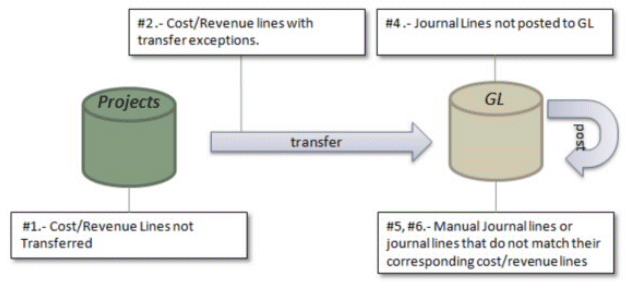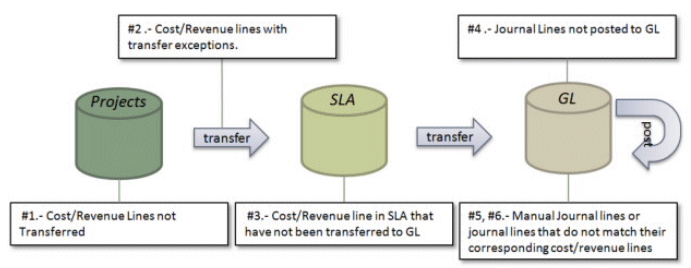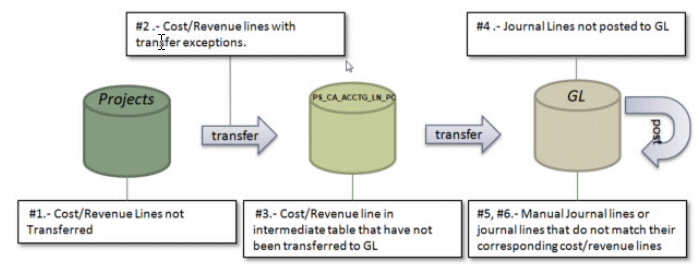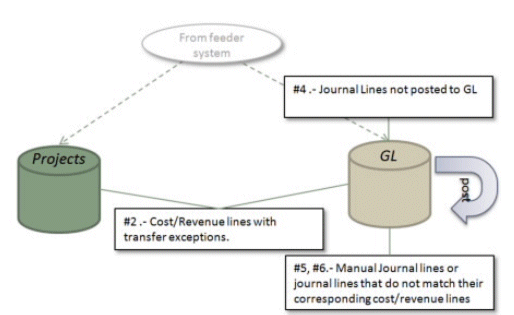Informational Task Reference - ETL Notes and Overviews
This section contains ETL Notes and Overview Help topics.
Getting Started With Functional Configuration
See the roadmap for functional configuration to get started.
For information about getting started with functional configuration, see "Roadmap for Functional Configuration" in the Oracle Business Intelligence Applications Configuration Guide.
ETL Notes and Additional Information for Oracle Project Analytics
Here is a list of Functional Areas for this Offering.
-
PROJECT_AN: Revenue
-
PROJECT_AN: Funding
-
PROJECT_AN: Forecast
-
PROJECT_AN: Cross Charge
-
PROJECT_AN: Cost
-
PROJECT_AN: Contract
-
PROJECT_AN: Commitment
-
PROJECT_AN: Budget
-
PROJECT_AN: Billing
ETL Notes and Additional Information for Service Analytics
No additional information is provided for this Offering.
ETL Notes and Additional Information for Oracle Procurement and Spend Analytics
Procurement and Spend Analytics includes the following fact groups.
-
Employee Expense Functional Area
-
Expense Credit Card
-
Expense Overview
-
Expense Violations
-
-
Sourcing Functional Area
-
Sourcing Negotiation
-
Sourcing Response
-
-
Procurement Functional Area
-
Purchase Orders
-
Purchase Cycle
-
Purchase Receipts
-
Purchase Requisition
-
Purchase Agreement
-
Spend Invoice Distribution
-
Procurement Scorecard Target Fact Group
You should also include Accounts Payable Functional Area and AP Transactions and Balance Fact group too in your implementation as Procurement and Spend Analytics has cross functional analysis with Financial Analytics.
-
ETL Notes and Additional Information for Supply Chain and Order Management Analytics
Here is a list of Functional Areas and Fact Groups for this offering.
Supply Chain and Order Management-Related Functional Areas and Fact Groups
-
Accounts Receivable
-
AR Transactions and Balance (ARTRANS_FG)
-
Customer Financial Profile Fact (FINPROFL_FG)
-
-
Costing
-
Item Cost (ITEMCOST_FG)
-
Valuation (VALUATION_FG)
-
Cost of Goods Sold (GLCOGS_FG)
-
-
Logistics
-
Inventory Balance (INVBAL_FG)
-
Inventory Cycle Count (INVCYCNT_FG)
-
Inventory Transactions (INVTRX_FG)
-
-
Order Management
-
Order Booking (OMBACKLOG_FG)
-
Order Booking (OMBOOKING_FG)
-
Order Customer Status History (OMCUSTSTATHIST_FG)
-
Order Cycle (OMCYCLE_FG)
-
Order Shipping (OMDELIVERY_FG)
-
Order Orchestration Process (OMDOOPRCSS_FG)
-
Order Invoice Credit (OMINVOICECREDIT_FG)
-
Order Invoice (OMINVOICE_FG)
-
Order Credit (OMORDERCREDIT_FG)
-
Order Fulfillment (OMORDERFULFILL_FG)
-
Order Hold (OMORDERHOLD_FG)
-
Order Scheduling (OMSCHEDULE_FG)
-
-
Profitability
-
Customer Expenses (CUSTEXP_FG)
-
Cost of Goods Sold (GLCOGS_FG)
-
GL Revenue (GLREVN_FG)
-
Product Expenses (PRODEXP_FG)
-
-
Supply Chain
-
BOM Item Fact (BOMITEM_FG)
-
ETL Notes and Additional Information for Project Analytics
No additional information is provided for this Offering.
ETL Notes and Additional Information for Sales Analytics
Here is a list of Functional Areas and Fact Groups under the Oracle Sales Analytics offering.
Offering
--> Oracle Sales Analytics (SALES_AN_OFRNG)
Functional Area
--> Asset (ASSET_FA)
Fact Group
--> Asset (ASSET_FG)
--> Customer Interactions Management (CUSTINTMGMT_FA)
Fact Group
--> Interactions Coverage (INTCTNCVRG_FG)
--> Interactions (INTERACTIONS_FG)
--> Marketing Leads (LEADS_FA)
Fact Group
--> Interactions (INTERACTIONS_FG)
--> Marketing Lead (MKTGLEAD_FG)
--> Opportunity and Revenue Management (OPTYREVNMGMT_FA)
Fact Group
--> Interactions (INTERACTIONS_FG)
--> Opportunity Revenue (OPTYREVN_FG)
--> Opportunity and Revenue Management for Segmentation (OPTYREVNMGMTSEG_FA)
Fact Group
--> Opportunity Revenue Segmentation (OPTYSEG_FG)
--> Order CRM (ORDRCRM_FA)
Fact Group
--> CRM Order (ORDER_FG)
--> Quota Management (QUOTAMGMT_FA)
Fact Group
--> Resource Quota (RESOURCEQUOTA_FG)
--> Territory Quota (TERRQUOTA_FG)
--> Quote CRM (QTECRM_FA)
Fact Group
--> CRM Quote (QUOTE_FG)
--> Sales Account (SALESACCNT_FA)
Fact Group
--> Sales Account (SALESACCNT_FG)
--> Sales Forecasting Management (SALESFCSTMGMT_FA)
Fact Group
--> Sales Forecast (SALESFCST_FG)
--> Siebel Sales Forecast (SIEBELSALESFCST_FG)
--> Sales Prediction Engine (SPE_FA)
Fact Group
--> Agreement Contract Item Fact (AGREE_FG)
--> Asset (ASSET_FG)
--> Campaign History (CAMPHIST_FG)
--> Marketing Lead (MKTGLEAD_FG)
--> Opportunity Revenue (OPTYREVN_FG)
--> CRM Order (ORDER_FG)
--> Response (RESPONSE_FG)
--> Service Request (SRVREQ_FG)
--> Service Agreement (AGREE_FA)
Fact Group
--> Agreement Invoice Line Fact Group (AGREEINVCLINE_FG)
--> Agreement Contract Item Fact (AGREE_FG)
--> Invoice Fact Group (INVOICE_FG)
--> Service Request (SRVREQ_FA)
Fact Group
--> Activity Fact Group (ACTIVITY_FG)
--> Service Request (SRVREQ_FG)
--> Survey (SURVEY_FG)
--> Territory Management (TERRMGMT_FA)
Fact Group
--> Marketing Lead (MKTGLEAD_FG)
--> Opportunity Revenue (OPTYREVN_FG)
--> Sales Account (SALESACCNT_FG)
--> Sales Forecast (SALESFCST_FG)
--> Usage Accelerator (USGACC_FA)
Fact Group
--> Customer Data Completeness (CUSTDTCMP_FG)
--> Interactions (INTERACTIONS_FG)
--> Party Person Fact (PARTYPERSON_FG)
ETL Notes and Additional Information for Product Information Management Analytics
No additional information is provided for this Offering.
ETL Notes and Additional Information for Partner Analytics
Here is a list of Functional Areas and Fact Groups under the Oracle Partner Analytics offering.
Offering
--> Oracle Marketing Analytics (PARTNER_AN_OFRNG)
Functional Area
--> Partner Deals (DEALS_FA)
Fact Group
--> Marketing Lead (MKTGLEAD_FG)
--> Opportunity and Revenue Management (OPTYREVNMGMT_FA)
Fact Group
--> Interactions (INTERACTIONS_FG)
--> Opportunity Revenue (OPTYREVN_FG)
--> Partner Performance (PARTPERF_FA)
Fact Group
--> Partner Program Measure Fact Group (PRMPROGMSR_FG)
--> Partner Programs (PARTPROG_FA)
Fact Group
--> Partner Enrollment Fact Group (PRMENROLL_FG)
--> Partner Presence Fact Group (PRMPRES_FG)
--> Service Request (SRVREQ_FA)
Fact Group
--> Activity Fact Group (ACTIVITY_FG)
--> Service Request (SRVREQ_FG)
--> Survey (SURVEY_FG)
ETL Notes and Additional Information for Human Resources Analytics
Here is a list of Functional Areas and Fact Groups under the Oracle Human Resources Analytics offering.
Offering
--> Oracle Human Resources Analytics (HR_AN_OFRNG)
Functional Area
--> Absence & Accrual (ABSACCRUAL_FA)
Fact Group
--> Absence Event (ABSEVT_FG)
--> Accrual Transaction (ACCRUALTRANS_FG)
--> General Ledger (GENLDGR_FA)
Fact Group
--> GL Budget (BUDGET_FG)
--> GL Balance (GLBAL_FG)
--> GL Journals (GLBAL_FG)
--> Learning (LEARNING_FA)
Fact Group
--> Learning Enrollment (LMENROLL_FG)
--> Payroll (PAYROLL_FA)
Fact Group
--> Payroll Balance (PAYROLLBAL_FG)
--> Recruitment (RCRTMNT_FA)
Fact Group
--> Recruitment (RCRTMNT_FG)
--> Time and Labor (TIMELABOR_FA)
Fact Group
--> Time and Labor - Processed / Payable Time (TLPRCSD_FG)
--> Time and Labor - Reported Time (TLRPTD_FG)
--> Workforce Deployment (WRKFCDEPLOY_FA)
Fact Group
--> Workforce Event (WRKFRCEVT_FG)
--> Workforce Effectiveness (WRKFCEFFECT_FA)
Fact Group
--> GL Journals (GLBAL_FG)
--> Workforce Event (WRKFRCEVT_FG)
ETL Notes and Additional Information for Marketing Analytics
Here is a list of Functional Areas and Fact Groups under the Oracle Marketing Analytics offering.
Offering
--> Oracle Marketing Analytics (MARKETING_AN_OFRNG)
Functional Area
--> Core Marketing (COREMKTG_FA)
Fact Group
--> Campaign History (CAMPHIST_FG)
--> Campaign Opportunity (CAMPOPTY_FG)
--> Household Fact (HOUSEHLD_FG)
--> Interactions (INTERACTIONS_FG)
--> KPI (KPI_FG)
--> Offer Product (OFFRPROD_FG)
--> Party Person Fact (PARTYPERSON_FG)
--> Response (RESPONSE_FG)
--> Marketing Leads (LEADS_FA)
Fact Group
--> Interactions (INTERACTIONS_FG)
--> Marketing Lead (MKTGLEAD_FG)
--> Marketing Plan (MKTGPLAN_FA)
Fact Group
--> Marketing Cost (MKTGCOST_FG)
--> Marketing Goal (MKTGGOAL_FG)
--> Opportunity Landscape (OPTYLANDSCAPE_FA)
Fact Group
--> Customer Purchase (CUSTPURCH_FG)
--> Marketing Lead (MKTGLEAD_FG)
--> Sales Account (SALESACCNT_FG)
--> Opportunity and Revenue Management (OPTYREVNMGMT_FA)
Fact Group
--> Interactions (INTERACTIONS_FG)
--> Opportunity Revenue (OPTYREVN_FG)
--> Order CRM (ORDRCRM_FA)
Fact Group
--> CRM Order (ORDER_FG)
--> Quote CRM (QTECRM_FA)
Fact Group
--> CRM Quote (QUOTE_FG)
--> Service Request (SRVREQ_FA)
Fact Group
--> Activity Fact Group (ACTIVITY_FG)
--> Service Request (SRVREQ_FG)
--> Survey (SURVEY_FG)
ETL Notes and Additional Information for Financial Analytics
Here is a list of Functional Areas and Fact Groups for the Oracle Financial Analytics Offering (FIN_AN_OFRNG).
Functional Areas:
--> Account Payables (ACNTPAY_FA)
Fact Group
--> AP Holds (APHOLDS_FG)
--> AP Transactions and Balance (APTRANS_FG)
--> Account Receivables (ACNTREC_FA)
Fact Group
--> AR Transactions and Balance (ARTRANS_FG)
--> Budgetary Control (BUDCNTRL_FA)
Fact Group
--> GL Budget (BUDGET_FG)
--> GL Balance (GLBAL_FG)
--> GL Journals (GLJRNLS_FG)
--> Employee Expense (EMPEXP_FA)
Fact Group
--> Expense Credit Card (EXPCRDTCRD_FG)
--> Expense Overview (EXPOVERVIEW_FG)
--> Expense Violations (EXPVIOLATION_FG)
--> Federal Financials (FEDFIN_FA)
Fact Group
--> GL Budget (BUDGET_FG)
--> GL Balance (GLBAL_FG)
--> GL Journals (GLJRNLS_FG)
--> Fixed Asset (FIXEDASSET_FA)
Fact Group
--> Fixed Asset Balance (ASTBAL_FG)
--> Fixed Asset Transactions (ASTXACT_FG)
--> General Ledger (GENLDGR_FA)
Fact Group
--> GL Budget (BUDGET_FG)
--> GL Balance (GLBAL_FG)
--> GL Journals (GLJRNLS_FG)
--> Profitability (PROFIT_FA)
Fact Group
--> Customer Expenses (CUSTEXP_FG)
--> Cost of Goods Sold (GLCOGS_FG)
--> GL Revenue (GLREVN_FG)
--> Product Expenses (PRODEXP_FG)
ETL Notes and Additional Information for Customer Data Management Analytics
No additional information is provided for this Offering.
Overview of Student Information Analytics
Student Information Analytics (SIA) in BI Applications captures detailed student, Instructor and Institution related information into a single environment. This enables Institutions in analyzing recruiting, admissions, student records and student financials data. It leverages the right strategic decisions to maximize an institution's student recruiting efforts, improve retention rates, identify successful and unsuccessful courses and programs, analyze faculty workloads and manage and track Student Financials.
Student Information Analytics is comprised of the following three content-specific data marts which constitute a comprehensive, integrated analytic platform.
-
Admissions and Recruiting - for more information, see Admissions & Recruiting Overview.
-
Student Records - for more information, see Student Records Overview.
-
Student Financials - for more information, see Student Financials Overview.
Admissions & Recruiting Overview
The analytics around student recruiting seek to provide information about prospects and recruiters for an institution and the institution's success in converting the prospects to applicants and enrollees, with focus on the students' academic career, academic program, admit term and recruiting status.
The analytics around student admissions seek to provide information about applicants to the institution and the eventual records at the institution, with focus on the students' academic career, academic program, admit term and program status Admissions & Recruiting contains these subject areas:
-
Student Recruiting: Contains data on prospective students, associated academic Institutions, academic careers, academic programs, plans and sub-plans.
-
Student Admission Application: Contains current information of student applications and provides information on applicants and their applications, and associated academic Institutions', academic careers, programs, plans and sub plans.
-
Student Admission Applications Status: This contains data on the application status changes and the effective dates. Each status change is represented as a row in the table.
-
External Test Scores: This contains data on the external test scores of the prospects and applicants.
-
External Academic Summary: This contains data on the external academic information of the prospects and applicants.
-
Application Evaluation: Contains information about the application evaluation which are used to evaluate applicants on specific criteria for the academic career and program to which they are applying.
-
Admissions Funnel: Enables funnel report analysis by applicant type, academic level, academic load, last school attended, as well as by term, Institution, career, program, campus, and so forth.
-
Student Response: Contains information about student responses to Institution and enables analysis such as why students chose not accept Institution Admission.
-
Transfer Credit: Contains information about the students' credits. A student can have course credit, test credit or other credits.
Student Records Overview
Student Records helps to manage all aspects of enrollment, including catalog and class schedule maintenance, transfer credits, class start and end dates, wait lists, academic programs, transcripts, and analysis. Analytics around Student Records help institutions to review and manage items such as enrollment and registration metrics, count of student and faculty by registered courses, available courses, graduation rates , student career, student academic standing, faculty and student profiles.
Student Records currently contains the following subject areas:
-
Academic Plan Summary — This Academic Plan Summary business area contains summary information about individual student for a given academic plan and related academic program.
-
Academic Program Detail — This Academic Program business area contains details on individual program actions for every student for a given academic program.
-
Academic Class — Academic Class business area contains information about class, courses offered, course component, and so on.
-
Class Enrollment — Class Enrollment business area contains details on individual student's enrollment for a given term for a given class.
-
Class Instructor — Class Instructor business area contains details on individual classes scheduled for a given term.
-
Class Meeting Pattern -The Class Meeting Pattern subject area contains metrics such as average class size by subject area or department, average class size by meeting patterns, classroom utilization by times of day and days of the week, class utilization and grade distribution.
-
Enrollment Requests — This subject area provides analysis of student enrollment requests. It allows managers to analyze metrics on enrollment requests by student, academic career, institution, term, status, action, reason, and so on.
-
Degrees and Honors — This subject area provides analysis of student degrees as well as related honors. It allows managers to analyze metrics on degrees and honors conferred by student, term, institution, academic plan, academic sub plan, and so on.
-
Term Enrollment — Term Enrollment business area contains details on individual student's enrollment for a given term.
-
Institution Summary — This Institution Summary business area contains details on student headcount, graduation count and retention count for every academic program, admit term, admit type, student gender, ethnicity, and student cohort.
Student Financials Overview
Student Financial Services is used by institutions to manage student receivables, billing, and collections. The subject areas in SIA link student financial information to dimensions such as Student, Account Category etc, enabling the analysis of student financial information from various viewpoints.
Analytics around Student Financials help institutions to review and manage and Student Financial transactions and monitor the outstanding .It allows Institutions to get student financial transactional level of detail.
Student Financial module currently contains the following subject areas:
-
Payment Details — Information about payments at a detail level. It allows managers to analyze payments by business unit, payment method, item type, term, academic year, and so on.
-
Payment and Charges Cross Reference — Provides information on the payments applied to charges within student financials. It allows managers to analyze payments applied to charges by business unit, item type, account type, term, academic year, and so on.
-
Transaction Details — Information about student financial transactions at a detail level. It allows managers to analyze line items by business unit, item type, account type, term, academic year, and so on.
-
Credit History — Information on student and external organization accounts by aging set and aging category. It allows student financial managers to analyze credit history trends for a given business unit, account type, student, external org, and so on.
Overview of Oracle Human Resources Analytics
Oracle Human Resources Analytics integrates workforce information from different HR functions and Finance. It provides executives, HR managers and front-line managers with an interactive tool to analyze workforce staffing, employee performance and payroll cost, to better design compensation that rewards performance, and to reduce employee retention and absence costs and to better source high quality applicants.
The Oracle HR Analytics application has the following functional areas:
Workforce Effectiveness
Workforce Effectiveness combines key HR metrics with the organization's financial data. It allows senior executives to monitor key HR effectiveness metrics at the enterprise level. The correlation of workforce and financial metrics provides insight into how workforce trends directly impact the organization's operations and financial strength.
Workforce Effectiveness delivers the following sample metrics:
-
Contracting Expense
-
Contribution per Headcount
-
Return on Human Capital
-
Revenue per Headcount
-
Workforce Cost
Workforce Deployment
Workforce Deployment subject area is the foundation for workforce analysis. It provides the comprehensive core workforce information to support analysis on head count, retention, workforce diversity, employee performance, and contingent labor utilization. Key workforce deployment information such as employee, organization, supervisor, performance band, and service band are shared with other HR functional areas. Sensitive personal attributes like birth date, age, and marital status are organized in a separate folder to allow for restricted access.
Configurable HR event analysis is another key feature of Workforce Deployment subject area. You can configure various employee assignment actions to support analysis in voluntary/involuntary termination, hires, transfers, promotions, or layoffs, and so on. In addition, changes in an employee's job, organization, location, supervisor and salary are tracked to support workforce movement analysis.
Workforce Deployment supports the following types of analysis:
-
Headcount analysis
-
Workforce diversity
-
Employee attrition and retention
-
Employee performance
-
Span of control
-
Internal mobility
Workforce Gains and Losses
Understanding headcount movement is essential to manage headcount budget and talent movement. A job transfer can result in a gain, loss or no headcount change as you traverse through the reporting hierarchy. Headcount Gains and Losses subject area allows you to analyze the effect of assignment changes, for example, hires, transfer-in, transfer-outs, reorganization, termination, on headcount movement by supervisor hierarchy.
Workforce Gain and Loss delivers the following metrics:
-
Headcount gain from Hire, Reorganization, Global Transfer, Transfer, Supervisor Change
-
Headcount loss from Transfer, Reorganization, Global Transfer, Supervisor Change, Termination
Compensation
The Compensation subject area provides the information that compensation managers and line managers need to manage compensation costs and evaluate the effectiveness of the compensation plan. The delivered compensation metrics allow you to correlate employee pay with performance and perform compensation parity analyses at different levels by job, grade, and tenure. It proactively detects over or under-compensated employees, which can have big impact on your company's ability to maintain a competitive edge.
Compensation subject area supports the following analysis:
-
Salary trend and percentile analysis
-
Salary compression between grades, jobs, and experienced workers
-
Salary and employee performance
-
Compa-ratio band analysis
Absence and Leave Accrual
Absence and Leave Accrual analyzes employee absence trends and leave accrual balances. Absenteeism impedes workforce productivity and increase workforce cost. It analyzes planned and unplanned absence trends, employee working days lost, and identify employees with frequent unplanned absences to reduce absenteeism cost. Leave and Accrual also allows managers to view employees' accrual balances and accrual liability.
Absence and Leave Accrual supports the following types of analysis:
-
Working days lost and Absence Trend
-
Employee absence calendar
-
Bradford Score
-
Accrual balance and liability by organization
Payroll
Payroll subject area captures transactional payroll details as well as aggregated payroll balances. With the Payroll subject area, you can analyze all earning, deduction, tax and special accumulator balances from Payroll. It allows you to configure source payroll balances to summary measures such as base pay, variable pay, total employer-paid health care cost, and total employer-paid taxes etc. to facilitate total compensation or workforce cost analysis. Payroll subject area is extensible. It delivers extension fields allowing customers to map additional balances measures that are not available in the pre-defined payroll balances.
All payroll measures are available for time trend analysis for example, Year, Quarter, Month and Year Ago.
Payroll subject area supports the following types of analysis:
-
Payroll balances
-
Payroll earning and deduction balances YTD, QTD, MTD, YAGO
-
Payroll cost trend
-
Overtime spend and Payroll labor hours
Recruitment
Recruitment functional area provides executives, recruiting managers and line managers the intelligence in assessing the efficiency and effectiveness of the recruitment process in sourcing and attracting quality new hires. It delivers over 100 metrics to monitor the entire recruitment life cycle.
Recruitment subject area supports the following types of recruitment analysis:
-
Job vacancy analysis
-
Recruitment events analysis
-
Quality of hire
-
Source of hire
-
Applicant pool analysis
-
Referral analysis
Learning
Learning is a key component of Talent Management. The Learning functional area focuses on the analysis of course offerings, delivery methods, course utilization, and learner enrollment and completion. By combining learning and workforce metrics, the Learning functional area provides critical insight into the effectiveness of learning delivery and how learning contributes to workforce development and employee performance.
Learning subject area supports the following types of analysis:
-
Employee course enrollment and completion rate
-
Learning hours delivered
-
Top 10 course enrollments
-
Course enrollment wait time
-
Learning scores
Time and Labor
Time and Labor subject area analyzes late timecard submission, reported time, processed or payable time. Time and Labor stores timecard transaction details from the source time tracking systems. With a configurable time entry category, you can analyze productive vs. productive hours, overtime trend, estimated cost for reported time, and variance between reported and processed time. Time and Labor also supports project time reporting by analyzing reported and processed time by project and tasks.
Time and Labor subject area supports the following types of analysis:
-
Reported time by time category and submission status
-
Productive vs. non-productive time
-
Late Timecards and timecard aging
-
Processed or payable time by processing status
-
Estimated cost for reported and processed time
-
Project labor hours
Overview of Oracle Price Analytics
Oracle Price Analytics is aimed at pricing analysis, sales operations, product marketing and management, and finance.
It provides pricing analytics across the full price waterfall of contracts, quotes, orders and competitor pricing, allowing business users to:
-
Identify the true realized price, as well as understand how price is diluted at appropriate summary and transactional levels.
-
Monitor price and discounting trends across segment, strategy, channel, geography and time.
-
Understand price and margin variation within the same products or customers through price band analysis.
-
Look for 'outliers' in customer and product profitability to determine the root cause as to why some groups perform better than others and to identify surgical pricing policy and deal opportunities.
-
Combine insights from historical data with Oracle data mining and predictive technologies to improve forward-looking decisions.
-
Break down price elements at the transaction level and identify the true realized price and margin through detailed waterfall analysis.
-
Highlight discounts that are disproportionate to volume and determine which regions, products or customers are responsible.
These sources can populate pricing data:
-
Siebel CRM 8.1.1.7 and 8.2.2
-
E-Business Suite 12.1.3
-
Universal source
Overview of Service Analytics
Oracle Service Analytics provides organizations with powerful insight that enables them to analyze all aspects of service center performance. The solution provides best-practice metrics, alerts, and key performance indicators (KPIs), enabling companies to take targeted action to improve employee productivity, reduce costs, and increase customer satisfaction.
In today's increasingly competitive marketplace, a company's customer service center can become an important source of competitive advantage. Indeed, companies with top-performing service centers typically have more satisfied customers, lower operating costs, and higher revenue per customer. To achieve these results, however, organizations must rigorously track and analyze key service center metrics—for example, service request aging, service request resolution, service activities per employee—and take the appropriate actions to maintain performance levels.
Overview of Oracle Manufacturing Analytics
Oracle Manufacturing Analytics, part of the Oracle Business Intelligence Applications product line, delivers deep insight into manufacturing execution, production costing, inventory builds, and production quality.
It helps manufacturing executives, cost accountants and production and operations managers track performance indicators and key trends in manufacturing execution. Manufacturing analytics, coupled with tight integration to other Oracle Business Intelligence Applications analytics offerings, helps organizations make informed decisions to monitor and evaluate supply chain execution and effectiveness.
Oracle Manufacturing Analytics provides analytics support for the following content areas:
Manufacturing Execution
Manufacturing execution captures the work order transactions on the production shop floor to provide summary level performance indicators with drill down to granular work order details. The analytics support includes:
-
Production completions into Inventory.
-
Work order analysis, which includes production schedule adherence, production quality, work order cycle times, work order aging etc.
-
Material issues to production and usage variance analysis.
-
Resource usage variance against standards as well as resource utilization of standard capacity.
-
Kanban card activity and kanban replenishment analysis for lean manufacturing.
Production Costing
This content area provides Production cost accountants with insight into production costs and cost variances. Production costing captures the actual production cost of work order completions with cost element break down by resource, material, overhead etc. In addition to actual cost trending and exception tracking, this content area also helps standard costing organizations track production cost variances by cost elements against pre-defined standard costs for a given item. This variance analysis can be performed at a summary level by GL variance accounts with the ability to drill down to work order and cost element details to track exceptions.
Production Quality
This content area captures quality testing information. It's an attribute rich content area that captures quality test results for a given quality plan and all the associated collection elements. These test results can be analyzed against pre-defined thresholds to identify exceptions with the non conformance and disposition details.
The ability to couple actual work order quality like scrap, rework, first pass yield with quality plans and their test results provides extensive capabilities to monitor and track production quality performance.
Production to Plan
This content area provides the capability to analyze different production plans sourced from ASCP and/or MPS, with the ability to pre-configure a specific plan as the baseline plan. This baseline plan is then compared against actual production completions to better understand production adherence to plan, production attainment to-date, deviations from the baseline plan etc. It also helps compare a given plan against the baseline plan to review deviations in the recommendations of a particular plan relative to the baseline plan.
Inventory
In addition to production performance on the shop floor, there is analytics support to analyze Inventory details to provide a holistic picture of the total supply available in a production plant as well as across all the Inventory organizations. The analytics support relatively to Inventory includes:
-
Inventory Balances: This content area captures daily and monthly snapshots of Inventory balances by product and by lots, if lot control is turned on. It helps analyze trends in Inventory balances across the different Inventory organizations. It also supports aggregate industry standard metrics like Inventory Turn and Days Inventory Outstanding, which are calculated metrics to help provide supply chain executives with KPIs to track supply performance across the organization.
-
Inventory Transactions: This content area captures all the Inventory transactions, including inter-organization transfers, customer and supplier returns, material issues and returns from shop floor, work order completions into inventory etc. It helps analyze the trends by transaction types to better understand the inventory movement patterns in an organization.
-
Inventory Bill of Materials: This content area helps review a flattened bill of material for a given product to better understand all the components and raw materials consumed collectively across all the levels as well as individually at each stage in the bill of material. This information, based on effectivity dates helps pull up all the components/material associated with a production work order and the associated inventory levels for these components/materials.
-
Inventory Aging: This content area provides the ability to track Inventory age, based on receipt into inventory and categorize the Inventory into aging buckets. With shelf life and/or lot expiration dates, this content area also helps classify expiring inventory into different buckets to monitor and expedite.
Overview of Supply Chain and Order Management Analytics
The Oracle Supply Chain and Order Management Analytics application consists of orders, invoices, order orchestration, backlogs, inventory, logistics and product information management. Sales orders are the entry point for the sales process. Invoices are the exit point from the fulfillment process. Backlogs are points of congestion in your fulfillment process.
The Oracle Supply Chain and Order Management Analytics application for Fusion Applications allows you to analyze:
-
Bookings
-
Financial and Operational Backlogs
-
Invoices
-
The movement of sales orders through different stages of the sales cycle
-
Orchestration orders analysis
-
Order Hold analysis
-
Inventory held by an organization
-
Inventory movements in, out, and through manufacturing plants, distribution centers, or storage locations
-
Inventory Valuation
-
Inventory cycle count with Hit or Miss and Exact Match analysis
-
Product Information Management covering analytics for Item, Item-Batch and Item-Catalog attributes
-
Product Information analytics to support New Item Requests and Change Order processes in Fusion
This coverage includes insight into orchestration orders and process durations and which items are booked, backlogged, and invoiced. This allows you to evaluate the sales performance of individual sales representatives or departments. Oracle Supply Chain and Order Management Analytics application also provides you with information on Inventory Transactions, Inventory Balances and Customer and Supplier Returns. This enables companies to monitor inventory levels trend to Sales performance to improve cost exposure, increase turnover through inventory level reduction and increased velocity, properly deploy inventory at the right place / right time and better understand Customer and Supplier Returns to maintain quality.
In addition to the above, the Oracle Supply Chain and Order Management Analytics for has new content for Fusion Applications source that includes new subject areas in Costing, Distributed Order Orchestration, Logistics and Product Information Management.
Overview of Marketing Analytics
Oracle Marketing Analytics is a comprehensive analytical solution that provides timely fact-based insight into the marketing activities of the entire organization. It provides new levels of information richness, usability, and reach to marketing professionals throughout the enterprise. It provides actionable intelligence in the following Marketing areas: Marketing Effectiveness, Customer Insight, and Lead Analysis.
Main Functional Areas
For a complete end-to-end analysis of marketing campaigns and other activities, you must implement all of these main functional areas within Marketing Analytics:
-
Core Marketing — Helps to analyze customer and prospect responses to campaigns, marketing activities and marketing offers.
-
Marketing Leads — Helps to do a detailed analysis on leads as they move through the lifecycle and leads interactions that a company has had with their customer and prospects. Analysis includes lead to opportunity conversion, what percentage of the leads are getting rejected and retired by the sales team, what are the main reasons, how effective the sales force in converting the leads and so on.
-
Marketing Planning — Helps to analyze marketing planning related information including marketing goals and marketing cost analysis.
-
Opportunity Revenue Management — Helps to analyze the opportunity revenue generated from marketing activities, helping marketers to calculate the Return on Marketing Investment (ROMI).
-
Order CRM — Helps to analyze order revenue generated from marketing activities, helping marketers to calculate the return on Marketing Investment.
-
Quote CRM — Helps to analyze quote revenue generated from marketing activities, helping marketers to calculate the return on Marketing Investment.
-
Service Request — Helps to analyze various marketing activities a company has had with their customers and prospects.
Optional Functional Areas
Opportunity Landscape — Opportunity Landscape is a functional area included within Marketing Analytics, but is not necessary for the Marketing Analytics to function. This module provides analysis for Fusion Opportunity Landscape application. Refer to the product documentation of Fusion Opportunity Landscape for more details.
Overview of Customer Data Management Analytics
Fusion Customer Data Management Analytics provides insight into the data quality of an organization's customer data.This solution provides a set of data completeness analyses which allow you to monitor, measure, and analyze the completeness of the underlying party information of your enterprise, including organization and person information.
Overview of Project Resource Management Analytics for PeopleSoft
Here is a list of resources regarding Project Resource Management Analytics for PeopleSoft.
For generic information about using Project Resource Management Analytics with PeopleSoft or E-Business Suite, see About Project Resource Management Analytics for PeopleSoft and E-Business Suite.
For information about using Project Resource Management Analytics with PeopleSoft, see Notes on Project Resource Management Analytics for PeopleSoft.
For information about using Project Resource Management Analytics with E-Business Suite, see Overview of Project Resource Management Analytics for E-Business Suite.
About Project Resource Management Analytics for PeopleSoft and E-Business Suite
From Oracle Business Intelligence Applications release 11.1.1.7.1 onward, Project Analytics includes a subject area to analyze Project Resource Management. This subject area comes with over 230 metrics and the catalog includes five new dashboard pages and over 40 new reports. For details, refer to the Oracle BI Applications Metrics Guide.
This release supports E-Business Suite 11.5.10 and R12x, and PeopleSoft 9x.
The following are the areas of analysis that this subject area supports and the fact tables that were introduced in Oracle Business Analytics Warehouse.
Project Requirements
Table W_PROJ_RSRC_RQRMNT_F stores the detail about project requirements, including metrics such as time and number of resources requested and unfulfilled by project requirement. The fact table stores the requirement at the grain of requirement date range. Requirements are captured for a range of days in the ERP, but to provide the ability to compare requirements to Capacity at daily grain, the requirement hours is distributed linearly among the days within that range in the BI metadata repository (that is, the RPD file).
Resource Utilization
Table W_PROJ_RSRC_UTILIZATION_F stores the details about resource assignments for each assigned day as well as resource capacity for each valid business day for each resource. This fact includes metrics such as capacity, scheduled, available and unassigned time. Actual Utilization is also supported via Project Cost fact.
Competencies and Jobs
Table W_EMP_JOB_F stores the details about the employee's primary job. Table W_EMP_COMPETENCY_F stores the detail about the employee's competencies. The RPD introduces a new logical table source that uses the above two facts to provide the ability to compare supply vs demand of jobs and competencies. This fact includes metrics such as # Of Employees, # Of Employees MAGO etc.
Resource Availability
This star provides the ability to find resources available for a pre-determined number of consecutive business days. There is no physical table for this fact in the warehouse. It is an opaque view in the BI metadata repository (that is, the RPD file).
This opaque view is a select query which makes use of Employee's Holiday information and the Employee's assignment information to calculate the availability. This fact includes metrics such as Available Resource Count for Bucket1 etc.
This new subject area requires the parameters listed below to be set at implementation time. These are FSM parameters which are used by both EBS and PSFT adaptors. These parameters need to be configured in FSM.
-
Project Resource Management Capacity Records Creation Period: This parameter is used to determine for how long (in months) the capacity records are created. The default value of the this parameter is 12.
-
Project Availability Bucket Size: This parameter is used to specify the number of consecutive available business days used in the search for resources. The default value for this parameter is 5.
-
Project Resource Management UOM: The RPD variable PROJ_RSRC_MNGMT_UOM specifies the unit of the reporting. This can be: HOURS, DAYS or FTE. The default value for this parameter is 'HOURS'.
-
Project Resource Management Value of Unit of Measure in Days: Value of Unit of Measure in Days expressed in hours. This specifies the number of hours in a business day. The default value for this parameter is 8.
-
Project Resource Management Value of Unit of Measure in FTE: Value of Unit of Measure in FTE - full time equivalent weekly hours. The default value for this parameter is 40.
-
Project Resource Management Value of Unit of Measure in Hours: Project Resource Management Value of Unit of Measure in Hours. By Default all metrics are displayed in Hours. The default value for this parameter is 1.
Notes on Project Resource Management Analytics for PeopleSoft
Here are some notes that are specific to Project Resource Management Analytics for PeopleSoft.
-
Task Types defined in Resource Management source application need to be mapped to the Work Type Dimension. A configuration point in FSM is provided to specify whether the task type is billable, capitalizable or used for training. It also specifies the weight given to the time of each type in the calculation of utilization percentages.
-
Expenditure Type, Expenditure Class, GL Accounting Date, GL Accounting Date Fiscal Calendar, Projects Calendar dimension are not supported for this adapter.
-
PeopleSoft Resource Management does not store the capacity of a resource. The capacity is calculated in ETL only for working days.
-
Only those employees who are eligible to be staffed on projects are considered when doing these calculations.
Overview of Project Resource Management Analytics for E-Business Suite
Here is some information that is specific to using Project Resource Management Analytics with E-Business Suite.
For generic information about using Project Resource Management Analytics with PeopleSoft or E-Business Suite, see About Project Resource Management Analytics for PeopleSoft and E-Business Suite.
Notes on the E-Business Suite Adapter
E-Business Suite Resource Management creates the capacity of a resource except for the case where the resource has never been assigned to a Project. To ensure uniform reports for all employees, the capacity records of unassigned employees are created during ETL process and loaded into Oracle Business Analytics Warehouse. The duration for which the capacity records are created is controlled by the FSM parameter 'Project Resource Management Capacity Records Creation Period'.
Overview of Project Analytics
Oracle Project Analytics offers a comprehensive solution that delivers pervasive insight into several fundamental areas of project management. With Project Analytics, project executives, project managers and project accountants can track the status of projects through their life-cycle to improve their performance and profitability. Oracle Project Analytics is also integrated with other Oracle BI Applications, such as Financials and Procurement Analytics. These integrations deliver cross functional analysis on AR and AP and procurement transactions by project.
Project Analytics includes the following Subject Areas:
-
Project - Project Billing
This subject area provides the ability to report on Invoicing, including amounts and quantities, across projects, tasks, organizations, resources, and associated hierarchies and for external, interproject and intercompany invoicing. This subject area also includes contract metrics.
-
Project - Budget
This subject area provides the ability to report on cost, revenue, margin budgets, and the budget changes including tracking original and current budgets across projects, tasks, organizations, resources, periods and associated hierarchies at budget line level.
-
Project - Cost
This subject area provides the ability to report on Cost (Burdened Cost), Raw Cost, Burden Cost for the past and current periods including inception-to-date, year-to-date comparisons across projects, tasks, organizations, resources, suppliers and associated hierarchies. It provides the ability to track the cost at cost distribution level.
-
Project - Forecast
This subject area provides the ability to report on Cost, Revenue and Margin Forecasts, and the Forecast changes including tracking original and current forecasts across projects, tasks, organizations, resources, periods and associated hierarchies. It provides the ability to track the metrics that indicates the past, present and future performance of the cost, revenue and margin.
-
Project - Funding
This subject area provides the ability to track contract amount, funding amount and other changes of the funding throughout the life cycle of the project. In addition, it provides the ability to compare analysis of Contract Amount, Funding amount and Invoice Amount across projects, tasks, customers, organizations and associated hierarchies.
-
Project - Performance
This is a consolidated subject area with the combined information from Budgets, Forecasts, Cost, Revenue, and provides the ability to monitor performance by comparing the actual (cost, revenue, margin and margin %) with budgets, and forecasts across projects, tasks, organizations, resources, and associated hierarchies.
-
Project - Revenue
This subject area provides the ability to report on Revenue transactions for the past and current periods including inception-to-date, year-to-date comparisons across projects, tasks, organizations, resources, suppliers and associated hierarchies. It provides the ability to track the revenue at the distribution level.
-
Project - Commitments
This subject area provides the ability to report on the obligations for future expenditures that a project has made. Reporting can be done across organizations, projects, tasks, resources and periods. There are metrics showing raw and burdened amounts for requisitions, purchase orders and supplier invoices.
-
Project – Cross Charges
This subject area provides the ability to report on expenditures that projects or organizations charge to each other for resources that they share. Reporting is possible across periods, organizations, projects, task and resources. Metrics include charges generated by Intercompany Billing or the Borrowing and Lent methods for current and previous periods.
-
Project – Resource Management
This subject area provides the ability to report on the utilization of resources, the status and attributes of project requirements and the supply and demand of competencies and jobs. Reporting is possible across Gregorian calendar periods, resource organizations, resources, requirements and projects.
-
Project – Cost GL Reconciliation
This subject area provides metrics and dimensions to track the number of reconciliation exceptions between Projects and the General Ledger and their amount value. There are six use cases supported covering from the transfer of cost distribution lines from Projects to the posting of the corresponding journal lines to the General Ledger. Use cases also cover exceptions because of mismatch between journal lines and the cost distributions lines that they summarize and journal lines with no matching cost distribution lines.
-
Project – Revenue GL Reconciliation
This subject area provides metrics and dimensions to track the number of reconciliation exceptions between Projects and the General Ledger and their amount value. There are six use cases supported covering from the transfer of revenue distribution lines from Projects to the posting of the corresponding journal lines to the General Ledger. Use cases also cover exceptions because of mismatch between journal lines and the revenue distributions lines that they summarize and journal lines with no matching revenue distribution lines.
Cross Fact Analysis
The Canonical BU (Canonical Organization) is the Common Logical BU (Organization) against which data is analyzed across different fact tables. From each fact table one main BU (Org) is selected to be used for analyzing data in that fact table (for example, for Cost Fact, the canonical BU is the Expenditure BU; for Revenue Fact, the canonical BU is the Contact BU) and use the corresponding foreign key to join to the logical dimension Dim - Business Unit (Dim - Project Organization). These dimensions Dim - Business Unit and Dim - Project Organization are called Canonical BU and Canonical Project Organizations dimensions respectively. For example, for the Cost Fact the join would be
Dim_W_INT_ORG_D_Business_Unit.SCD1_WID = Fact_W_PROJ_COST_LINE_F_Project_Cost.EXPENDITURE_OPER_UNIT_WID
For Revenue Fact the join would be:
Dim_W_INT_ORG_D_Business_Unit.SCD1_WID =Fact_W_PROJ_REVENUE_LINE_F_Revenue_Lines.CONTRACT_BU_WID
In addition the Canonical BU calendar is used when forming the foreign key to the Fiscal Calendar Day dimension (W_MCAL_DAY_D).For Cross Fact Analysis, you must always ensure that you have a filter on Canonical BU ( Business Unit Name column under Organizations folder in presentation area). This filter on Canonical BU is required in all dashboards because it ensures the calendar is unique and prevents double counting.
The table lists the Canonical BU (Canonical Organizations) that are available for the Logical Facts supported in Project Analytics solution.
| Fact | Canonical Business Unit | Canonical Organization |
|---|---|---|
|
Project Billing |
Contract BU |
Contract Organization |
|
Project Budget |
Project BU |
Project Organization |
|
Project Budget - Linear Spread |
Project BU |
Project Organization |
|
Project Commitment |
Project BU |
Project Organization |
|
Project Commitment Snapshot |
Project BU |
Project Organization |
|
Project Contract |
Contract BU |
Contract Organization |
|
Project Cost |
Expenditure BU |
Expenditure Organization |
|
Project Cross Charge - Invoice |
Project BU |
Project Organization |
|
Project Cross Charge - Provider |
Expenditure BU |
Expenditure Organization |
|
Project Cross Charge - Receiver |
Project BU |
Contract Organization |
|
Project Cross Charge - Revenue |
Contract BU |
Contract Organization |
|
Project Forecast |
Project BU |
Project Organization |
|
Project Funding |
Contract BU |
Contract Organization |
|
Project Revenue |
Contract BU |
Contract Organization |
Overview of Budgetary Control in Financial Analytics
The Budgetary Control dashboard is targeted at executives managing overall budgets and senior level managers managing budgets by cost centers, funds, programs, projects and accounts. It is designed to provide key analysis pertaining to expense budgets including budget amounts, encumbrances and expenditures as well as revenue budgets including budget amounts and recognized revenues.
There are some prerequisites to meet in order to use Budgetary Control Analytics:
-
Budgetary Control Analytics dashboards allows drill down from summary reports to detail reports on purchase orders, purchase requisitions etc. which fall under Procurement and Spend Analytics subject areas. So, in order for these drill downs to work, you must license and implement Procurement and Spend Analytics offering in addition to the Financial Analytics offering.
-
PeopleSoft customers, commercial or public sector, need to implement Commitment Control module in the PeopleSoft Applications to use Budgetary Control Analytics.
Overview of Project GL Reconcilliation Analytics for E-Business Suite 11.5.10
Because in E-Business Suite11.5.10, there is no concept of a linkage (SLA) table, the use cases are a little different than the ones in R12.
For an overview of GL Reconcilliation for Projects Analytics, see Additional Information About GL Reconcilliation in Project Analytics.
The following are the use cases supported for E-Business Suite11.5.10 source system.
| Use Case | Description |
|---|---|
|
Cost/Revenue Lines Not Transferred |
Cost/Revenue line transactions with transfer status – 'Not Transferred'. |
|
Cost/Revenue Line Transfer Exceptions |
Cost/Revenue lines which have transfer status = 'Transferred' but with transfer exceptions. The ETL process identifies these lines because they are not present in table w_gl_linkage_information_G of the Oracle Business Intelligence Date Warehouse. Lines which have been successfully transferred to General Ledger are included in table w_gl_linkage_information_G. |
|
Cost/Revenue Lines not in GL |
Not supported for EBS 11.5.10 as there is no SLA module. |
|
Cost/Revenue Lines with Unposted Journals |
Cost/Revenue lines which have been transferred out of Projects and transferred to GL but which are not posted in General Ledger. This use case requires some customizations as described in FSM Task: How to configure projects GL reconciliation manual journal entries use case for EBS R11510 and R12. |
|
Manual Journal Lines |
Reports journal lines which are manually created in General Ledger and have no corresponding Cost/Revenue lines in Projects. In cases where the accounting has been set up such that there is no project segment in the chart of accounts, this reconciliation module cannot match manual journal lines with individual projects. To match manual journal lines with projects, users need to annotate manual journal lines with the project number that they correspond to using a flex field, and modify the ETL to pick up this information. |
|
Amounts Mismatch |
Reports journal lines and cost/revenue lines for which GL amount of journal line does not match with the sum of corresponding cost/revenue line amounts that they summarize. |
Overview of GL Reconcilliation Analytics for E-Business Suite R12
Here are the use cases supported for E-Business Suite R12 source system.
For an overview of GL Reconcilliation for Projects Analytics, see Additional Information About GL Reconcilliation in Project Analytics.
| Use Case | Description |
|---|---|
|
Cost/Revenue Lines Not Transferred |
Cost/Revenue line transactions with transfer status = 'Not Transferred'. |
|
Cost/Revenue Line Transfer Exceptions |
Cost/Revenue lines with transfer status = 'Transferred' but which are not in the GL Linkage table. The ETL process identifies these lines because they are not present in table w_gl_linkage_information_G of the Oracle Business Intelligence Date Warehouse. Lines which have been successfully transferred to SLA are included in table w_gl_linkage_information_G. |
|
Cost/Revenue Lines not in GL |
Cost/Revenue lines which have been transferred out of Projects SLA but that have not been transferred to General Ledger. |
|
Cost/Revenue Lines with Unposted Journals |
Cost/Revenue lines with corresponding journal lines not posted to General Ledger. |
|
Manual Journal Lines |
Reports journal lines which are manually created in General Ledger and have no corresponding Cost/Revenue lines in Projects. In cases where the accounting has been set up such that there is no project segment in the chart of accounts, this reconciliation module cannot match manual journal lines with individual projects. To match manual journal lines with projects, users need to annotate manual journal lines with the project number that they correspond to using a flex field, and modify the ETL to pick up this information. This use case requires some customizations as described in FSM Task: How to configure projects GL reconciliation manual journal entries use case for EBS R11510 and R12. |
|
Amounts Mismatch |
Journal lines with amounts that do not match that of their corresponding cost or revenue lines. |
Overview of Project GL Reconciliation Analytics for PeopleSoft 9.0
These use cases are supported for the PeopleSoft 9.0 source system.
For an overview of GL Reconcilliation for Projects Analytics, see Additional Information About GL Reconcilliation in Project Analytics.
Single-Feed Data System
If source system is set for single feed, then there is table PS_CA_ACCTG_LN_PC, which is a step previous to General Ledger for cost transfers (Single Feed) and for Revenue.
| Use Case | Description |
|---|---|
|
Cost/Revenue Lines Not Transferred |
Cost/Revenue line transactions with transfer status – 'Not Transferred'. |
|
Cost/Revenue Line Transfer Exceptions |
Cost/Revenue lines which have transfer status = 'Transferred' but with transfer exceptions. The ETL process identifies these lines because they are not present in table w_gl_linkage_information_G of the Oracle Business Intelligence Date Warehouse. Lines which have been successfully transferred to PS_CA_ACCTG_LN_PC are included in table w_gl_linkage_information_G. |
|
Cost/Revenue Lines not in GL |
Cost/Revenue lines which have been transferred out of Projects to intermediate Sub Ledger or GL Linkage table but are not transferred to General Ledger. |
|
Cost/Revenue Lines with Unposted Journals |
Cost/Revenue lines which have been transferred out of Projects and transferred to GL but which are not posted in General Ledger. |
|
Manual Journal Lines |
Reports journal lines which are manually created in General Ledger and have no corresponding Cost/Revenue lines in Projects. |
|
Amounts Mismatch |
Reports journal lines and cost/revenue lines for which GL amount of journal line does not match with the sum of corresponding cost/revenue line amounts that they summarize. |
Dual-Feed Data System
| Use Case | Description |
|---|---|
|
Cost/Revenue Lines Not Transferred |
This use case does not apply for the dual feed setup. |
|
Cost/Revenue Line Transfer Exceptions |
This use case identifies lines that are in Projects sub ledger but not in the General Ledger. The ETL process identifies these lines because they are not present in table W_GL_LINKAGE_INFORMATION_G of the Oracle Business Intelligence Date Warehouse, while line which have been successfully transferred to General Ledger are included in table W_GL_LINKAGE_INFORMATION_G. |
|
Cost/Revenue Lines not in GL |
This use case does not apply for the dual feed setup. |
|
Cost/Revenue Lines with Unposted Journals |
Cost/Revenue lines which have been transferred out of Projects and transferred to GL but which are not posted in General Ledger. |
|
Manual Journal Lines |
Reports journal lines which are manually created in General Ledger and have no corresponding Cost/Revenue lines in Projects. |
|
Amounts Mismatch |
Reports journal lines and cost/revenue lines for which GL amount of journal line does not match with the sum of corresponding cost/revenue line amounts that they summarize. |
Notes
In PeopleSoft systems there are two types of revenue transactions: Amount-Based Revenue, and Rate-Based Revenue.
For Oracle Business Intelligence Applications release 11.1.1.7.1, the reconciliation only supports Rate-Based Revenue transactions. 'Amount Based Revenue' rows are not captured in the Revenue Fact table and are, therefore, not supported.
Overview of Oracle Procurement and Spend Analytics
Oracle Procurement and Spend Analytics comprises of Procurement Analytics, Sourcing Analytics, and Employee Expense Analytics.
Oracle Procurement and Spend Analytics enable organizations to optimize their supply side performance by integrating data from across the enterprise value chain and enabling executives, managers, and frontline employees to make more informed and actionable decisions. Organizations using Oracle Procurement and Spend Analytics benefit from increased visibility into the Corporate Spend and complete source-to-pay process, including comprehensive sourcing and procurement analysis, supplier performance analysis, supplier payables analysis, and Employee Expenses analysis. Through complete end-to-end insight into the savings, spend patterns, and supplier performance, organizations can significantly reduce costs, enhance profitability, increase customer satisfaction, and gain competitive advantage. Oracle Procurement and Spend Analytics also integrates with the other applications in the Oracle Business Intelligence Applications product line, such as Oracle Financial Analytics. They deliver this insight across the organization to increase the company's effectiveness in managing its customers, suppliers, and financial decisions.
Oracle Procurement and Spend Analytics provides visibility into sourcing, direct and indirect spending across the enterprise, payment, and employee expenses. Oracle Procurement and Spend Analytics comprises the following Subject Areas:
Procurement and Spend
-
Change Orders — This subject area provides the ability to report on changes to purchasing documents post approval, showing count of changes/ cancellations and processing time by Supplier, BU, Buyer, and Change Order attributes such as method, type, initiator, and so on.
Note:
This subject area is applicable to Fusion source. Other sources such as EBS or PeopleSoft does not support this subject area. -
Invoice Lines — This is a detailed subject area that provides the ability to report on total spend of an organization across suppliers, products, item categories, business units, cost centers, buying locations, supplier locations and associated hierarchy. In addition, this subject area also provides detailed information at invoice distribution level.
-
Procure to Pay — This is a summary subject area that provides the ability to do comparative analysis and report on requested spend, committed spend and actual spend and receipts across business units, buying locations, suppliers, products, item categories and associated hierarchies for both direct and indirect spend (indirect spend being MRO and employee expenses) in detail to allow complete visibility of spending across your organization.
-
Purchase Agreement — This subject area provides ability to report on Purchase Agreements, showing agreement amount, its consumption and expiration, number of different agreement types, buyers, supplier and supplier sites, agreement lines across Supplier, Supplier Site, Buyer, Item, BUs, and Agreement details.
-
Purchase Cycle Lines — This is a summary subject area that provides the ability to report cycle time performance, such as requisition to purchase order lead time, purchase order to receipt lead time, P2P lead time of the suppliers of an organization.
-
Purchase Orders — This is a detailed subject area that combines the information from Purchase Orders, Purchase Order Costs and Purchase Schedules with the ability to report on committed spend, contract compliance and Purchase orders of the suppliers of an organization across suppliers, company, products, item categories and associated hierarchies at purchase order line level.
-
Purchase Orders BU Summary — This is the same as 'Procurement and Spend - Purchase Orders' Subject Area, except that they do not have data security enabled, and is used in Fusion Applications embedded reports only by explicit data filter.
-
Purchase Receipts — This is a detailed subject area that provides the ability to report on actual spend and purchase receipts of the suppliers of an organization across suppliers, company, location, products, item categories and associated hierarchies at purchase receipt line level, including reporting based on receiving time.
-
Purchase Requisition BU Summary — This is the same as 'Procurement and Spend - Purchase Receipts' Subject Area, except that they do not have data security enabled, and is used in Fusion Applications embedded reports only by explicit data filter.
-
Purchase Requisition Status — This is a summary subject area that provides the ability to report on requisition status along the approval cycle of purchase requisitions of the suppliers of an organization. This subject area is only populated by the Universal adapter.
-
Purchase Requisitions — This is a detailed subject area that provides the ability to report on requested spend and purchase requisitions (including cyclic requisitions) of the suppliers of an organization across suppliers, company, products, item categories and associated hierarchies at purchase requisition line level.
Supplier Performance
-
Supplier AP Transactions — This is a summary subject area that provides the ability to analyze payment performance and payment due analysis of the suppliers of an organization across suppliers, company, location, products, commodities and associated hierarchies. (Note: In order to populate Supplier Payables component, you must implement the Accounts Payables module of Oracle Financial Analytics. If you do not implement the Accounts Payables module, then some of the Supplier Payables reports will not be populated.)Procurement and Spend - Scorecard: This subject area supports Procurement Scorecard. It includes metrics/ KPIs and its targets that provide the ability to monitor and analyze trends of procurement organization's performance. It provides performance and goal attainment information, across time and business units, from different perspectives such as finance, internal customer, operations and supplier.
-
Supplier Performance — This subject area (built on Purchase Cycle Lines) contains targeted metrics that allow users to analyze the timeliness, reliability, cost, and quality of goods provided by the suppliers. It helps you to understand how well suppliers are contributing to the success of your organization.
Sourcing
-
Award — This subject area provides the ability to report on Sourcing Awards, showing projected and realized savings, award amount, quantity, price, PO amount, number of suppliers and BUs awarded across sourcing negotiation types, BUs, Suppliers, Buyers and Categories.
-
Negotiation — This subject area provides the ability to report on Sourcing Negotiations, showing negotiation amounts, header/ line counts and cycle times across sourcing negotiation types, BUs, Suppliers, Buyers and Categories.
-
Overview — This is a detailed subject area that provides the ability to report on supplier participation and response to sourcing documents, projects and realized savings, award amount, quantity, price, PO amount, number of suppliers and BUs awarded, and various cycle times across Sourcing negotiation types, BUs, Suppliers, Buyers and Categories.
-
Response — This subject area provides the ability to report on Sourcing Responses, showing supplier response and participation across sourcing negotiation types, BUs, Suppliers, Buyers and Categories.
Employee Expenses
-
Credit Card — This subject area provides the ability to report on the corporate card spend of an organization, showing the number and amount of outstanding transactions by business unit, employee, and expense categories.
-
Overview — This is a detailed subject area that provides the ability to report on employee spend of an organization across employees, company, cost center and associated hierarchies, including Approvers and cycle time measurements related to Approval, and Employee Expenses by various expense types.
-
Violations — This subject area provides the ability to report on policy violations for submitted employee expenses of an organization, across employee and business.
Spend Planning
-
Common — This subject area is used by spend panning application to provide reference data such as Exchange Rate, UOM conversion, Agreement etc. Note each of the table in this subject area represents an object that should be query independently. You should not create queries crossing tables.
-
Historical Spend — This subject area is use by spend planning application to extract and analyze historical spend data.
-
Purchasing — This subject area is use by spend planning application to extract and analyze historical purchasing data.
Overview of Product Information Management Analytics
Oracle Product Information Management (PIM) Data Hub is an enterprise data management solution that enables customers to centralize all product information from heterogeneous systems. It allows organizations to create a single, enterprise view of their product information, by integrating, standardizing and synchronizing fragmented product data from multiple source systems into a central, operational, data repository ('Hub').
PIM Data Hub solution centralizes the disparate sources of product information and provides a full, 360-degree view of products across all channels. It enables articulated management and communication of product information both within the organization as well as externally to customers and value-chain partners.
Oracle Product Information Management Analytics application comprises the following Subject Areas:
-
PIM — Item: This subject area provides information on creation and approval activities related to items of different Item class, type, phase and status.
-
PIM — Change Orders: This subject area provides information on activities related to Change Orders such as number of change orders in different age range, average age of change orders, different stages of change order life cycle, for example, approved, rejected, draft, pending effective.
-
PIM — New Item Request: This subject area provides information on activities related to New Item requests such as number of new item requests in different age range, average age of new item requests, New Item Request Cycle Time and different stages of new item request life cycle, for example, new, approved, rejected.
-
PIM — Item Catalog : This subject area provides information on activities related to Item Catalogs like number of new catalogs, categories, and shared categories.
-
PIM — Item Batch : This subject area provides information on activities related to Item Import from any external system such as number of items excluded, partially imported, successfully imported, and so on during the batch import process.
Overview of Partner Analytics
Partner Analytics helps channel and partner account managers assess partner and program performance on all key fronts - lead generation, deals registered, revenue and enrollments. It also enables partner organization sales representatives and managers to assess their own sales performance.
Overview of Financial Analytics
Oracle Financial Analytics comprises these Functional Areas.
Employee Expenses
The Oracle Employee Expenses Analytics application has been designed to provide visibility into an organization's employee related expenditures, including corporate card usage, expense policy violations, and the overall submission and approval process. Gain control of the drivers of employee expenses by isolating top spenders across expense categories and identifying recurring policy violations. Visibility into overall expense trends improve ability to negotiate with key merchants. The default configuration for the Oracle Employee Expenses Analytics application is based on what is identified as the most-common level of detail or granularity. However, you may configure and modify the extracts to best meet your business requirements.
Fixed Assets
The Oracle Fixed Assets Analytics application provides finance controllers, asset managers, and cost center managers with a complete picture of the asset's life cycle from acquisition through to retirement. Fixed assets comprise approximately 40 to 50% of the balance sheet and are a key component for both the commercial and public sector customers. Tracking asset life cycle value and measuring returns on some of the key assets are important to increase the overall return of the organization. The default configuration for the Oracle Fixed Assets Analytics application is based on what is identified as the most-common level of detail or granularity. However, you may configure and modify the extracts to best meet your business requirements.
General Ledger
The General Ledger Analytics application has been designed to provide insight into key financial areas of performance, including balance sheet, cash flow, expenses, budget vs. actual, working capital, liquidity. Identify root cause of discrepancies for more timely, informed decisions at all levels of the organization. Gain access to reporting and analysis from intra-period financial information before books are closed. The default configuration for the Oracle General Ledger Analytics application is based on what is identified as the most-common level of detail or granularity. However, you may configure and modify the extracts to best meet your business requirements.
Payables
The Oracle Payables Analytics application has been designed to provide an overview of the health of the payables side of the business and enables Finance to best manage its cash outflows and ensure timely payments to its suppliers. The need for analysis is increasingly important because suppliers are becoming strategic business partners with the focus on increased efficiency for just in time, and quality purchasing relationships. The default configuration for the Oracle Payables Analytics application is based on what is identified as the most- common level of detail, or granularity. However, you can configure or modify the extracts to best meet your business requirements.
Profitability
The Oracle Profitability Analytics application has been designed to provide key data pertaining to profitability, including Profit and Loss Statements, Customer and Product profitability, Margin Analysis, ROA, and ROE. Insight into Revenue and Cost Drivers help drive financial accountability, and proactive behavior. The default configuration for the Oracle Profitability Analytics application is based on what is identified as the most-common level of detail or granularity. However, you may configure and modify the extracts to best meet your business requirements.
Receivables
The Receivables Analytics application has been designed to provide key data pertaining to receivables, including receivables due, credit risk, payments, collector efficiency and enables Finance to best manage cash inflows and their ability to collect debt. Each day that your receivables are past the due date represents a significant, opportunity-cost to your company. Keeping a close eye on the trends, and clearing of AR is one way to assess the efficiency of your sales operations, the quality of your receivables, and the value of key customers. The default configuration for the Oracle Receivables Analytics application is based on what is identified as the most-common level of detail or granularity. However, you may configure and modify the extracts to best meet your business requirements.
Subledger Accounting
The Oracle Subledger Accounting Analytics provides visibility into enterprise-wide accounting information with a single, global accounting repository. It helps streamline period-end close reporting and improve reconciliation, meet diverse global accounting reporting requirements, trading partner reporting – account activity by Supplier and Customer and complete audit trail. The default configuration for the Oracle Subledger Accounting Analytics application is based on what is identified as the most-common level of detail or granularity. However, you may configure and modify the extracts to best meet your business requirements.
Overview of Oracle Enterprise Asset Management
Oracle Enterprise Asset Management Analytics offers complete and enhanced visibility into enterprise-wide maintenance information. With a pre-built solution covering asset failure analysis, maintenance work orders, maintenance history, maintenance cost analysis, resource utilization, asset quality and meter readings, Oracle Enterprise Asset Management Analytics enables maintenance managers to maximize performance and identify opportunities for optimizing the asset availability.
It also helps to identify potential issues in advance and address them before they turn into serious problems. Coupled with ability to drill down to detail level analysis for failure details, work order cost, asset maintenance, work order completion, work order backlog, and resource utilization Oracle Enterprise Asset Management Analytics provides the much needed visibility for every maintenance organization to improve performance and meet strategic objectives. The solution comes seamlessly integrated with other products of Oracle BI Applications such as Oracle Manufacturing Analytics, Supply Chain and Order Management Analytics, Financial Analytics and Procurement and Spend Analytics and supports cross functional analysis.
Oracle Enterprise Asset Management Analytics provides analytics support for the following content areas:
Maintenance Cost Analysis
It provides information about the maintenance costs incurred across various asset groups. This helps in evaluating the maintenance cost variances. It also helps in analyzing maintenance costs at very granular level for example you can analyze by each of the cost components like material cost, labor cost and break down cost.
Work Order Analysis
It provides all the required analytical information about the maintenance work orders. It also provides insightful information about backlog, past due backlog and on-time completion of percentage of the work orders there by helping in improving the operational efficiency of the maintenance organization.
Failure Analysis
It provides information related to asset failures and time & cost incurred in attending to those failures. With industry standard metrics like mean time to repair (MTTR) and mean time between failure (MTBF) the information helps in assessing the overall failure history of the asset and the burden imposed on the organization due to those failures.
Resource Analysis
It provides information about the maintenance resources used their utilization and efficiency details. It also assists the maintenance manager to effectively utilize available maintenance resources.
MRO Inventory
It helps in analyzing the on-hand inventory details across maintenance organizations there by highlighting the organizational spend in maintaining inventory of spare Items. When combined with MRO inventory aging, MRO inventory analysis provides a complete 360 degree view of the total cost incurred by a maintenance organization.
Asset History
It provides complete information about all the assets since their inception like asset cost, total maintenance cost incurred, number of years in service etc. The information helps a maintenance manager to decide whether to retire any existing asset or maintain the asset to keep it in service.
Asset Quality
It provides the information about the quality test applied on an asset along with collection plan, collection elements, their results, and non-conformance and disposition status for an asset.
Additional Information About FSM Task Manage Domains and Member Mappings for Workforce Event
The working hours may be defined in different frequencies on the source systems, for example, some employees might do 35 hours per week whereas others might be defined per month or year. To standardize the metrics, conversion rates must be provided to convert from the source system units into the standard fact metrics of hours per day and hours per month.
Optional or Mandatory
This task is optional; however, the default configuration might not adequately reflect the OLTP setup, so this should be reviewed to ensure that the reports are accurate.
Applies to
The work hours frequency domain configuration applies to all sources, but PeopleSoft differs slightly in that it defines its own annual work hours frequency conversion rates, which are used instead of the domain mapping to calculate the standard monthly working hours.
Working Hours Domain Configuration
The domain mappings for working hours are used to convert hours from various units used on the source systems into standard fact metrics of hours per day and hours per month.
This is done in two domain mappings:
| Mapping | Source Domain | Target Domain | Applies to |
|---|---|---|---|
|
Source Work Hours Frequency -> Frequency to Monthly Factor |
WORK_HRS_FREQ |
W_WORK_HRS_FREQ_ MONTHLY_FACTOR |
Fusion EBS Not Peoplesoft* |
|
Source Work Hours Frequency -> Frequency to Daily Factor |
WORK_HRS_FREQ |
W_WORK_HRS_FREQ_ DAILY_FACTOR |
All sources |
* PeopleSoft uses frequency lookup table PS_FREQUENCY_TBL (annual factors / 12) for this calculation
The source domain WORK_HRS_FREQ is loaded with all the working hours frequency units defined in the source system, for example, Monthly, Weekly, Bi-Weekly.
The target domains are seeded with a number of conversion factors for the common frequency units, for example 0.2 is seeded for converting e.g. 40 hours per week into 40 * 0.2 = 8 hours per day.
The target domains may be extended if additional conversion factors are required. For example, if a unit of Tri-weekly was used to define how many hours are normally worked in a three week period, then assuming a 5 day week, the following new frequencies should be added to the target domains (assumed number format is 999.999999999):
| Domain | Member Code | Member Name |
|---|---|---|
|
W_WORK_HRS_FREQ_MONTHLY_FACTOR |
1.444444444 |
Tri-weekly Calculated as 52 / (12 * 3) |
|
W_WORK_HRS_FREQ_DAILY_FACTOR |
0.066666667 |
Tri-weekly Calculated as 1/15 |
In the domain mappings, Tri-weekly source units would be mapped to these corresponding new target members.
Therefore, an employee who works 120 hours tri-weekly would appear as follows in the fact metrics:
- Standard monthly hours: 120 * 1.444444444 = 173.3333333331585
- Standard daily hours: 20 * 0.066666667 = 8
Dependency
No dependencies.