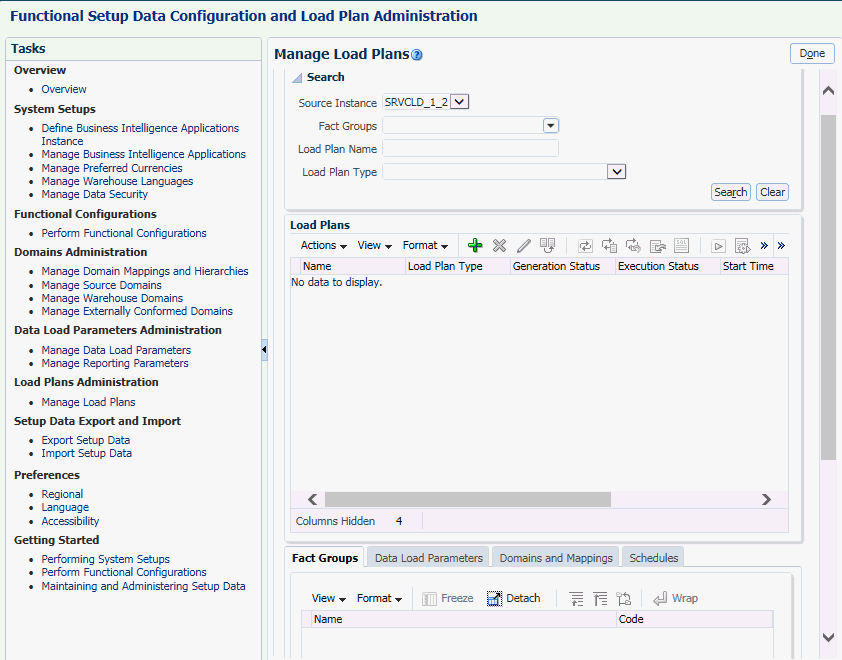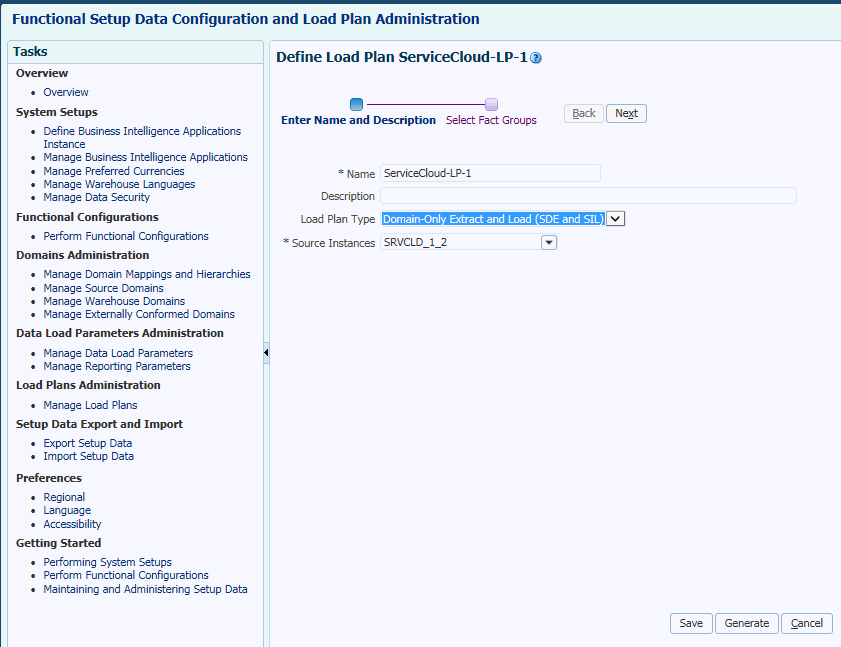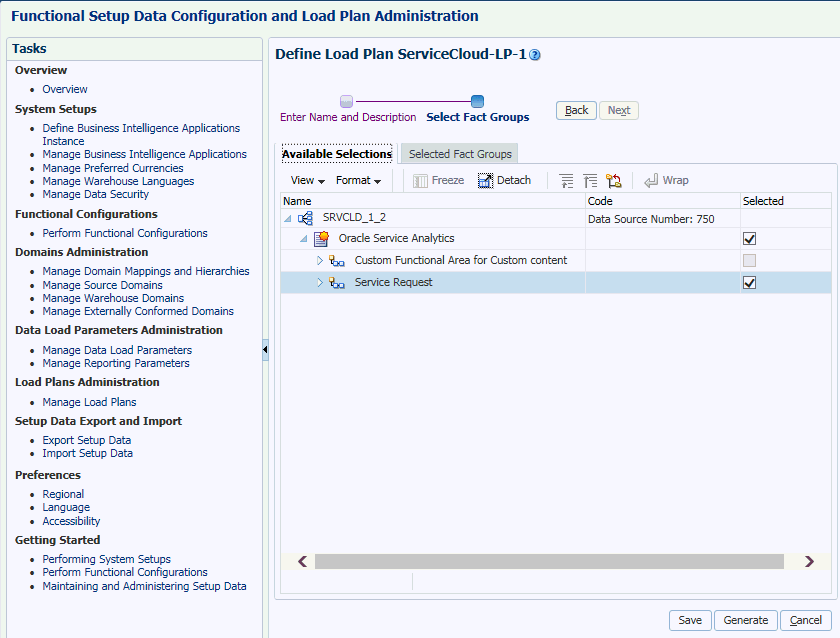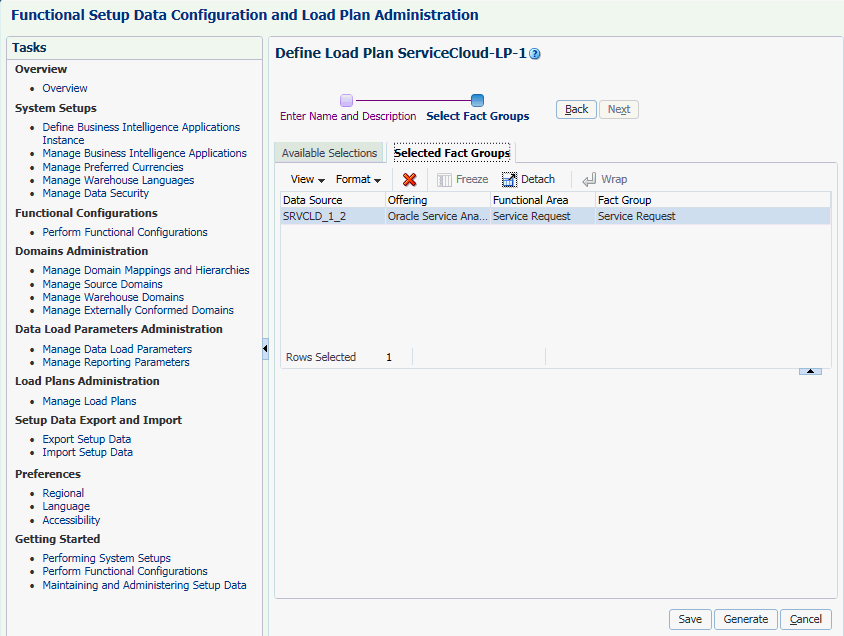Specifying Offerings to Load for Oracle Service Cloud Source System
You specify which offerings and functional areas to load by creating a load plan.
A load plan is a set of instructions in BI Applications Configuration Manager that extracts data from a Cloud data source and loads that data into the Business Analytics data warehouse. Load plans can be executed once only or scheduled to execute regularly.
You need to create domain and main load plans.
To specify offerings to load for Oracle Service Cloud source system: