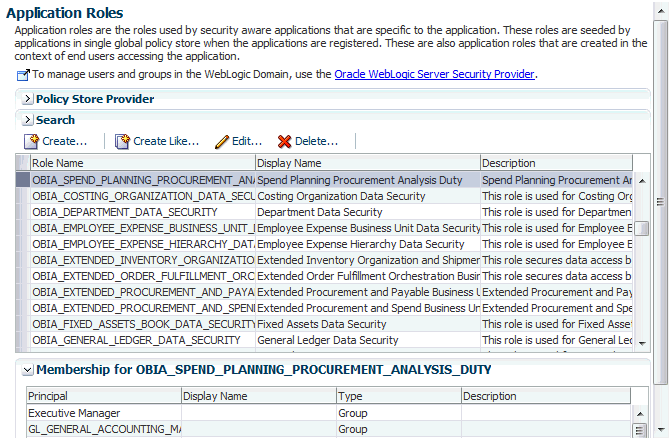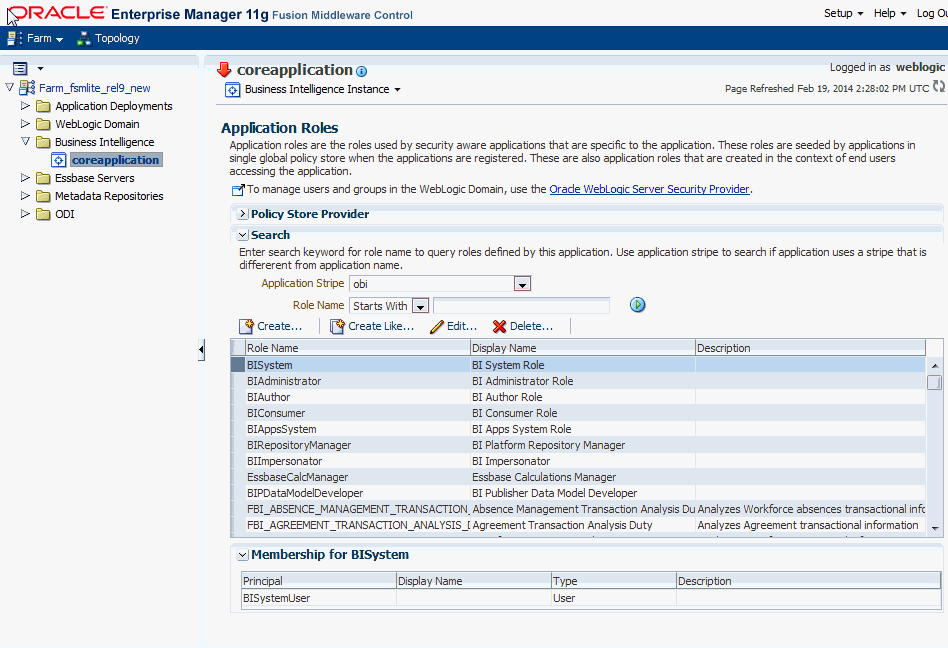Viewing Duty Roles for Oracle BI Applications
You can view duty roles for Oracle BI applications using Oracle Enterprise Manager Fusion Middleware Control.
The screenshot shows an example of additional pre-defined Duty Roles that are created when Oracle BI Applications is installed. The list of Duty Roles depends on your installation.