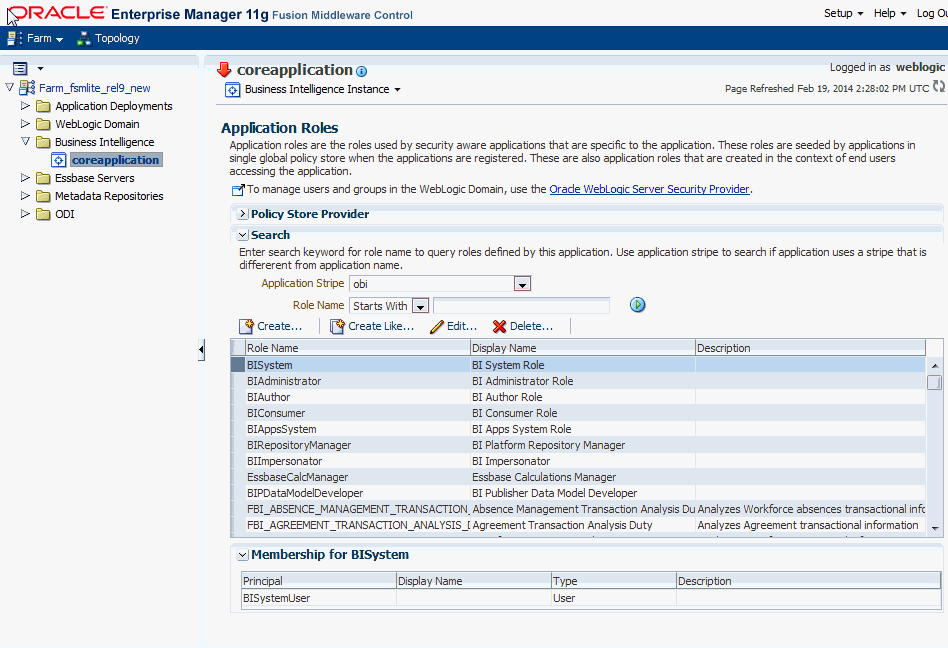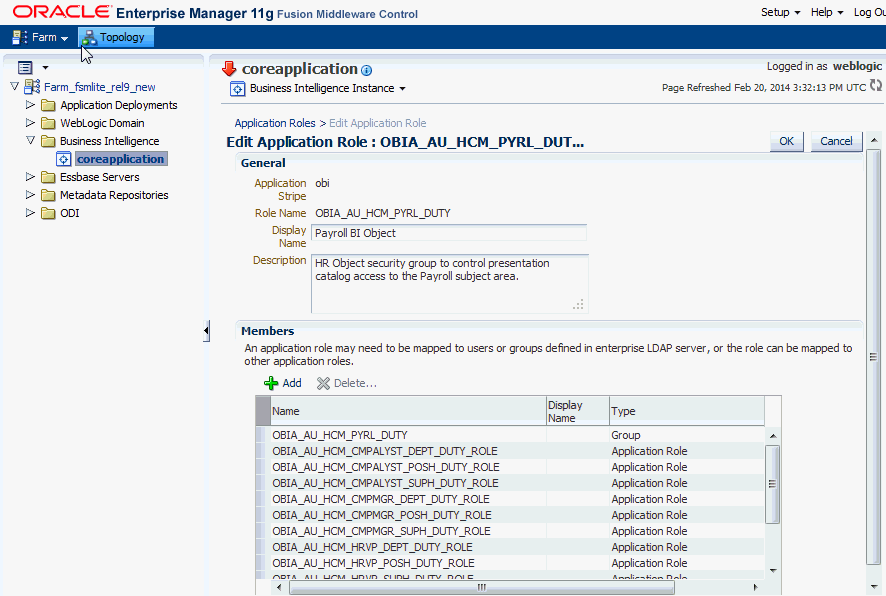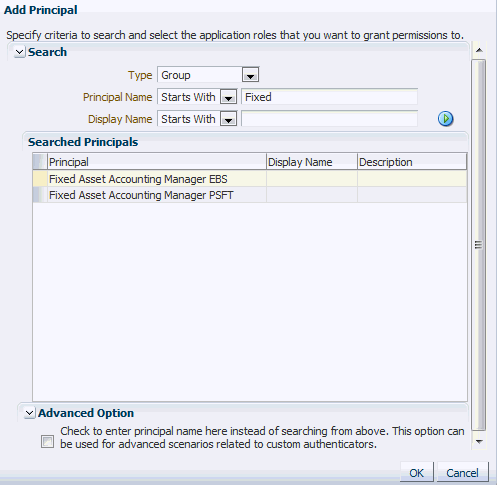Provisioning BI Users with Duty Roles
To provision a BI User with a Duty Role, you first assign the User to an Enterprise Role/Group in LDAP, then make sure that the Enterprise Role/Group is associated with the appropriate Duty Role in the Policy Store.
BI Users are provisioned with BI Duty Roles using Enterprise Roles in the LDAP. To provision users, you typically use either Oracle Fusion Middleware, or RPD initialization blocks. If you are using the default embedded Enterprise Roles in Oracle WebLogic Server LDAP, then these Enterprise Roles are associated with the appropriate Duty Roles by default, and no further configuration is required.
If you are using a different LDAP with your own set of Enterprise Roles, then you need to make sure that these are associated with the appropriate Duty Roles, by following the steps below.