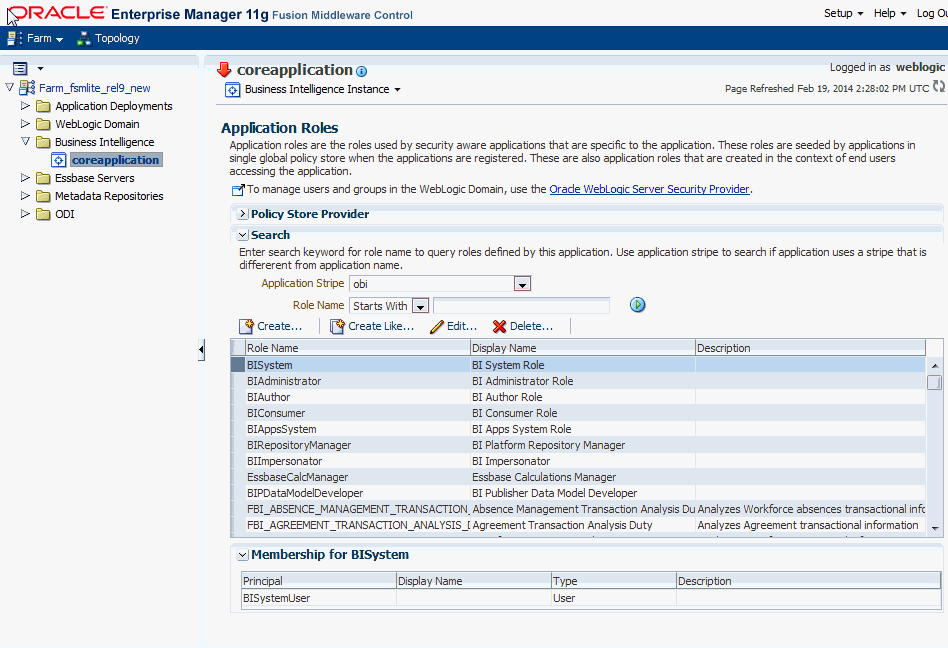19/22
Creating Duty Roles for Oracle BI Applications
You can edit or create Duty Roles.
- Log in to Oracle Enterprise Manager Fusion Middleware Control as an administrator.
- Expand Business Intelligence, right-click coreapplication, and select Security, then Application Roles.
A list of available Duty Roles is displayed.
- Click Create to display the Create Application Role dialog.
Alternatively, select a Duty Role similar to the one that you want to create, and click Create Like. Using Create Like copies the default Members (that is, Enterprise Roles/Groups).
- Use the General area to specify the details.
- In the Member list, click Add to search for and select the Enterprise Roles/Groups that you want this Duty Role to be associated with.
- Click OK.