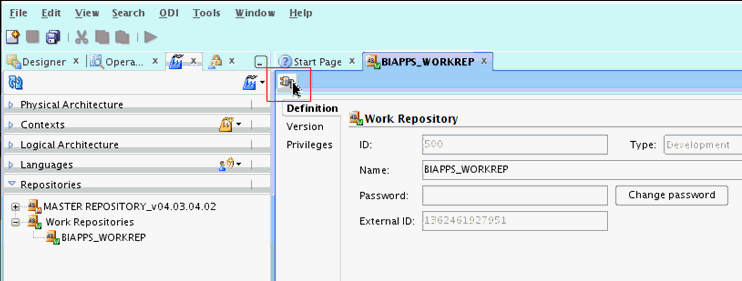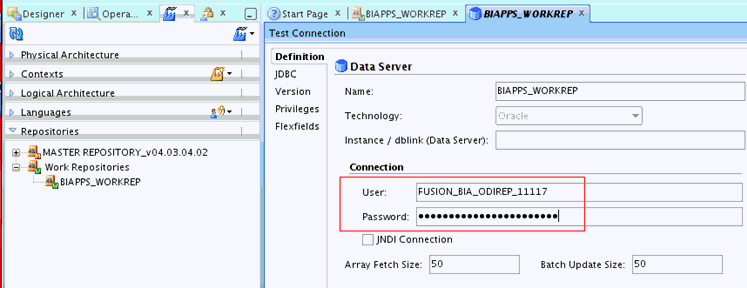Creating a Backup of the 11.1.1.9.2 ODI Repository
Follow these instructions to create a backup of the 11.1.1.9.2 ODI repository.
Use the Oracle Database Export and Import utility to export the ODI Repository for BI Applications 11.1.1.9.2 from the existing schema and import it into another schema. This will allow you to connect to the 11.1.1.9.2 ODI repository in case you need to reference it.
Create a connection in ODI to the 11.1.1.9.2 Backup ODI Repository which is now in a new database schema.
To create a new connection in ODI Studio to the back-up of the ODI Repository for 11.1.1.9.2: