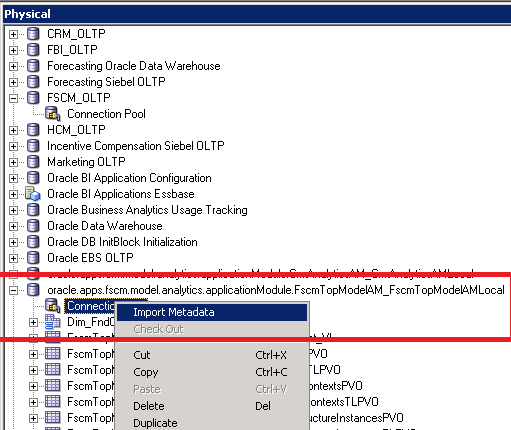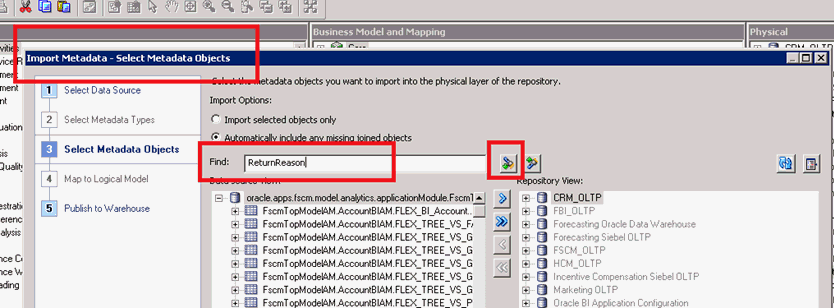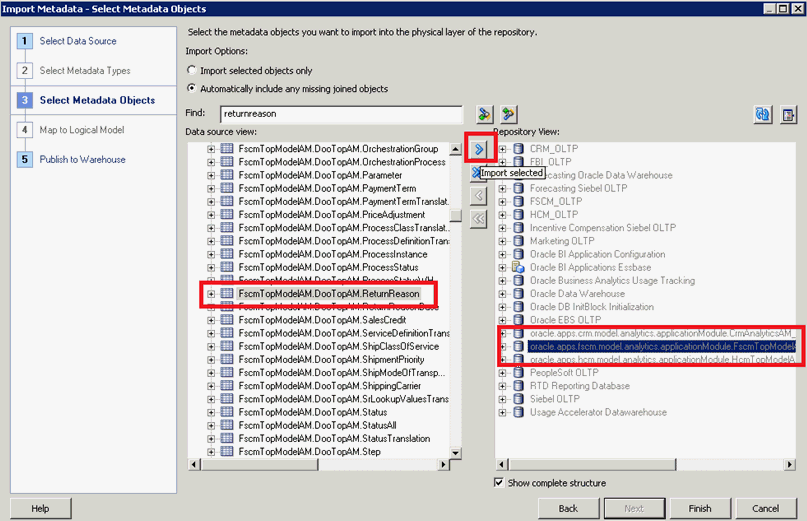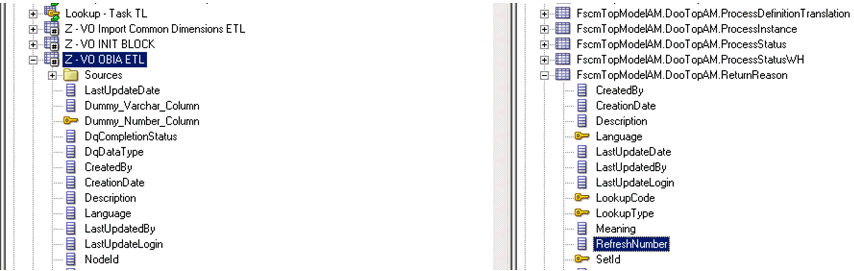Importing View Object to Physical and Logical Layers
This issue applies to Fusion Direct (Non SAAS) run.
The full or incremental load after upgrade runs into an error as the FscmTopModelAM.DooTopAM.ReturnReason view object is missing in the 11.1.1.10.1 RPD.
Workaround
Use these instructions to import the FscmTopModelAM.DooTopAM.ReturnReason view object in to the physical and logical layers.