1 Connector for Microsoft Outlook Overview
This chapter provides an overview of Oracle Communications Connector for Microsoft Outlook.
About Connector for Microsoft Outlook
Connector for Microsoft Outlook is a client application that interfaces between Microsoft Outlook and Oracle Communications Unified Communications Suite software. Connector for Microsoft Outlook allows users in your organization to use Outlook as an email, calendar, and address book client, while using Unified Communications Suite software to deliver these services.
Connector for Microsoft Outlook is a plug-in for Outlook and is installed separately on each end-user computer in your organization.
You, as the installer and administrator, use the Deployment Configuration Program (DCP) to create one or more end-user packages and deliver them to the users in your organization. The end-user package is a complete installer that enhances Outlook with Connector for Microsoft Outlook.
Also, you can configure the end-user package produced by the DCP to migrate existing user profiles and data files to the formats used by the Unified Communications Suite software.
Connector for Microsoft Outlook delivers the following features and functionality:
-
Email service, including:
-
Email and folder management services
-
Email-based group scheduling
-
Client-side and server-side email rules and filtering support
-
Notes stored in IMAP folders
-
Folder synchronization progress display
-
Message previewing
-
Email folder sharing and permission control
-
Virtual folder searching
-
Out-of-office notification support
-
Personal storage (PST) file support
-
-
Calendar service, including:
-
Multiple calendar support
-
Calendar subscription, sharing, delegation, and permissions control
-
-
Address book service, including:
-
Corporate directory access
-
Multiple address book support
-
Address book browsing support
-
Contacts sharing and permission control
-
-
Offline support for email, calendar, and address book
-
Interoperability with Convergence
Overview of Deploying and Installing Connector for Microsoft Outlook
The following procedure outlines the high-level steps required to deploy Connector for Microsoft Outlook to the users of your organization and install it on their computers. This overview assumes that the Unified Communications Suite server software is already installed and working.
To install and deploy Connector for Microsoft Outlook:
-
Prepare a comprehensive deployment plan.
Developing a comprehensive deployment plan requires that you consider all of the factors likely to influence your organization's needs. See "Connector for Microsoft Outlook Deployment Considerations" for more information.
-
Install the DCP.
Install the DCP on your computer. This guide describes the system requirements for the DCP and explains how to install the program. See "Requirements for the Deployment Configuration Program" and "Installing the Deployment Configuration Program" for more information.
-
Create end-user packages.
Use the DCP to create end-user packages. You preconfigure the end-user package to connect the Unified Communications Suite software. You may decide to create a single end-user package for your entire organization, or you can create multiple packages for different groups of users. See "Working With the Deployment Configuration Program" for more information.
-
Deploy end-user packages.
Deploy the end-user packages to your users. For example, you can copy an end-user package to a shared network drive and email the link to your users. See "Connector for Microsoft Outlook Deployment Considerations" for more information.
-
Install Connector for Microsoft Outlook.
The end-user package must be run on the end-user computer. When the end-user package is run, it launches an installation wizard that installs Connector for Microsoft Outlook. The end-user package installation wizard can also migrate user profiles and data files to formats that work with Unified Communications Suite software. Depending on your organization's user privileges, your users may not be authorized to install the end-user package themselves. See "Connector for Microsoft Outlook Deployment Considerations" for more information.
About Connector for Microsoft Outlook System Architecture
Connector for Microsoft Outlook is a plug-in that is installed in Outlook on each end-user computer in your organization. Connector for Microsoft Outlook communicates with the Unified Communications Suite servers to convert the server data into information that Outlook can understand and display. For example, Connector for Microsoft Outlook queries Messaging Server for email messages.
Connector for Microsoft Outlook converts the information into messaging API (MAPI) properties that Outlook can display. Conversely, MAPI information is sent to Connector for Microsoft Outlook and converted to standard protocols for the back-end servers to read.
Connector for Microsoft Outlook uses the following protocols to communicate with the Unified Communications Suite servers:
-
Uses Simple Mail Transfer Protocol (SMTP) and Internet Message Access Protocol (IMAP) to communication with Messaging Server.
-
Uses Web Calendar Access Protocol (WCAP) to communicate with Calendar Server.
-
Uses either Web Address Book Protocol (WABP) to communicate with Convergence, or representational state transfer (REST) protocol to communicate with Contacts Server.
-
Uses Lightweight Directory Access Protocol (LDAP) to communicate with the directory server.
Connector for Microsoft Outlook delivers the product offerings of several Unified Communications Suite services in a single client that is familiar to Windows users.
When users create and modify items in Outlook, Connector for Microsoft Outlook passes the new message to the appropriate server depending on its message type.
Figure 1-1 shows the Connector for Microsoft Outlook high-level architecture.
Figure 1-1 Connector for Microsoft Outlook Architecture Overview
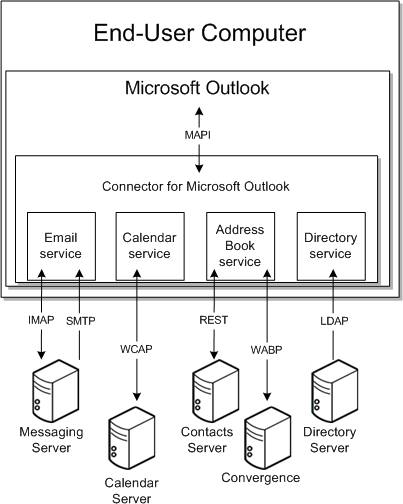
Description of ''Figure 1-1 Connector for Microsoft Outlook Architecture Overview''