3 Developing a Messaging Server Architecture
This chapter provides information on how to design the architecture of your Oracle Communications Messaging Server, as well as information on how Messaging Server components are distributed across hardware and software resources.
This chapter includes the following topics:
Understanding the Two-tiered Messaging Architecture
A two-tiered messaging architecture provides the optimum design for scalability and reliability. Instead of having a single host run all the components of a messaging system, a two-tiered architecture separates the components onto different machines. These separate components perform specific specialized functions. As the load for a particular functional component increases-for example, more Message Storage is required, or more outbound relaying is needed-you can add more servers to handle the larger loads.
The two-tiered architecture consists of an access layer and a data layer. The access layer is the portion of the architecture that handles delivery, message access, user login, and authentication. The data layer is the portion of the architecture that holds all the data. This includes the LDAP master servers and Messaging Server machines that are configured to store user messages.
Figure 3-1 shows an example two-tiered architecture.
Figure 3-1 Two-Tiered Messaging Server Architecture
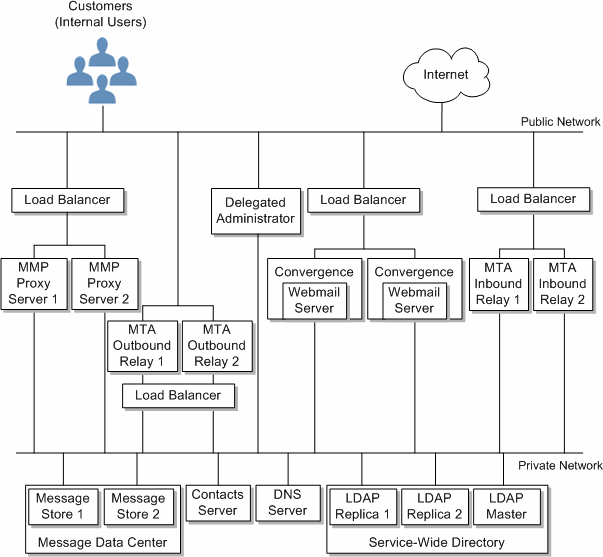
Description of ''Figure 3-1 Two-Tiered Messaging Server Architecture''
The following describes each of these functional pieces.
Public Access Network. The network connecting the Messaging Server to internal users and the Internet. Each deployment defines its own network requirements; however, the basic Messaging Server requirement is connectibility to end users and the Internet using standard protocols such as SMTP, POP, IMAP, and HTTP.
Private Data Network. This network provides secure connectivity between the public access network and Messaging Server data. It consists of a secure access layer and a data layer, which includes the service-wide directory, the message data center, and the contact server.
LDAP directory server. Directory server used for storing and retrieving information about the user base. It stores user and group aliases, mailhost information, delivery preferences, and so on. Depending on your design requirements, there could be more than one identical directory for the system. Figure 3-1 shows a master directory and two replicas. An LDAP directory server is provided as part of the Messaging Server product. If desired, you can use data from an existing Directory Server. The data format of the existing directory must also be compliant with the Messaging Server schema.
Message Store. Holds and stores user mail. Sometimes referred to as a ”back end.” The Message Store also refers to the Message Access Components such as the IMAP server, the POP server, and the Webmail (mshttpd) servers. Figure 3-1 shows a deployment that has two message stores. You can add more stores as needed.
Contact Server. Stores and retrieves users' addresses in an LDAP server, which can be the same server or a different server from the LDAP server described above.
DNS server. Maps host names to IP addresses. The DNS server determines what host to contact when routing messages to external domains. Internally, DNS maps actual services to names of machines. The DNS server is not part of the Messaging Server product. You must install an operating DNS server prior to installing Messaging Server.
Load Balancer. Balances network connections uniformly or by algorithm across multiple servers. Using load balancers, a single network address can represent a large number of servers, eliminating traffic bottlenecks, allowing management of traffic flows and guaranteeing high service levels. Figure 3-1 shows load balancers for the MMPs and the MTAs. Load balancers are not part of the Messaging Server. You cannot use load balancers on the Message Store or directory masters. You use them for connections to MMPs, Convergence, MTAs, directory consumers, and with the MTA's use of the Brightmail product.
MTA Inbound Relay. MTA dedicated to accepting messages from external (Internet) sites and routing those messages to internal hosts and the local Message Store server. Because this is the first point of contact from the outside, the MTA inbound relay has the added responsibility of guarding against unauthorized relaying, spam filtering, and denial of service attack. You can use MX records to balance incoming mail traffic. See "Mail Exchange (MX) Records" for more information.
MTA Outbound Relay. MTA that only receives mail from internal or authenticated users and routes those messages to other internal users or to external (Internet) domains. While a single machine can be an inbound relay as well as an outbound relay, in a large scale Internet-facing deployment, separate these functions to two separate machines. This way, internal clients sending mail do not have to compete with inbound mail from external sites.
Delegated Administrator Server. Provides a GUI management console for administrators, enabling more advanced administrative tasks, such as adding and deleting users.
Messaging Multiplexor or MMP. Enables scaling of the Message Store across multiple physical machines by decoupling the specific machine that contains a user's mailbox from its associated DNS name. Client software does not have to know the physical machine that contains its Message Store. Thus, users do not need to change the name of their host message store every time their mailbox is moved to a new machine. When POP or IMAP clients request mailbox access, the MMP forwards the request to the Messaging Server system containing the requested mailbox by looking in the directory service for the location of the user's mailbox. When you use multiple MMPs, they should be located behind a load balancer.
Webmail Server or mshttpd daemon. Provides email services to Convergence clients by using HTTP. In previous versions of Messaging Server, the Webmail Server accessed the Message Store directly. Now, the Webmail Server accesses the Message Store through the IMAP server. Such an architecture enables Convergence clients to access shared folders that are located in different back-end Message Stores. Additionally, there is no longer a requirement to install the Webmail Server on each back-end server. The Webmail Server can act as a front-end server performing multiplexing capabilities.
We only support mshttpd talking to our IMAP and our MTA. We only support Convergence talking to mshttpd. The WMAP protocol mshttpd exposes is not intended for use by third parties. The mshttpd ports (8990, 8991) should be fire-walled so only the Convergence front-ends can talk to it. Or the mshttpd service should be disabled as it is by default.
Two-tiered Architecture: Messaging Data Flow
This section describes the message flow through the messaging system. How the message flow works depends upon the actual protocol and message path.
Sending Mail: Internal User to Another Internal User
Synopsis: Internal User > Load Balancer > MTA Outbound Relay 1 or 2 > MTA Inbound Relay 1 or 2 > Message Store 1 or 2
Note:
An increasingly more common scenario is to use LMTP to deliver mail directly from the outbound relay to the store. In a two-tiered deployment, you can make this choice.Messages addressed from one internal user to another internal user (that is, users on the same email system) first go to a load balancer. The load balancer shields the email user from the underlying site architecture and helps provide a highly available email service. The load balancer sends the connection to either MTA Outbound Relay 1 or 2. The outbound relay reads the address and determines that the message is addressed to an internal user. The outbound relay sends the message to MTA Inbound Relay 1 or 2 (or directly to the appropriate message store if so configured). The MTA Inbound Relay delivers the message to the appropriate Message Store. The Message Store receives the message and delivers it to the mailbox.
Retrieving Mail: Internal User
Synopsis: Internal User > Load Balancer > MMP/Convergence Server 1 or 2 > Message Store 1 or 2
Mail is retrieved by using either POP, HTTP, or IMAP. The user connection is received by the load balancer and forwarded to one of the MMP or Convergence servers. The user then sends the login request to the access machine it is connected to. The access layer machine validates the login request and password, then sends the request over the same protocol designated by the user connection to the appropriate Message Store (1 or 2). The access layer machine then proxies for the rest of the connection between the client and servers.
Sending Mail: Internal User to an External (Internet) User
Synopsis: Internal User > Load Balancer > MTA Outbound Relay 1 or 2 > Internet
Messages addressed from an internal user to an external user (that is, users not on the same email system) go to a load balancer. The load balancer shields the email user from the underlying site architecture and helps provide a highly available email service. The load balancer sends the message to either MTA Outbound Relay 1 or 2. The outbound relay reads the address and determines that the message is addressed to an external user. The outbound relay sends the message to an MTA on the Internet.
Sending Mail: External (Internet) User to an Internal User
Synopsis: External User > MTA Inbound Relay 1 or 2 > Message Store 1 or 2
Messages addressed from an external user (from the Internet) to an internal user go to either MTA Inbound Relay 1 or 2 (a load balancer is not required). The inbound relay reads the address and determines that the message is addressed to an internal user. The inbound relay determines by using an LDAP lookup whether to send it to Message Store 1 or 2, and delivers accordingly. The appropriate Message Store receives the message and delivers it to the appropriate mailbox.
Understanding Horizontal and Vertical Scalability in Messaging Server
Scalability is the capacity of your deployment to accommodate growth in the use of messaging services. Scalability determines how well your system can absorb rapid growth in user population. Scalability also determines how well your system can adapt to significant changes in user behavior, for example, when a large percentage of your users want to enable SSL within a month.
This section helps you identify the features you can add to your architecture to accommodate growth on individual servers and across servers. The following topics are covered:
Planning for Horizontal Scalability
Horizontal scalability refers to the ease with which you can add more servers to your architecture. As your user population expands or as user behavior changes, you eventually overload resources of your existing deployment. Careful planning helps you to determine how to appropriately scale your deployment.
If you scale your deployment horizontally, you distribute resources across several servers. There are two methods used for horizontal scalability:
Spreading Your Messaging User Base Across Several Servers
To distribute load across servers is to divide clients' mail evenly across several back-end Message Stores. You can divide up users alphabetically, by their Class of Service, by their department, or by their physical location and assign them to a specific back-end Message Store host.
Figure 3-2 shows a sample deployment where users are spread across multiple back-end servers and multiplexors enabled to handle incoming client connections.
Figure 3-2 Spreading Your User Base Across Multiple Servers

Description of ''Figure 3-2 Spreading Your User Base Across Multiple Servers''
Spreading users across back-end servers provides simplified user management, as long as you use MMPs or Webmail Servers. Because users connect to one back-end server, where their mail resides, you can standardize setup across all users. This configuration also makes administration of multiple servers easier to manage. And, as the demand for more Messaging Server hosts increases, you can add more hosts seamlessly.
Spreading Your Messaging Resources Across Redundant Components
If email is a critical part of your organization's day-to-day operations, redundant components, like load balancers, mail exchange (MX) records, and relays are necessary to ensure that the messaging system remains operational.
By using redundant MTAs, you ensure that if one component is disabled, the other is still available. Also, spreading resources across redundant MTAs enables load sharing. This redundancy also provides fault tolerance to the Messaging Server system. Each MTA relay should be able to perform the function of other MTA relays.
Installing redundant network connections to servers and MTAs also provides fault tolerance for network problems. The more critical your messaging deployment is to your organization, the more important it is for you to consider fault tolerance and redundancy.
Additional information on "Mail Exchange (MX) Records," and "Inbound and Outbound MTAs" is described in the following sections.
MX records are a type of DNS record that maps one host name to another. Equal priority MX records route messages to redundant inbound MTAs. For example, sending MTA from the Internet will find that the MX record for example.com corresponds to MTAA.example.com and MTAB.example.com. One of these MTAs is chosen at random, as they have equal priority, and an SMTP connection is opened. If the first MTA chosen does not respond, the mail goes to the other MTA. See the following MX record example:
example.com. in MX 10 MTAA.example.com example.com. in MX 10 MTAB.example.com
When Messaging Server hosts are each supporting many users, and there is a heavy load of sending SMTP mail, offload the routing task from the Messaging Server hosts by using separate inbound and outbound MTAs. You can further share the load by designating different MTAs to handle outgoing and incoming messages.
Often, both the inbound and outbound MTAs are combined as a single In/Out SMTP host. To determine if you need one or more MTA hosts, identify the inbound and outbound message traffic characteristics of the overall architecture.
Load Balancers
Load balancing can be used to distribute the load across several servers so that no single server is overwhelmed. A load balancer takes requests from clients and redirects them to an available server by algorithms such as keeping track of each server's CPU and memory usage. Load balancers are available as software that runs on a common server, as a pure external hardware solution, or as a combined hardware and software package.
Planning for Vertical Scalability
Vertical scalability pertains to adding resources to individual server machines, for example, adding additional CPUs. Each machine is scaled to handle a certain load. In general, you might decide upon vertical scalability in your deployment because you have resource limitations or you are unable to purchase additional hardware as your deployment grows.
To vertically scale your deployment, you need to:
-
Size each messaging component. See "Developing Messaging Server Architectural Strategies."
-
Test the load of a prototype of your system. See "Using a Messaging Server Load Simulator."
-
Monitor system performance and adjust the deployment accordingly.
Planning for a Highly Available Messaging Server Deployment
High availability is a design for your deployment that operates with a small amount of planned and unplanned downtime. Typically, a highly available configuration is a cluster that is made up of two or more loosely coupled systems. Each system maintains its own processors, memory, and operating system. Storage is shared between the systems. Special software binds the systems together and allows them to provide fully automated recovery from a single point of failure. Messaging Server provides high-availability options that support the Oracle Solaris Cluster services, Oracle Clusterware, and Veritas clustering solutions.
When you create your high availability plan, you need to weigh availability against cost. Generally, the more highly available your deployment is, the more its design and operation will cost.
High availability is an insurance against the loss of data access due to application services outages or downtime. If application services become unavailable, an organization might suffer from loss of income, customers, and other opportunities. The value of high availability to an organization is directly related to the costs of downtime. The higher the cost of downtime, the easier it is to justify the additional expense of having high availability. In addition, your organization might have service level agreements guaranteeing a certain level of availability. Not meeting availability goals can have a direct financial impact.
Where to go next: