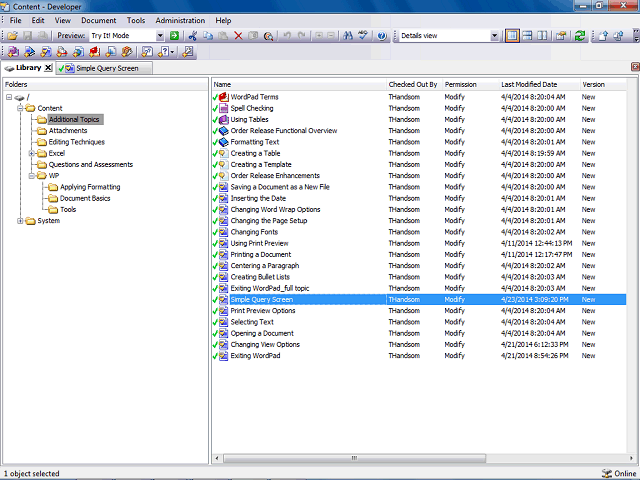
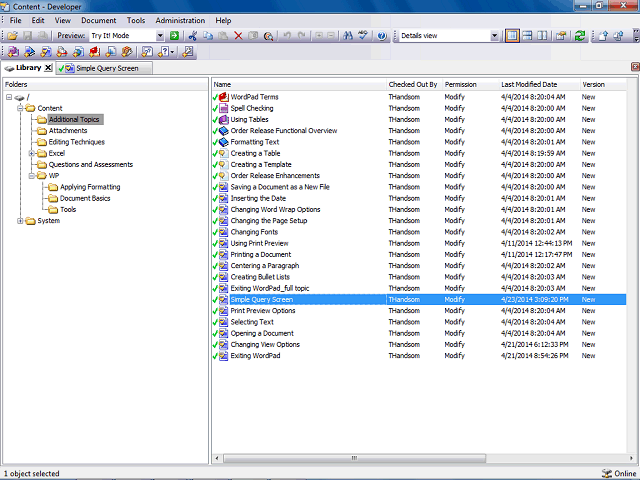
The Recorder captures the action area for each process step that you record. The action area does not include the field label for the field. Action areas appear in the Player in topic playback.
Depending on the application, and if the Recorder detects field label, the Recorder may also capture a separate print area that includes the field label. Print areas appear in document outputs.
You can manually add a print area or edit an existing one in the Topic Editor.