Reporting and Analytics Advanced
Server Identification
You can now view the Reporting and Analytics version number and the Server ID for your installation by clicking the ![]() button next to your login name.
button next to your login name.
Figure 3-1 Screenshot of the Server Version and Identification Information
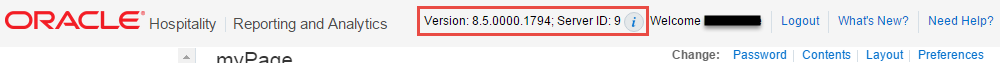
Support for Oracle 12c Release 1
You can now install Reporting and Analytics Advanced on the Oracle 12c Release 1 database server.
Parent topic: Self-Hosting Features and Updates