Reporting Hierarchies
The reporting hierarchy determines how locations are grouped for reporting purposes. A location can exist in more than one reporting hierarchy. This is because different users and user groups can have different reporting needs.
- By Region or State: This diagram organizes the restaurants by their respective states, Kentucky versus Tennessee.
Figure 2-1 Example Reporting Hierarchy – By Region or State
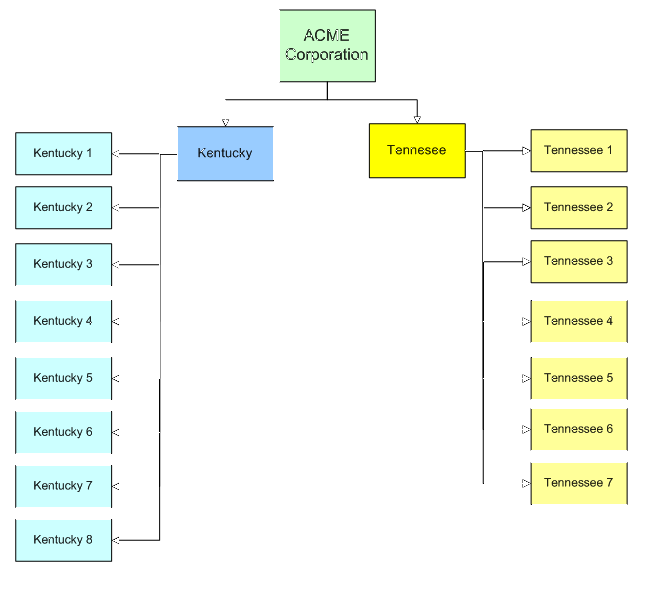
- By Concept or Style: This diagram shows locations sorted by concept, specifically, Italian locations grouped together, seafood locations grouped together, and barbecue grouped together.
Figure 2-2 Example Reporting Hierarchy – By Concept
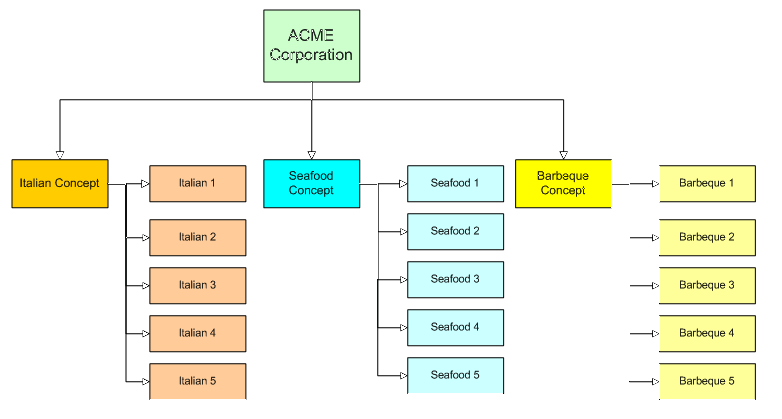
- By Concept and Region: This diagram takes the two previous reporting hierarchies and combines them. This is helpful in determining, for example, if the barbecue locations in Kentucky are more prosperous than the barbecue restaurants in Tennessee.
Figure 2-3 Example Reporting Hierarchy – By Concept and Region
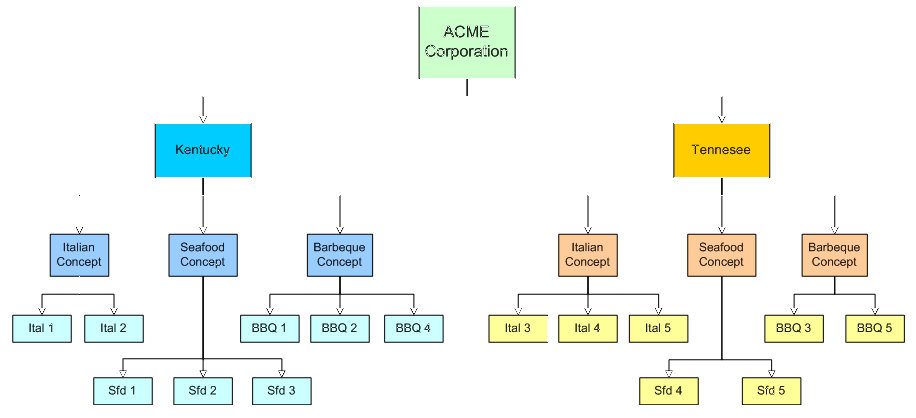
All of the preceding reporting hierarchies show both the various reporting styles, as well as the various levels that can be used. For example, some users can only see the individual location reports, others can only see the Kentucky seafood restaurants, whereas another user can see all the Kentucky locations.
-
Establish the hierarchy name. Usually this is the enterprise name.
-
Create reporting levels. These are the levels that report to the hierarchy in Step 1.
-
Assign levels or locations. This step specifies which locations are reporting to which levels and which levels are reporting to the hierarchy.
The Oracle Hospitality Implementation Group initially configures the reporting hierarchy to reflect the basic reporting structure. The system administrator or an appropriately privileged user for the organization is responsible for creating additional reporting hierarchies. The Reporting and Analytics Advanced User Guide contains detailed instructions on how to create and maintain a reporting hierarchy.
Parent topic: Basic Administration