Templates
You create and assign templates within the Human Resources Administration module that determine what fields are visible, greyed out, or read-only. Template Setup works in conjunction with Template Assignment. You can be download and modify a template or raw XML data and then uploaded it back into the application. Then, you use the Template Assignment module to assign a template to a user role. For example, you may have a different template for each store, or you may have a template specifically for system administrators and a different template for store managers.
Figure 3-1 Template Assignment
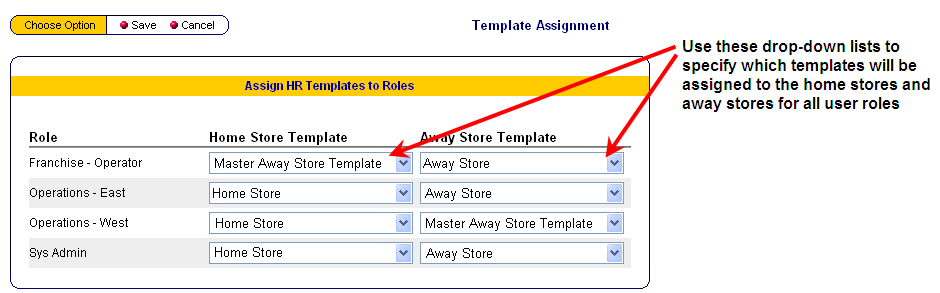
You must assign a template or it will produce an error when a user attempts to view the portal. This is because the system cannot determine what type of information that user or user role is supposed to see.
Parent topic: Human Resources Administration