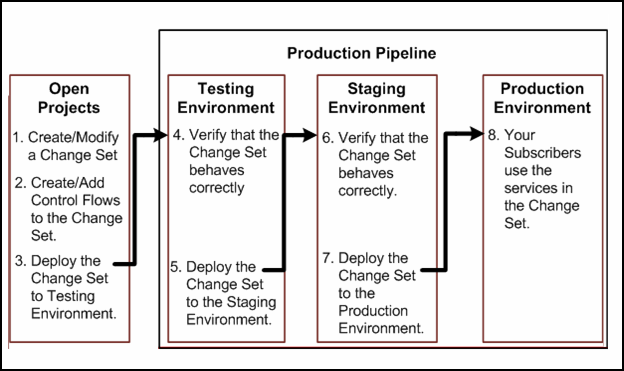1 Configuration Overview
This chapter introduces Oracle Communications Evolved Communications Application Server (OCECAS) configuration and administration.
About the Oracle WebLogic Platform
OCECAS is based on Oracle WebLogic Server. Many system-level configuration tasks are the same for both products. This part addresses the system-level configuration tasks that are unique to OCECAS. These tasks relate to network and security configuration and cluster configuration for the engine.
WebLogic Server configuration and other basic configuration tasks such as logging are addressed in the WebLogic Server documentation. This guide refers you to the WebLogic documentation for information where appropriate. For more information about WebLogic documentation, see Oracle Fusion Middleware Documentation set at
About Oracle Communications Converged Application Server
OCECAS provides Session Initialization Protocol (SIP) servlet support using Oracle Communications Converged Application Server which itself is built upon Oracle WebLogic Server. For more information, see Oracle Communications Converged Application Server Documentation set at
Overview of OCECAS Installation
OCECAS is installed in your environment according to the deployment planned for your environment. You can use a single computer to set up the simplest installation. For production systems, OCECAS is installed on multiple physical machines. For more information, see "Understanding Installation Topologies" in Evolved Communications Application Server Installation Guide.
A typical deployment pipeline consists of separate session control framework (SCF) environments for testing, staging, and production. Session control framework is the name given to the runtime session-processing architecture utilized by OCECAS. Each separate environment has its own corresponding WebLogic domain, which in turn includes multiple machines. Sets of changes are moved through this pipeline of predefined environments.
About the System Environment
A complete OCECAS system environment is made up of the management domain, a user database repository (UDR) domain, the production domain, the testing domain, and the staging domain. The minimum requirements for an OCECAS deployment consist of the management, UDR, and production domains.
You can deploy the UDR in the runtime domain. For more information about domains and their port numbers, see "About the OCECAS Domains" in Evolved Communications Application Server Installation Guide.
By default, the following entries are seen deployed in the Administration Console of the domains:
-
Management domain: The Session Design Center as an EAR file, oracle.occas.csp.app.sdc.
-
UDR domain: The user database repository as an EAR file, oracle.occas.csp.app.udr.
-
Runtime domain: In each of the testing, staging, and production domains:
-
The Java application programming interface (API) for RESTful Web Services library as a WAR file, jax-rs.
-
The session control framework as an EAR file, oracle.occas.csp.app.scf.
-
About Change Management
Change Management is used to create and manage change as discrete blocks, from inception through to deployment. As seen in Figure 1-1, a production pipeline consists of the test, staging, and production systems.
OCECAS supports segregated service data for each deployment environment, so that accidental changes on a non-production system do not impact production. You can set up environments devoted to testing, pre-production, and production. Such a scenario enables you to deploy entirely new offers with minimal effort by identifying and exporting subsets of data from one environment to another. For more about change management, see "About Change Management" in Evolved Communications Application Server Concepts.
About Session Design Center
The Session Design Center is the graphical user interface of the web application supported by OCECAS. It contains an interface for creating and managing control flows comprising the service logic and resources that are used to control a subscriber's voice and video sessions.
Service designers can access the Session Design Center to design their flow chart of decisions and activities for a new service. Pipelines are used to control when groups of changes are deployed as change sets and where they are deployed. For more information, see the discussion on "About the Session Design Center" in Evolved Communications Application Server Operator's Guide.
About Configuration and Administration Tools
You can modify the configuration of your OCECAS system, for example, by adding new servers. All OCECAS configuration and monitoring is provided through the nodes in the left pane of the Administration Console.
About Configuration Tasks
As a system administrator, you manage the configuration of both WebLogic server and OCECAS. Common configuration tasks include configuring:
-
SIP container properties.
-
WebLogic server network channels to handle SIP and HTTP traffic.
-
OCECAS signaling properties.
-
Logging servlets to record SIP requests and responses; and manage log records.
For information about the use of the WebLogic Server tools such as the Administration Console or the command-line tools, see "Overview of the Administration Console" in Oracle Fusion Middleware Understanding Oracle WebLogic Server.
About the OCECAS Nodes
Table 1-1 lists the nodes available to configure OCECAS:
Table 1-1 OCECAS Configuration Nodes
| Node Name | Description | Domains |
|---|---|---|
|
Evolved Communications |
WebLogic Server Administration Console extension that provides access to various configuration values such as event data records (EDRs) specific to OCECAS. |
Available in sdc_management_domain, scf_testing_domain, scf_staging_domain, and scf_production_domain. Not available in scf_udr_domain. |
|
Diameter |
Presents configuration settings and monitoring pages for the Diameter nodes and Diameter protocol applications used in the implementation. |
Located in the runtime domains scf_testing_domain, scf_staging_domain, and scf_production_domain |
|
Sip Server |
Presents SIP Servlet container properties and other engine tier functionality. This extension also enables you to view (but not modify) SIP engines. |
Located in the runtime domains scf_testing_domain, scf_staging_domain, and scf_production_domain |
Configure these nodes in the runtime domains for the service control framework. They have extra configuration settings specific to each domain.
About Configuration Methods
You configure the domains in OCECAS by using the following tools:
-
Configuration Wizard. See "About the Configuration Wizard".
-
OCECAS Administration Console. See "About the OCECAS Administration Console".
-
Editing the configuration files. See "About the OCECAS Configuration Files".
The methods described in the following sections can be used for certain configuration tasks.
About the Configuration Wizard
You use the Configuration Wizard to manage the domains in your OCECAS installation. For example, you can create domains, add domains, or combine two domains by creating a separate domain and adding it to an existing domain. You can also combine multiple domains into a single unit.
For information about creating OCECAS domains by using the Configuration Wizard, see "Creating Domains Using the Graphical Domain Configuration Wizard" in Evolved Communications Application Server Installation Guide.
About the OCECAS Administration Console
OCECAS extends the WebLogic Server Administration Console with more configuration and monitoring pages. The settings for the Administration Console interface for OCECAS are similar to the core console available in Oracle WebLogic Server.
To configure OCECAS features:
-
Ensure that your WebLogic Administration Server is running.
-
Use your browser to access the URL for the required domain:
http://address:port/console
where address is the Administration Server's listen address and port is the listen port for the specific domain. The default port number is 7001.
For information about domains and port numbers, see "About the OCECAS Domains" in Evolved Communications Application Server Installation Guide.
-
Select the node in the left pane.
The right pane of the console provides the page or pages used for configuring and monitoring the node in the specific domain.
-
Restart the server, if necessary.
About the OCECAS Configuration Files
Table 1-2 lists the OCECAS configuration files.
Note:
Except for csp.xml, none of the configuration files should be edited manually. Perform all configuration tasks through the WebLogic Server Administration Console.| File | Description | Domains |
|---|---|---|
|
approuter.xml |
Part of the SIP server configuration and used to determine which application receives incoming sip messages. |
WebLogic component. Available in runtime domains (scf_testing_domain, scf_staging_domain, and scf_production_domain |
|
coherence-default.xml |
Configuration file for in-memory data grid. Simplifies the management and deployment of Coherence clusters and Coherence-based applications. |
Available in runtime domains (scf_testing_domain, scf_staging_domain, and scf_production_domain) |
|
coherence.xml |
Identifies servers that participate in SIP state storage, and also defines the number of threads and partitions available in the state storage service. |
Available in runtime domains (scf_testing_domain, scf_staging_domain, and scf_production_domain) |
|
config.xml |
Specifies the name of the domain and the configuration of each server instance, cluster, resource, and service in the domain. The file includes references to more XML files that are stored in subdirectories of the domain_home/config directory. These included files are used to describe major subsystems of Oracle WebLogic Server. OCECAS custom resources use the basic domain resources defined in config.xml, such as network channels, cluster and server configuration, and Java Platform, Enterprise Edition (Java EE) resources. |
Available in all domains |
|
csp.xml |
Specifies the subscriber data stores (HSSs and ESS) where OCECAS retrieves subscriber data requested by applications. Also contains the federation scripts that federate, translate, and manage that data. See ”About Managing and Using Subscriber Data” in Evolved Communications Application Server Concepts for an overview of subscriber data, and ”Working With Subscriber Data” in Evolved Communications Application Server Operator's Guide for instructions on how to create the federated data views that define this information. |
Available in runtime domains |
|
diameter.xml |
Defines Diameter nodes and Diameter protocol applications used in the domain. |
Available in runtime domains (scf_testing_domain, scf_staging_domain, and scf_production_domain) |
|
scfDataSource-jdbc.xml |
JDBC configuration file. |
Available in scf_udr_domain and runtime domains |
|
scfedrgeneration-jms.xml |
Java Message Service (JMS) configuration file. |
Not available in scf_udr_domain |
|
scfqueuereplication-jms.xml |
Java Message Service (JMS) configuration file. |
Not available in scf_udr_domain |
|
sdcDataSource-jdbc.xml |
Java Database Connectivity (JDBC) configuration file. |
Available in sdc_management_domain |
|
sdcqueuecompiler-jms.xml |
Configures the JMS Module for the compiler queue. |
Available in sdc_management_domain |
|
sipserver.xml |
Contains general SIP container properties and engine tier configuration settings. |
Available in runtime domains (scf_testing_domain, scf_staging_domain, and scf_production_domain) |
|
udrDataSource-jdbc.xml |
JDBC configuration file. |
Available in scf_udr_domain |
About Third-Party Software
OCECAS interacts with third-party systems for the following:
-
Alarms. See "Managing SNMP Events".
-
See "Configuring Evolved Communications Application Server" for information about:
-
Web Services
-
Notifications
-
Third-party WSDLs
-
Online/offline charging
-
Media Servers
-
-
See the documentation appropriate to your installed environment for information about:
-
Home Service Subscriber using Diameter Sh
-
NoSQL
-
SIP load balancing
-