Keyboard Program
By use of this program, you can maintain the layout for the terminal keyboards. You can define the position and function of every key and the key size individually.
In contrast to the update program for the Touch Layout -> Screen page -> Keys and the update program Keyboard -> Keys, you can monitor the design of the keyboard on the screen during the whole process. In addition, you can select the keyboard events for the key functions from a list. After the configuration of the keyboard layout, the changed data will be stored in the MICROS Retail OSCAR POS database.
This program is started via the button "Keyboard Program" from the update program Touch Layout -> Screen Page -> Keys and the update program Keyboard -> Keys.
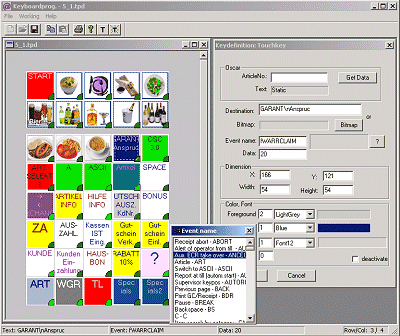
Further help on the operation of this program can be obtained by calling up the help file for this program.
Salzufer 8
D-10587 Berlin Germany