Status Line
Basic data is stored in the MICROS Retail OSCAR POS program in the form of records. The maintenance of the individual records is achieved by using application programs (e.g. Item Maintenance, Operator Maintenance, Profit Center Maintenance)
Each record has a specific status when it is being processed.
In the input mask of an application program, the respective status of the current record is shown at the bottom of the mask.
![]()
The status of a record can have one of the following 5 values:
- Invalid:
The record is not valid because the Key Fields are not completely entered with values. - Empty
The key fields of a new record are entered, but the other fields are not yet entered. When leaving or deselecting this record, there is no question asked whether the record is to be saved or discarded. Saving an empty record is, however, possible. - New:
The complete key of a new record and at least one of the input fields have been entered with valid data. When leaving or deselecting this record, the user is prompted with the question whether the record is to be inserted or discarded.
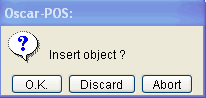
By confirming with the OK button, the new record is stored in the database. - Unchanged:
A record stored in the system will be retrieved and displayed on the screen by entering the valid values into the key fields in the application program. As long as no changes have been made in any one of the input fields, the status of record is unchanged. When leaving or deselecting this record, there is no question asked whether the record is to be saved or discarded. - Updated:
For an existing record in the system, at least one of the input fields has been modified or records have been inserted, changed or deleted in the linked tables. When leaving or deselecting this record, the user is prompted with the question whether the record is to be saved or discarded.
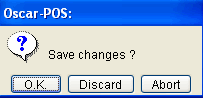
By clicking the OK Button, the changes will be updated in the record and stored back into the database.
![]() Click on the image
to return to the Table of Contents.
Click on the image
to return to the Table of Contents.
Salzufer 8
D-10587 Berlin
Germany