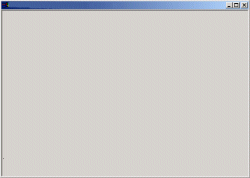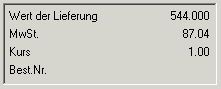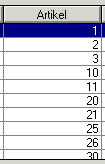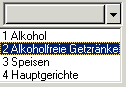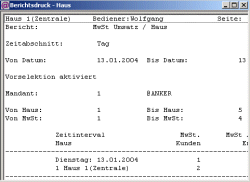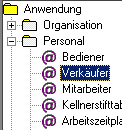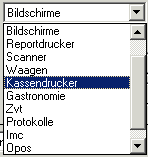Form fields
The following tables list the types of form fields with the graphic details.
|
Activation standard (UiActivStd) |
Standard fields in the MICROS Retail OSCAR POS hierarchy |
|
Subform (UiSubForm) |
Form framework
|
|
Frame form (UiFrmForm) |
Form framework
|
|
Matrixes (UiMtrxFld) |
Placement field for Controls |
|
Edit matrix (UiEdtMtrx) |
Placement field for entry fields
|
|
Box (UiBoxFld) |
Box
|
|
Stack field (UiStackFld) |
Placement field for Controls
|
|
Table (UiTableFld) |
Table framework (grid)
|
|
Editing label (UiLblEdt) |
Text and entry field
|
|
Edit drop (UiLblEdtDrp) |
Text entry with selection
|
|
Matrix/Edit/Label (UiLbledtLbl) |
Combination field made up of lettering and entry field with additional text
|
|
Matrix/Label UiLblLbl |
Text with Text
|
|
Label option field (UiLblOptn) |
Combination field made up of text and selection field
|
|
Animation field (UiAnimateFld) |
Animation field during data generation
|
|
Button (UiBtnFld) |
Buttons
|
|
Column (UiColumFld) |
Columns of a table
|
|
Drop list (UiDropList) |
Selection field with activation options
|
|
Entry field (UiEntryFld) |
Only entry field
|
|
Lettering (UiLabelFld) |
Text only
|
|
Lists UiListFld |
Report window
|
|
Coloured lists (UiListFldC)
|
|
|
OLE field UiOleFld |
Standard Windows controls (tree, help etc.)
|
|
Option field (UiOptnFld) |
Options field
|
|
Radio field (UiRadioFld) |
Options field with only one selection (language in dispatcher)
|
|
Separating lines (UiSepFld) |
Vertical and horizontal lines
|
|
Toggle field (UiTglFld) |
Switches which can be activated and deactivated
|
Salzufer 8
D-10587 Berlin -Germany-