Menu Report
In this menu, you will find the menu commands by use
of which you can print lists or reports. The selection of the reports depends
on the corresponding update program in which you are currently working.
In general, the first command you find in every report
menu is the command Basic Data.
By selecting this command, you can print a list with the basic data of this
update program.
Menu Report:
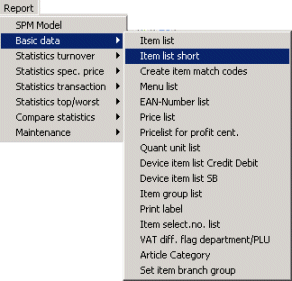
The scope of each report can be defined in the
following selection menu.
By the predefinition of the Printer
Settings in the menu Parameter of the
Program Dispatch, you can define where
the output of the report is to take place. Apart from the printer output, there
is also the possibility of the output on the screen or in a file.
![]() Click on the image to return to the Table of Contents.
Click on the image to return to the Table of Contents.
Salzufer 8
D-10587 Berlin
Germany