Positions of loyalty table
The following program description deals with:
- Remarks on the Program Function
- Remarks on the Input Fields
- Use the Index to view the field descriptions required.
Remarks on the Program Function
The customer Loyalty is to be set up in the system via 2 programs:
- A loyalty table is configured under Application -> Organisation -> Company ->Loyalty table (link to company, assignment of table no., definition of value of a loyalty point, etc.)..
- Program Positions is used to define the purchase total the loyalty is dependent on. The user can define
- The value range (e.g. from EUR 100 to EUR 200)
- The individual steps (part amounts of the purchase total)
- How many loyalty points are to be assigned in each case
- NOTE:
If the customer wishes to settle the purchase total with the accumulated loyalty points, the MICROS Retail OSCAR POS application calculates how many points are required. Excess points remain on the "Customer account". No change will be paid out. Example: The customer has points worth EUR 50.00. The purchase total amounts to EUR 19.98, the customer cashes in loyalty points with a value of EUR 20.00. The change of EUR 0.02 is not paid out.
At the end of this program you will find an Example for table set-up and point calculation.
Note:
- Purchase total ranges not covered by entries in the table are excluded from point assignment.
- If a change is necessary in the points system, this should always be completed by changing the points count as a modification of the points value (s. Loyalty table) would also affect the loyalty points already collected.
- A review of the current loyalty point status for a customer can be called up via program Customer state.
- General information on the loyalty system can be found under Loyalty points: Programming and cashing in.
This paragraph will provide a short overview over the options available for updating these Basic Data.
Just like in almost any other program:
- The Input Mask may be different in your MICROS Retail OSCAR POS program depending on the set-up of the application. In some cases some Data Fields may be missing.
- Some input fields may contain default values or defined selection options; these cannot be updated.
- The input mask contains some fields that require an entry and others in which entries are optional.
- If the data record is updated via multi-page input masks, go to the Dialog Window by clicking on the appropriate buttons with <Mouse key 1>.
- The same procedure applies to call up another update program from this program.
- In some cases you may find that so-called "Switches" which - depending on the default - can be activated or deactivated with <Mouse key 1>. Activated switches are identified by their dark color, deactivated switches are lighter-colored.
Position no.
Permitted input range: numeric, 1 - 9999
You can assign different loyalty points for different ranges of purchase values (see From Value/To Value). Each range has to be created with a unique number in the system. The number can be assigned arbitrarily, but should be in consecutive order.
Enter into this field the position number of the loyalty record.
From value
Permitted input range: decimal, max. 12 digits including max. 2 decimal places
Enter a minimum purchase total value in this field as from which the points entered under Points is to be assigned in conjunction with the Amount entered under Value.
The MICROS Retail OSCAR POS application checks during the recording whether the purchase total lies in the range of the From value and To value and thus meets the prerequisites for granting of loyalty points. How many loyalty points is defined on the basis of the entries in fields Loyalty points and Amount. The calculation method can be found under Example.
As different purchase total ranges can be defined under various position nos. The user can set up a point count independent of the purchase total.
To value
Permitted input range: decimal, max. 12 digits including max. 2 decimal places
Enter a maximum purchase total value in this field as from which the points entered under Points is to be assigned in conjunction with the Amount entered under Value..
As no loyalty points are granted for purchase total ranges which are covered by the defined "From/To range" it is advisable to chose a very high "To value" to ensure that all purchase totals are included. If this is not borne in mind, customers may receive points for low purchase totals but not for a "big shop".
Points
Permitted input range: decimal, max. 5 digits
Enter the number of points given to customer when his purchase has reached the defined purchase amount or the Unit entered.
The value of each point is defined in the Point value field of the Loyalty Table program. The Example shows exactly how loyalty points are calculated.
Note:
- The basis for point assignment is always the current purchase and not the overall total for the customer stored in the system (e.g. if the customer buys on the basis of invoice payment the purchase total in the system will be high)
- It is also not necessary to offset every loyalty immediately. The customer can collect loyalty points and can cash them in at a later date. Loyalty points can be cashed in during a recording, but loyalty points cannot be cashed in without a sale being recorded.
Amount
Permitted input range: decimal, max. 12 pos. with max. 2 decimal digits
The amount entered here should be interpreted as a "Part step". The loyalty points defined under Loyalty points will be assigned every time a part step is reached. If more than 1 point is assigned per part step, th points will be assigned accordingly (cp. Example). More examples can be found under Loyalty points: Programming and cashing in.
Text
Permitted input range: alphanumeric, max 8 characters
Enter a descriptive text for the record relevant to the purchase amount.
Example:
Table and positions of the loyalty table are set up as follows:
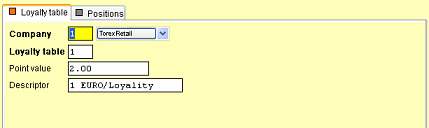
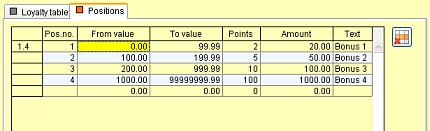
Calculation:
- The system checks whether the purchase total is within the "From value"/"To value" range.
- If it is, the entries made under the appropriate
position nos. under "Points" and "Amount" will be used
as the calcualtion basis, i.e.:
Purchase total / Amount x Points = loyalty points granted
NOTE:
If the calculated loyalty point count shows decimal places, these will be ignored and the amount will be rounded.
1st example:
The customer buys goods for EUR 20.00. 2 loyalty point are assigned:
20.00/20.00 x 2 = 2
2nd example:
(proportional assignment of loyalty points with rounding)
The customer buys goods worth EUR 99.99. 4 points are assigned:
99.99/20.00 x 1 = 4,999
As a full loyalty point must be achieved, the system rounds down.
3rd example:
(proportional assignment of loyalty points)
The customer buys goods worth EUR 200.00. 20 loyalty points are assigned:
200.00/100.00 x 10 = 20
Index
Salzufer 8
D-10587 Berlin