Colour adjustment for
dispatcher
The colours
in the user interface for update programs can be changed in program System
-> Configuration -> User network with
linkage of the following colour values.
- Title bar backg.colour,f
- Frame colour,r
- Table altern.colour,r
- Table mark..colour,r
- Titlebar def.bitmap,f
Hinweis:
The codes ,f and/or. ,r in conjunction with a colour have
the following meanings:
f
The mask of the update program must be re-generated after a colour change (e.g.
execute the command "oscar
UiArticle.fgl Sprache" for the window of program Item or "oscar dofgl.fgl Sprache" for all
windows).
r
The colour change becomes effective immediately after stopping and starting the
administration workplace.
The
colour values must be set as follows for the example below:
- Titlebar backg.colour,f = 42
(YellowPale)
- Frame colour,r = 34
(XPTitleBlue)
- Table altern.colour,r = 42
(YellowPale)
- Table mark..colour,r = 43
(Orange)
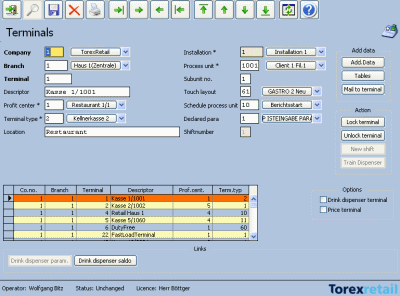
Salzufer 8
D-10587 Berlin