XML manual validation
With this program a manual validation and changes of the XML import data are possible before the final import will be excecuted.
Defines the directory in which the XML files awaiting manual import confirmation are stored after they have been identified by the XML inspector. Data of XML files which have had to be confirmed manually must be imported via program Application -> XML -> XML manual confirmation.
The directory in which the XML import files awaiting a manual validation has to be defined with the environment variable "XML IMPORT MAN" in program Branch -> Branch path.
XML import files will be automatically moved from the directory "FILEIMPORT" to the directory "XML IMPORT MAN" after they have been identified by the XML inspector.
With the program Application -> XML -> XML manual validation the XML files from the directory "XML IMPORT MAN" can be opened for validation or any necessary changes.
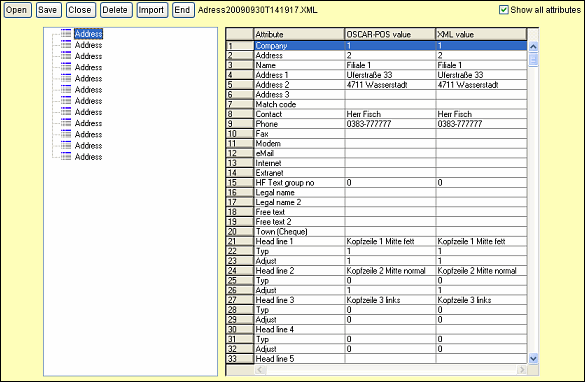
The left part of the window display the single data records. The right part of the screen will display the attributes of the selected record. The table on the right will display the attributes of the oscar values and the correspondending attributes of the XML import data. Changes can be made if necessary.
After the changes has been saved, the import of the modificated XML file can be performed via the button "Import".
Note:
Per default only the key fields of the selected XML record will be displayed on
the right part of the window. The activation of the option "Show al
attributes" will display all attributes of the selected record.
Salzufer 8
D-10587 Berlin