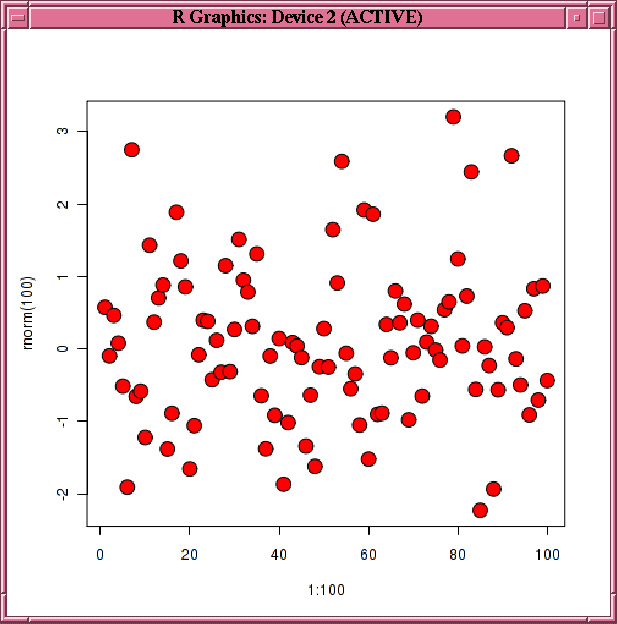6.2.3 Using the ore.doEval Function
The ore.doEval function executes the specified input function using data that is generated by the input function. It returns an ore.frame object or a serialized R object as an ore.object object.
The syntax of the ore.doEval function is the following:
ore.doEval(FUN, ..., FUN.VALUE = NULL, FUN.NAME = NULL, FUN.OWNER = NULL)
See Also:
"Arguments for Functions that Run Scripts" for descriptions of the arguments to function ore.doEval
Example 6-6 Using the ore.doEval Function
In this example, RandomRedDots gets a function that has an argument and that returns a data.frame object that has two columns and that plots 100 random normal values. The example then invokes ore.doEval function and passes it the RandomRedDots function object. The image is displayed at the client, but it is generated by the database server R engine that executed the RandomRedDots function.
RandomRedDots <- function(divisor = 100){
id<- 1:10
plot(1:100, rnorm(100), pch = 21, bg = "red", cex = 2 )
data.frame(id=id, val=id / divisor)
}
ore.doEval(RandomRedDots)
Listing for Example 6-6
R> RandomRedDots <- function(divisor = 100){
+ id<- 1:10
+ plot(1:100, rnorm(100), pch = 21, bg = "red", cex = 2 )
+ data.frame(id=id, val=id / divisor)
+ }
R> ore.doEval(RandomRedDots)
id val
1 1 0.01
2 2 0.02
3 3 0.03
4 4 0.04
5 5 0.05
6 6 0.06
7 7 0.07
8 8 0.08
9 9 0.09
10 10 0.10
Example 6-7 Using the ore.doEval Function with an Optional Argument
You can provide arguments to the input function as optional arguments to the doEval function. This example invokes the doEval function with an optional argument that overrides the divisor argument of the RandomRedDots function.
ore.doEval(RandomRedDots, divisor = 50)Listing for Example 6-7
R> ore.doEval(RandomRedDots, divisor = 50) id val 1 1 0.02 2 2 0.04 3 3 0.06 4 4 0.08 5 5 0.10 6 6 0.12 7 7 0.14 8 8 0.16 9 9 0.18 10 10 0.20 # The graph displayed by the plot function is not shown.
Example 6-8 Using the ore.doEval Function with the FUN.NAME Argument
If the input function is stored in the Oracle R Enterprise R script repository, then you can invoke the ore.doEval function with the FUN.NAME argument. This example first invokes ore.scriptDrop to ensure that the R script repository does not contain a script with the name myRandomRedDots. The example adds the RandomRedDots function from Example 6-6 to the repository under the name myRandomRedDots. This example invokes the ore.doEval function and specifies myRandomRedDots. The result is assigned to the variable res.
The return value of the RandomRedDots function is a data.frame but in this example the ore.doEval function returns an ore.object object. To get back the data.frame object, the example invokes ore.pull to pull the result to the client R session.
ore.scriptDrop("myRandomRedDots")
ore.scriptCreate("myRandomRedDots", RandomRedDots)
res <- ore.doEval(FUN.NAME = "myRandomRedDots", divisor = 50)
class(res)
res.local <- ore.pull(res)
class(res.local)
Listing for Example 6-8
R> ore.scriptDrop("myRandomRedDots")
R> ore.scriptCreate("myRandomRedDots", RandomRedDots)
R> res <- ore.doEval(FUN.NAME = "myRandomRedDots", divisor = 50)
R> class(res)
[1] "ore.object"
attr(,"package")
[1] "OREembed"
R> res.local <- ore.pull(res)
R> class(res.local)
[1] "data.frame"
Example 6-9 Using the ore.doEval Function with the FUN.VALUE Argument
To have the doEval function return an ore.frame object instead of an ore.object, use the argument FUN.VALUE to specify the structure of the result, as shown in this example.
res.of <- ore.doEval(FUN.NAME="myRandomRedDots", divisor = 50,
FUN.VALUE= data.frame(id = 1, val = 1))
class(res.of)
Listing for Example 6-9
R> res.of <- ore.doEval(FUN.NAME="myRandomRedDots", divisor = 50, + FUN.VALUE= data.frame(id = 1, val = 1)) R> class(res.of) [1] "ore.frame" attr(,"package") [1] "OREbase"
Example 6-10 Using the doEval Function with the ore.connect Argument
This example demonstrates using the special optional argument ore.connect to connect to the database in the embedded R function, which enables the use of objects stored in a datastore. The example creates the RandomRedDots2 function object, which is the same as the RandomRedDots function from Example 6-6 except the RandomRedDots2 function has an argument that takes the name of a datastore. The example creates the myVar variable and saves it in the datastore named datastore_1. The example then invokes the doEval function and passes it the name of the datastore and passes the ore.connect control argument set to TRUE.
RandomRedDots2 <- function(divisor = 100, datastore.name = "myDatastore"){
id <- 1:10
plot(1:100, rnorm(100), pch = 21, bg = "red", cex = 2 )
ore.load(datastore.name) # Contains the numeric variable myVar.
data.frame(id = id, val = id / divisor, num = myVar)
}
myVar <- 5
ore.save(myVar, name = "datastore_1")
ore.doEval(RandomRedDots2, datastore.name = "datastore_1", ore.connect = TRUE)
Listing for Example 6-10
R> RandomRedDots2 <- function(divisor = 100, datastore.name = "myDatastore"){
+ id <- 1:10
+ plot(1:100, rnorm(100), pch = 21, bg = "red", cex = 2 )
+ ore.load(datastore.name) # Contains the numeric variable myVar.
+ data.frame(id = id, val = id / divisor, num = myVar)
+ }
R> ore.doEval(RandomRedDots2, datastore.name = "datastore_1", ore.connect = TRUE)
id val num
1 1 0.01 5
2 2 0.02 5
3 3 0.03 5
4 4 0.04 5
5 5 0.05 5
6 6 0.06 5
7 7 0.07 5
8 8 0.08 5
9 9 0.09 5
10 10 0.10 5
# The graph displayed by the plot function is not shown.
Example 6-11 Using the ora.type Attribute
This example demonstrates using the ora.type attribute to specify database data types of CLOB and BLOB for columns in the data.frame object specified by the FUN.VALUE argument.
eval1 <- ore.doEval(function() "Hello, world")
eval2 <-
ore.doEval(function()
data.frame(x = "Hello, world", stringsAsFactors = FALSE))
eval3 <-
ore.doEval(function()
data.frame(x = "Hello, world", stringsAsFactors = FALSE),
FUN.VALUE =
data.frame(x = character(), stringsAsFactors = FALSE))
out.df <- data.frame(x = character(), y = raw(), stringsAsFactors = FALSE)
attr(out.df$x, "ora.type") <- "clob"
attr(out.df$y, "ora.type") <- "blob"
eval4 <-
ore.doEval(function() {
res <- data.frame(x = "Hello, world",stringsAsFactors = FALSE)
res$y[[1L]] <- charToRaw("Hello, world")
res},
FUN.VALUE = out.df)
eval1
class(eval1) # ore.object
eval2
class(eval2) # ore.object
eval3
class(eval3) # ore.frame
eval4$x
rawToChar(ore.pull(eval4$y))
Listing for Example 6-11
R> eval1 <- ore.doEval(function() "Hello, world")
R> eval2 <-
+ ore.doEval(function()
+ data.frame(x = "Hello, world", stringsAsFactors = FALSE))
R> eval3 <-
+ ore.doEval(function()
+ data.frame(x = "Hello, world", stringsAsFactors = FALSE),
+ FUN.VALUE =
+ data.frame(x = character(), stringsAsFactors = FALSE))
R> out.df <- data.frame(x = character(), y = raw(), stringsAsFactors = FALSE)
R> attr(out.df$x, "ora.type") <- "clob"
R> attr(out.df$y, "ora.type") <- "blob"
R> eval4 <-
+ ore.doEval(function() {
+ res <- data.frame(x = "Hello, world",stringsAsFactors = FALSE)
+ res$y[[1L]] <- charToRaw("Hello, world")
+ res},
+ FUN.VALUE = out.df)
R> eval1
[1] "Hello, world"
R> class(eval1)
[1] "ore.object"
attr(,"package")
[1] "OREembed"
R> eval2
x
1 Hello, world
R> class(eval2)
[1] "ore.object"
attr(,"package")
[1] "OREembed"
R> eval3
x
1 Hello, world
Warning message:
ORE object has no unique key - using random order
R> class(eval3)
[1] "ore.frame"
attr(,"package")
[1] "OREbase"
R> eval4$x
[1] "Hello, world"
Warning message:
ORE object has no unique key - using random order
R> rawToChar(ore.pull(eval4$y))
[1] "Hello, world"
Warning message:
ORE object has no unique key - using random order