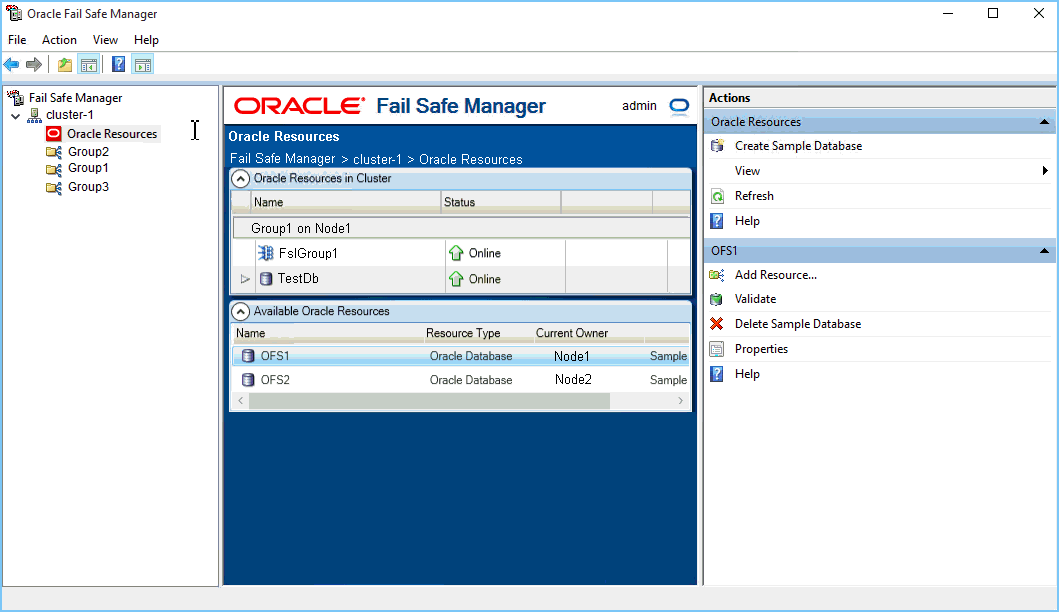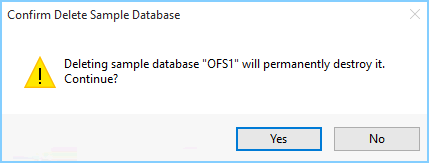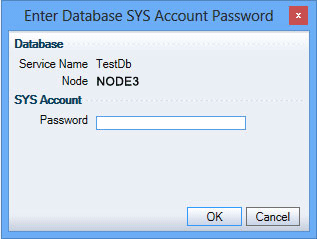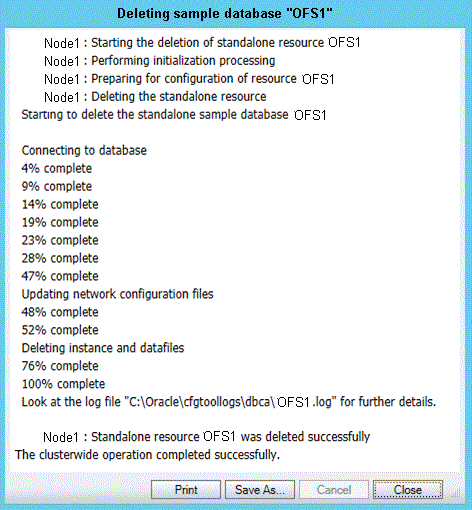10 Deleting a Sample Database from the Cluster
Use the Delete Sample Database command to delete any database that you created with the Create Sample Database command. Do not use the Delete Sample Database command to delete databases created using other methods.
Using the Delete Sample Database Command
If the database is still in a group, remove it, using the method described in Removing a Resource from a Group. Then, in the tree view or the middle pane of the screen, select TestDb. On the Actions menu in the right pane of the screen, select Delete Sample Database.
Confirming the Delete Sample Database Command
Oracle Fail Safe asks you to confirm whether to permanently destroy the sample database. Click Yes to delete the database resource.
Authenticating Your Privileges to Delete the Database
Depending on whether an operating system authentication is enabled, Oracle Fail Safe may open the Enter Database SYS Account Password window to confirm that you have SYS account privileges to delete the sample database. If this window opens, enter the password for the SYS account.
Viewing the Progress of the Clusterwide Operation
When the operation completes, Oracle Fail Safe opens a Clusterwide Operation Status window to let you know whether the operation has completed successfully.
Click OK in the Clusterwide Operation Status window, then click Close in the Deleting Sample Database window.