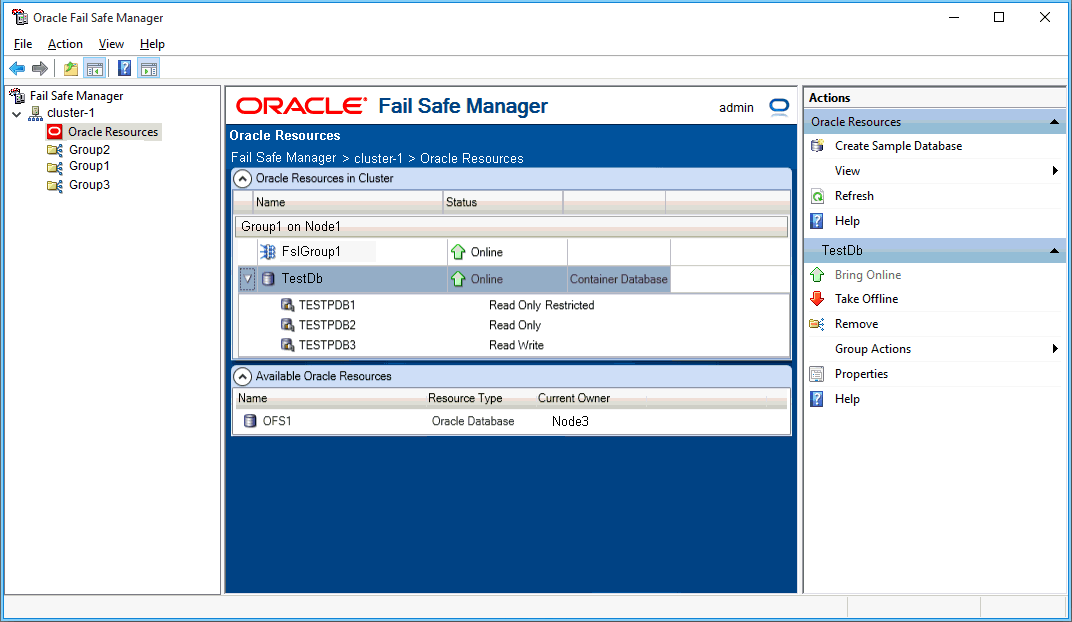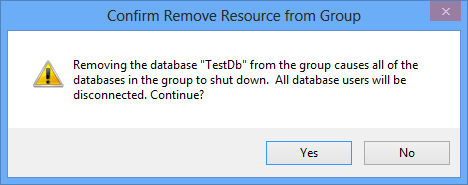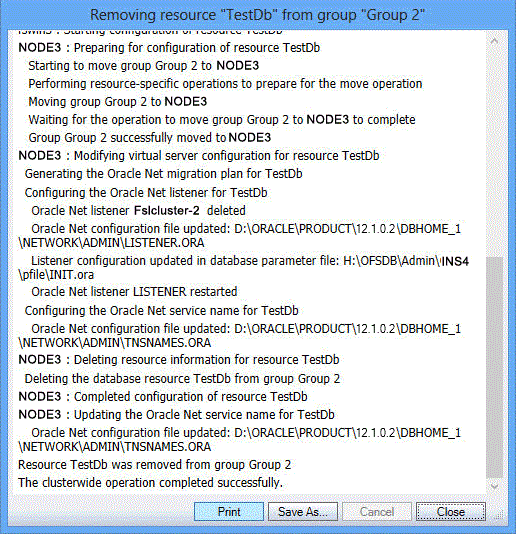9 Removing a Resource from a Group
When you are done experimenting with a resource, you probably want to delete it from the cluster. Before you can delete it from the cluster, you must first remove it from the group to which you added it. You can only use the Remove from Group command to remove those resources from a group that you added with the Add Resource to Group Wizard.
Selecting the Remove This Resource From The Group Action
Select TestDb from the middle pane of the window. Then, from the Actions menu in the left pane of the window, select Remove.
Confirming the Remove Resource from Group Request
When you remove TestDb resource from the group, Confirm Remove Resource from Group dialog box opens asking, "Removing the database "TestDb" from the group causes all of the databases in the group to shut down. All database users will be disconnected. Continue?" Click Yes.