Purpose: Use this screen to define the name of the program that prints pick slips.
System name: Enter the name of the program the system uses to print pick slips. The standard graphical pick printing programs are PICKG and PICKDBG.You would use either of these programs if you print pick slips onto plain white paper and want the pick printing program to include your logo and supply the text boxes and other graphical elements. Otherwise, if you use pre-printed forms, you can use the standard non-graphical pick printing programs, which are PICK and PICKDB. The non-graphical program prints all the same information as the graphical version, but does not print the logo or other graphical elements.
You can print a pick slip through Streamlined Pick Slip Generation (WSPS). See Performing Pick Slip Generation for more information on generating pick slips, and see Pick Slip for more information on pick slip appearance and contents.
Bypass printing? If the Bypass Creation of Pick Forms during WSPS Pick Generation (K55) system control value is selected, the streamlined pick slip generation process does not generate printable pick slips. See that system control value for more information.
Include bar code? Settings in Working with Customer Properties (PROP) indicate whether to include bar codes on the graphical or non-graphical pick slip. See PICK (non-graphical pick) and PICKG (graphical pick) for a discussion.
Leave this field blank only if you do not want to print pick slips.
| Let Down Replenishment (C36) | Contents | SCVs | Search | Glossary | Reports | Solutions | XML | Index | Batch Pull Sheet Printing Program (C38) |
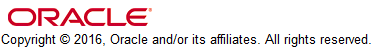
IN03_04 OROMS 15.1 June 2016 OTN