Stay Revenue Indicator
|
Stay Revenue Displays the revenue breakdown and folio history for the selected [checked out] reservation. You can also generate the guest folio report to print, email, fax, or view on screen. This indicator is available on the reservation search results, or on a Checked Out reservation. |
|
|
|
|
Currently there are no videos for this topic. |
|
|
|
|
|
What Stay Revenue details display for the guest's reservation if someone else pays the bill?
|
|
Access
Stay Revenue Details can be accessed on the Reservation Search screen and the Checked Out Reservation by selecting the Stay Revenue indicator:

The Stay Revenue Indicator on the Reservation Search results record.
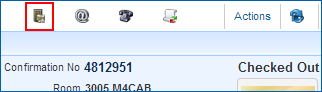
The Stay Revenue Indicator on the Reservation Screen for the Checked Out reservation.
Stay Revenue Details Screen
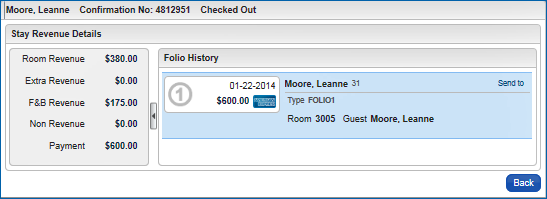
Use the Stay Revenue Details screen to determine how much a reservation has contributed to your Property's revenue, and to view the type of revenue for the stay.
This screen is split into two sections - Revenue by revenue bucket, and the Folio History.
Revenue by Revenue Bucket
|
|
|
|
The Revenue portion of the screen displays a breakdown of the amounts of revenue generated for the stay, categorized into the revenue buckets that have been configured for the property.
Each revenue bucket tracks guest expenditures associated with one or more transaction codes; the Payment made is displayed at the bottom.
Folio History
|
|
|
|
The Folio History portion of the screen displays the bill for the stay, and could be broken down into multiple records, depending on the billing routing. In this example, the reservation had no routing. (See "FAQ - What Stay Revenue details display for the guest's reservation if someone else pays the bill?" for an example of a folio that shows multiple folio records and billing routing.)
Select the Send to link on the Folio History portion to send a copy to Print, Email, Fax, or to view it on screen (Print Preview).
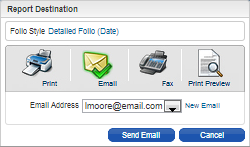
Folio History Report (sample_folio)
Details include the guest's membership number, AR number, their reservation number and room number; the charges applied by date, and payment specifics.
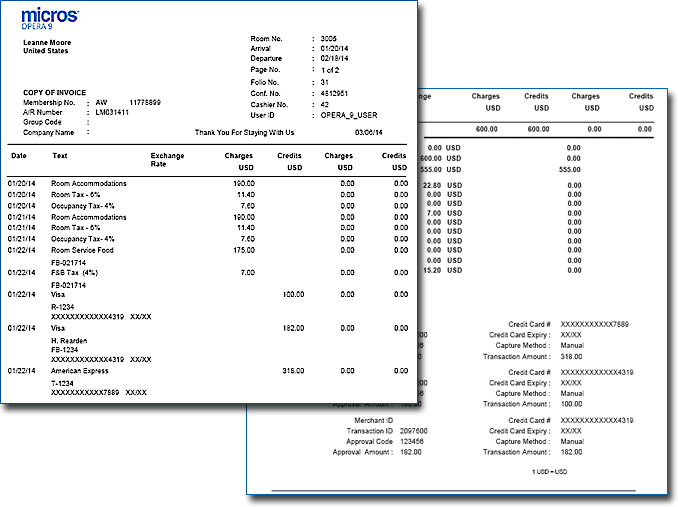
Sample Folio History Report (sample_folio)