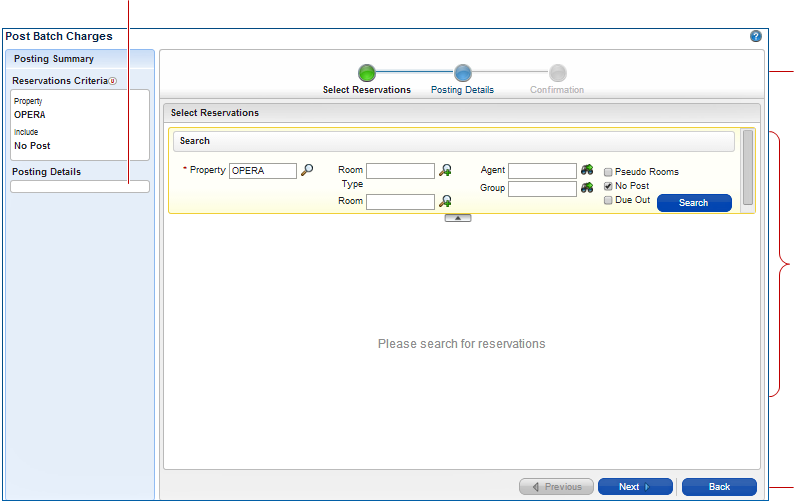PARAMETERS
PARAMETERS
Credit Bill
Generate Credit Bills for Folios
Sell Currency
Ability to sell Foreign Currency
Restrict Cash/Check Payment Reversal
When Active, users will not be allowed to make negative cash or check payments
Foreign Currency Codes
- Ability to handle Foreign Currency Payments, perform Currency Exchanges, Configure Foreign Currencies, use the Currency Calculator and Quote Rates in different currencies
Batch Posting
Activate Batch Postings functionality
ROLES / TASK PERMISSIONS
Commissions
 Folio History
Folio History
 Receipt History
Receipt History
 Post It
Post It
 Open Cashiers
Open Cashiers
Batch posting allows you to simultaneously post a single charge to multiple rooms or to individually selected rooms in a group. You can post a single charge to all rooms associated with one travel agent or to all checked-in guests. Examples of batch posting includes charging each member in a group for baggage handling or charging a number of individual guests for a sightseeing excursion.
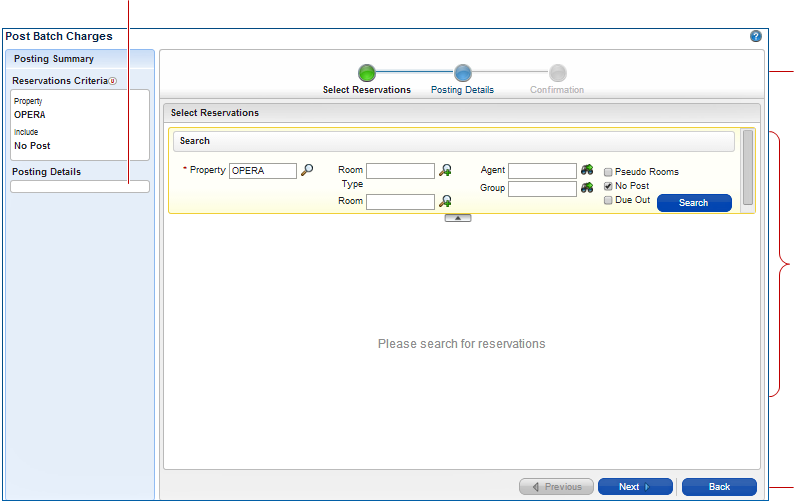 Posting Details appear as they are created.
Provides posting process status and quick link to each step.
Search for reservations using the following:
Room Types or Room Numbers (lists provided).
Agent or Group (search via Search and Select Profile screen provided).
Use filters (Pseudo Rooms, No Post, and Due Out) to narrow your search).
Select to move through the process.
Posting Details appear as they are created.
Provides posting process status and quick link to each step.
Search for reservations using the following:
Room Types or Room Numbers (lists provided).
Agent or Group (search via Search and Select Profile screen provided).
Use filters (Pseudo Rooms, No Post, and Due Out) to narrow your search).
Select to move through the process.