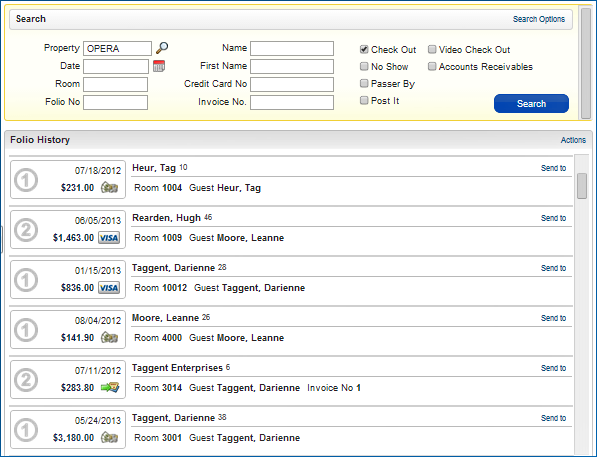Folio History Jump
 Prerequisites
Prerequisites
 PARAMETERS
PARAMETERS
Credit Bill
Generate Credit Bills for Folios
Sell Currency
Ability to sell Foreign Currency
Restrict Cash/Check Payment Reversal
When Active, users will not be allowed to make negative cash or check payments
Foreign Currency Codes
- Ability to handle Foreign Currency Payments, perform Currency Exchanges, Configure Foreign Currencies, use the Currency Calculator and Quote Rates in different currencies
Batch Posting
Activate Batch Postings functionality
ROLES / TASK PERMISSIONS
Commissions
 Folio History
Folio History
 Receipt History
Receipt History
 Post It
Post It
 Open Cashiers
Open Cashiers
Folio History provides a research tool for reviewing, sending, or printing folios. A copy of each folio is stored when the guest checks out, when an AR invoice is created, when a deposit folio is created (if deposit folios are enabled), or when a Passer By folio is generated. From the Folio History screen, you can access, print, email, fax, and print preview folios.
|
|
|
|
|
|
|
Currently there are no videos for this topic.
|
|
|
|
Folio Search
You can access folios using a variety of search criteria and search filters. After locating a folio, select Send to to print, email, fax, or print preview the folio.
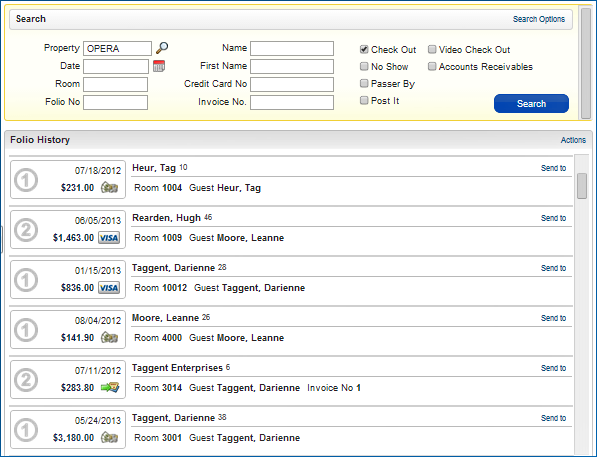
The Search Date field represents different time periods based on the following:
- For guests, it is the check out date.
- For passers by, it is the date of the transaction.
- For AR invoices, it is the date the AR invoice was created.

Copyright © 2015, Oracle and/or its affiliates. All rights reserved.
Legal NoticesVersion 9.0.1.20