Restrictions - Day, Week, Month Views
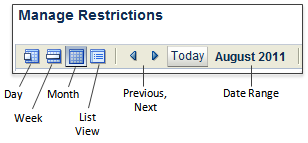
![]() Day icon. Displays the day in Calendar view. To display the day in List view, select the Day icon and then the List icon.
Day icon. Displays the day in Calendar view. To display the day in List view, select the Day icon and then the List icon.
![]() Week icon. Displays the week in Calendar view. To display the week in List view, select the Week icon and then the List icon.
Week icon. Displays the week in Calendar view. To display the week in List view, select the Week icon and then the List icon.
![]() Month icon. Displays the month in Calendar view. To display the month in List view, select the Month icon and then the List icon.
Month icon. Displays the month in Calendar view. To display the month in List view, select the Month icon and then the List icon.
![]() List icon. Displays the day, week, or month in List view (table format).
List icon. Displays the day, week, or month in List view (table format).
![]() Tip: Day, Week, and Month views can be switched to List view by selecting the Day, Week, or Month icon first, and then selecting the List icon.
Tip: Day, Week, and Month views can be switched to List view by selecting the Day, Week, or Month icon first, and then selecting the List icon.
![]() Previous and Next
Previous and Next ![]() buttons. The Previous button moves the current view back to earlier dates; the Next button moves the current view ahead.
buttons. The Previous button moves the current view back to earlier dates; the Next button moves the current view ahead.
![]() Today. Takes you to the current business date. When in the Calendar's week or month view, the current date is highlighted in yellow.
Today. Takes you to the current business date. When in the Calendar's week or month view, the current date is highlighted in yellow.