Export Workspace
The Export Workspace allows you to configure and manage data exports. Export data is extracted from various views and tables and exported in a variety of file formats and delivery methods. Exports may run manually or as part of the End of Day routine depending on the configuration of the data export.
|
|
|
|
Currently there are no videos for this topic. |
|
|
|
|
|
|
The Export Workspace displays export jumps with new, edit, and delete functionalities. Use Search to display export files configured for the property. When creating new exports, you can use templates or create customized exports. A "Create New Export" train guides you through the process of creating exports.
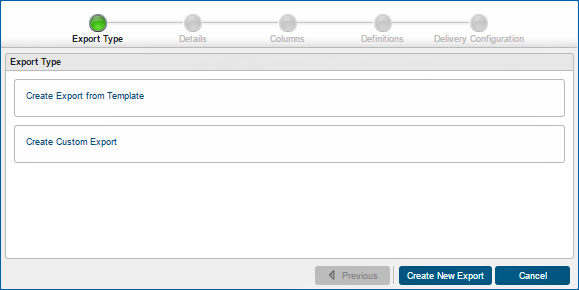
 View "Create New Export" Train
View "Create New Export" Train
Export Workspace Help Links
The Workspace provides access to the following jumps:
General
Use this jump to create, edit, or generate general exports.
Country
Use this jump to create, edit, or generate county specific legal exports identifying required information such as property business date, Property identification code, guests' country code, purpose of stay, departure date, number of nights, and more.
Memberships
Use this jump to create, edit, or generate membership data from the OPERA database.
Back Office
Use this jump to create export configurations for the addition and integration of Back Office Exports.
Export Mapping
Use Export Mapping to associate the codes or values used by external systems to codes or values used by OPERA; for example, to map codes from an external general ledger to OPERA transaction codes. View Help